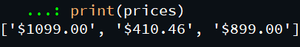先决条件: Web爬网简介
在本文中,我们将讨论lxml Python库以从网页中抓取数据,该网页是在用C语言编写的libxml2 XML解析库的基础上构建的。与其他Python Web抓取库(例如BeautifulSoup和Selenium, lxml包提供了在性能方面具有优势。读取和写入大型XML文件花费的时间很少,从而使数据处理变得更加容易和快捷。
我们将使用用于Web Scraping的lxml库和用于在Python发出HTTP请求的请求库。可以使用适用于Python的pip软件包安装程序将它们安装在命令行中。
使用lxml从网页上的元素获取数据需要使用Xpaths 。
使用XPath
XPath的工作方式非常类似于传统的文件系统

文件系统图
要访问文件1,
C:/File1
同样,要访问文件2,
C:/Documents/User1/File2
现在考虑一个简单的网页,
HTML
My page
Welcome to my page
page
This is the first paragraph
Hello World
Python
# Import required modules
from lxml import html
import requests
# Request the page
page = requests.get('http://econpy.pythonanywhere.com/ex/001.html')
# Parsing the page
# (We need to use page.content rather than
# page.text because html.fromstring implicitly
# expects bytes as input.)
tree = html.fromstring(page.content)
# Get element using XPath
buyers = tree.xpath('//div[@title="buyer-name"]/text()')
print(buyers)Python
# Import required modules
from lxml import html
import requests
# Request the page
page = requests.get('https://webscraper.io/test-sites/e-commerce/allinone')
# Parsing the page
tree = html.fromstring(page.content)
# Get element using XPath
prices = tree.xpath(
'//div[@class="col-sm-4 col-lg-4 col-md-4"]/div/div[1]/h4[1]/text()')
print(prices)可以将其表示为XML树,如下所示:

网页的XML树
为了使文本包含在< p>标记中,
XPath : html/body/p/text()
Result : This is the first paragraph
对于在锚或<一>标记得到
XPath : html/body/a/@href
Result: www.example.com
为了在第二个< h2>标记内获取值,
XPath : html/body/h2[2]/text()
Result: Hello World
要在页面上查找特定元素的XPath,请执行以下操作:
- 右键单击页面中的元素,然后单击检查。
- 右键单击“元素”选项卡中的元素。
- 单击复制XPath 。
使用LXML
循序渐进的方法
- 我们将使用request.get来检索包含我们数据的网页。
- 我们使用html.fromstring通过lxml解析器解析内容。
- 我们创建正确的XPath查询,并使用lxml xpath函数获取所需的元素。
范例1:
以下是基于上述方法的程序,该程序使用特定的URL。
Python
# Import required modules
from lxml import html
import requests
# Request the page
page = requests.get('http://econpy.pythonanywhere.com/ex/001.html')
# Parsing the page
# (We need to use page.content rather than
# page.text because html.fromstring implicitly
# expects bytes as input.)
tree = html.fromstring(page.content)
# Get element using XPath
buyers = tree.xpath('//div[@title="buyer-name"]/text()')
print(buyers)
输出:

范例2:
电子商务网站的另一个示例URL。
Python
# Import required modules
from lxml import html
import requests
# Request the page
page = requests.get('https://webscraper.io/test-sites/e-commerce/allinone')
# Parsing the page
tree = html.fromstring(page.content)
# Get element using XPath
prices = tree.xpath(
'//div[@class="col-sm-4 col-lg-4 col-md-4"]/div/div[1]/h4[1]/text()')
print(prices)
输出: