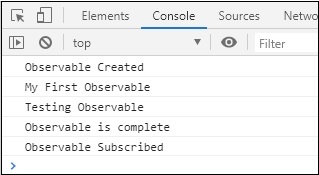📌 相关文章
- 调度程序 - C# (1)
- 使用RxJS和Angular(1)
- 使用RxJS和Angular
- 使用RxJS和ReactJS(1)
- 使用RxJS和ReactJS
- 调度程序 - C# 代码示例
- RxJS-使用主题
- RxJS-使用主题(1)
- 使用 Windows 调度程序调度Python脚本(1)
- 使用 Windows 调度程序调度Python脚本
- RxJS-运算符(1)
- RxJS-运算符
- RxJS教程(1)
- RxJS教程
- 讨论RxJS
- RxJS-概述
- RxJS-概述(1)
- RxJS-使用订阅
- RxJS-使用订阅(1)
- 如何在 ReactJS 中使用 rxjs 模块?(1)
- 如何在 ReactJS 中使用 rxjs 模块?
- 调度程序 .NET - C# (1)
- rxjs 编码示例 - Javascript (1)
- python 调度程序 - Python (1)
- 调度器和调度器的区别
- 调度器和调度器的区别
- 调度器和调度器的区别(1)
- 调度程序和短期调度程序之间的区别 (1)
- RxJS-环境设置(1)
📜 RxJS-使用调度程序
📅 最后修改于: 2020-10-20 05:36:55 🧑 作者: Mango
调度程序控制何时必须启动和通知订阅的执行。
要使用调度程序,我们需要以下内容-
import { Observable, asyncScheduler } from 'rxjs';
import { observeOn } from 'rxjs/operators';
这是一个工作示例,其中,我们将使用调度程序来决定执行情况。
例
import { Observable, asyncScheduler } from 'rxjs';
import { observeOn } from 'rxjs/operators';
var observable = new Observable(function subscribe(subscriber) {
subscriber.next("My First Observable");
subscriber.next("Testing Observable");
subscriber.complete();
}).pipe(
observeOn(asyncScheduler)
);
console.log("Observable Created");
observable.subscribe(
x => console.log(x),
(e)=>console.log(e),
()=>console.log("Observable is complete")
);
console.log('Observable Subscribed');
输出
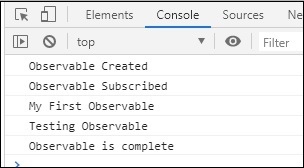
没有调度程序,输出将如下所示-