DATE函数用于在 Excel 中计算日期。 Excel 提供了不同的函数来处理日期和时间,例如 TODAY、NOW、WEEKDAY、EOMONTH 等,我们将在此处通过示例进行讨论。
在 Excel 中讨论 DATE 函数的目的是通过在一个公式中组合多个函数来帮助不同的人执行更复杂和更具挑战性的任务。
日期函数
它将根据提供的年、月或日值返回序列号中的日期。
Syntax:DATE(year,month,day)
Arguments:
1.Year:-This argument includes 1 to 4 digit value. Excel understand this year argument
according to the date system of the local computer which we use.
For example-Excel windows uses 1900 date system by default which
means DATE(21,2,6) gives result as 06-02-1921.
2.Month:-This argument include positive or negative integer which represents the month
of year from January to Decemeber.
3.Day:-This argument also include positive or negative integer representing day of the month
from 1 to 31.示例 1:

示例 2:它将在当前年和月的第一天返回。
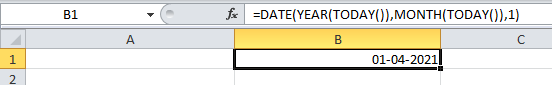
示例 3:

今日函数
TODAY()函数名称表明它将返回今天的日期,并且它没有参数。
Syntax: TODAY()示例 1:这里我们将打印当前日期并在当前日期上增加 10 天。
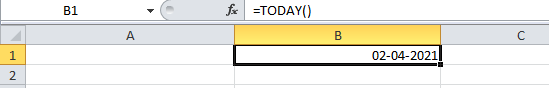
示例 2:
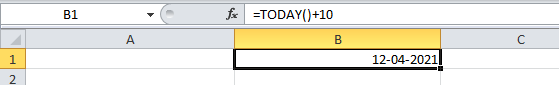
现在函数
此函数返回当前日期和时间,并且没有任何参数。
Syntax: NOW()例子:
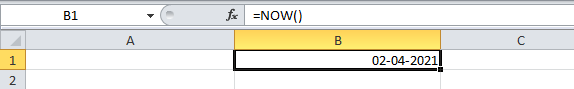
日期值函数
它将文本格式的日期转换为可以表示为日期的序列号。
Syntax: DATEVALUE(date_text)
Arguments:
1. date_text:-This argument is a text that represents the date in Excel date format.例子:

文本函数
它不仅可以将日期转换为任何数字值,还可以将其转换为文本字符串。通过这个函数,我们可以将日期更改为各种格式的文本字符串。
Syntax: TEXT(value,format_text)
Arguments:
1. value: The value that is to be converted.
2. format_text: The format in which you want to output the date value.这些是 TEXT函数用于将日期更改为文本字符串的不同格式。
示例 1:
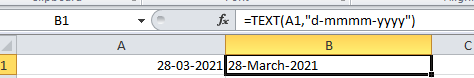
示例 2:

示例 3:
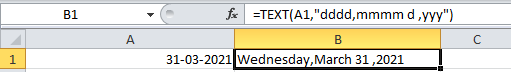
DAY函数
它返回一个月中的第几天,即从 1 到 31 的整数。
Syntax: DAY(serial_number)
Arguments:
1. serial_number: This value represents the day of the month you want to find.
E.g: 5th day of june示例 1:
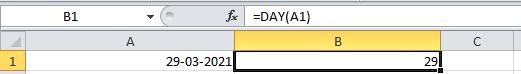
示例 2:
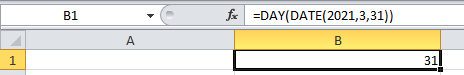
DAY(TODAY())函数返回今天的日期,如下所示:
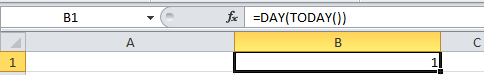
MONTH函数
此函数以 1 到 12(一月到十二月)的整数形式返回给定日期的月份。
Syntax: MONTH(serial_number)
Arguments:
1. serial_number: This value represents the date for which you want to find the month.例子:

MONTH(TODAY())函数 返回今天日期的月份。
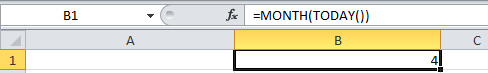
年函数
它返回指定日期的年份。
Syntax: YEAR(serial_number)
Arguments:
1. serial_number: The date to be specified.示例 1:

示例 2:
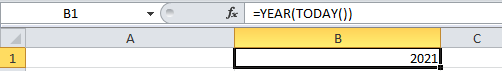
示例 3:

EOMONTH函数
此函数返回给定日期加上指定月数后的最后一天。
Syntax: EOMONTH(start_date,months)
Arguments:
1. start_date: In this argument, the date should be written in date format, not in the text.
2. months: In this argument, if a positive integer is given then corresponding months can be
added to the start date & if a negative integer is given then corresponding months
can be subtracted to the start date.示例 1:

示例 2:

示例 3:

EOMONTH(TODAY(),0)函数返回当月的最后一天。
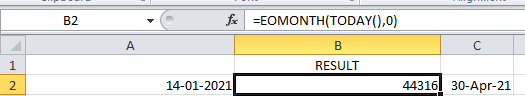
WEEKDAY函数
此函数根据指定的日期以 1 到 7(星期日到星期六)之间的数字返回星期几。
Syntax: WEEKDAY(serial_number,return_type)
Arguments:
1. serial_number: It can be a date or the cell that contains the date.
2. return_type: It is optional as it specifies which day should be considered
as the first day of week.注意:一周的第一天默认为星期日。
示例 1:
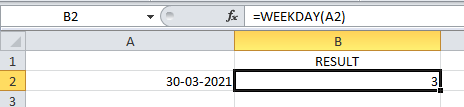
示例 2:在下面的示例中,2 被指定为return_type,即星期一被称为一周的第一天。

示例 3:
这里的今天(01-04-2021)日期是结果,这里考虑默认值(星期日),因为没有给出return_type 。

DATEDIF函数
此函数以天、月或年为单位计算两个日期之间的差值。
为了计算b/w日期的差异,应该使用哪个时间间隔取决于我们在最后一个参数中指定的字母,即单位。
Syntax: DATEDIF(start_date,end_date,unit)
Arguments:
1. start_date: The start date for evaluating the difference.
2. end_date: The end Date for evaluating the difference.示例 1:
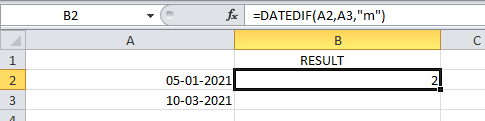
示例 2:
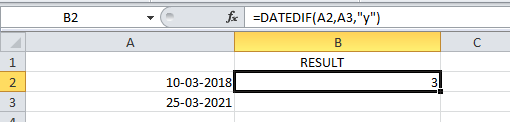
示例 3:

这里的“m”、“y”、“d”表示月、年和日期。在第一个示例中,日期之间的差异按月计算,第二个按年计算,第三个按日期计算。
WEEKNUM函数
它返回基于指定日期的周数,即一年中的 1 到 52 周。
Syntax: WEEKNUM(serial_number,firstday_ofweek)
Arguments:
1. serial_number:This is the date for which we want the week number.
2. firstday_ofweek: This is optional arguments that specify which numbering
system should be considered & which day of the week can be
treated as start of the week,Default(omitted) is 1.
The table below is the parameters that can be given in
firstday_ofweek arguments.一周的第一天开始表
| 1 | Sunday | 1 |
| 2 | Monday | 1 |
| 11 | Monday | 1 |
| 12 | Tuesday | 1 |
| 13 | Wednesday | 1 |
| 14 | Thursday | 1 |
| 15 | Friday | 1 |
| 16 | Saturday | 1 |
| 17 | Sunday | 1 |
| 21 | Monday | 2 |
示例 1:

示例 2:

示例 3:
在下面的例子中,21 作为第二个参数给出,这意味着星期一被作为一周的第一天,在上面的例子中,显示的结果是 15,但是将 21 作为first_dayofweek意味着星期一作为结果的第一天是 14。

EDATE函数
此函数将指定月份添加或减去给定日期。
Syntax: EDATE(start_date,months)
Arguments:
1. start_date: This is an initial date on which the months are added or subtracted.
2. months: This is the number of months which is to be added or subtracted in the specified date.示例 1:
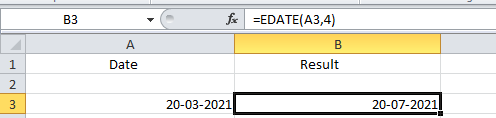
示例 2:

示例 3:

YEARFRAC函数
此函数返回表示开始日期和结束日期之间的整天数的年份的分数。
Syntax: YEARFRAC(start_date,end_date,[basis])
Arguments:
1. start_date: This is the start date in the serial number.
2. end_date: This is the end date in the serial number.
3. basis: This is the optional argument that specifies the day count method.| Basis | Day count method |
|---|---|
| 0(default) | US 30/360 |
| 1 | actual/actual |
| 2 | actual/360 |
| 3 | actual/365 |
| 4 | European 30/360 |
示例 1:使用某天计数方法。

示例 2:

示例 3:

工作日函数
如果我们确切地知道我们有多少个工作日并且想要找出工作数量将跳过的日期,则此函数有所帮助。此函数始终包括工作日,不包括周末。
Syntax: WORKDAY(start_date,days,holidays)
Arguments:
1. start_date: This argument is the date from which the counting of weekdays begins.
Excel doesn't include start_date as a working day.
2. days: This is the number of working days.
3. holidays: This is an optional argument. If the days mentioned include any
holidays then we need to make a list of holidays separately for
this and mention it here.示例 1:自开始日期起 28 个工作日,不包括节假日。

示例 2:开始日期前 28 个工作日,不包括节假日

示例 3:自开始日期起 28 个工作日,无节假日。
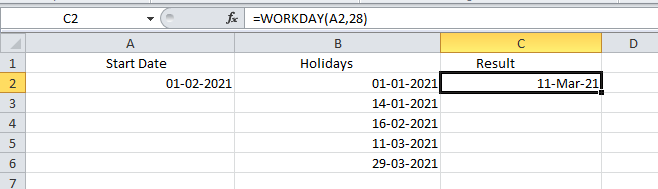
示例 4:从今天起 28 个工作日,无节假日。

WORKDAY.INTL函数
这是对 WORKDAY函数的修改,因为它提供了一个自定义周末参数,将其与 WORKDAY函数区分开来。
Syntax: WORKDAY.INTL(start_date,days,[weekends],holidays)
Arguments:
1. start_date: This argument is the date from which the counting of weekdays begins.
Excel doesn't include start_date as a working day.
2. days: This is the number of working days.
3. holidays: This is an optional argument. If the days mentioned include any
holidays then we need to make a list of holidays separately for
this and mention it here.
4. weekends: Through this argument we can specify which days of the week to be treated
as non working days either by weekend number or specific character string.周末号码:
| Numbers | Days |
|---|---|
| 1 (default) | Saturday, Sunday |
| 2 | Sunday, Monday |
| 3 | Monday, Tuesday |
| 4 | Tuesday, Wednesday |
| 5 | Wednesday, Thursday |
| 6 | Thursday, Friday |
| 7 | Friday, Saturday |
| 11 | Sunday |
| 12 | Monday |
| 13 | Tuesday |
| 14 | Wednesday |
| 15 | Thursday |
| 16 | Friday |
| 17 | Saturday |
如果此函数的周末参数为空,则它将自动采用星期六和星期日的组合。
例如:
- “0000011”-周六周日为周末(非工作日)
- “1000010”-周一周六为周末(非工作日)
示例 1:从开始日期起 30 天,不包括假期和星期日,星期一作为周末(通过将周末编号 2 作为参数)。

示例 2:从开始日期起 30 天,不包括假期和星期日,星期一作为周末(通过将周末字符串“1000001”作为参数)。

示例 3:从开始日期起 20 天,没有假期和星期一、星期六作为周末(通过将周末字符串“1000010”作为参数)。
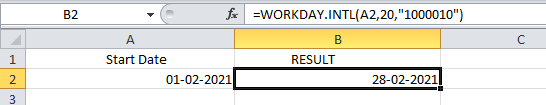
NETWORKDAYS函数
此函数返回两个日期之间的工作日数(周末和节假日除外)作为可选参数。
Syntax: NETWORKDAYS(start_date,end_date,holidays)
Arguments:
1. start_date: The initial date to start evaluation.
2. end_date: The last date to end the evaluation.
4. holidays: Used to specify holidays. 示例 1:
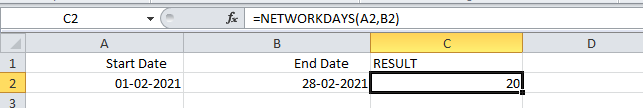
示例 2:
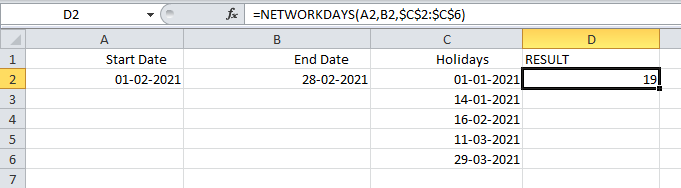
NETWORKDAYS.INTL函数
此函数还返回两个日期之间的工作日数,但提供了额外的参数周末来指定哪些天应计为周末天数。
周末论证的结构是一样的,即WORKDAY.INTL我们可以使用周末数字或。
Syntax: NETWORKDAYS.INTL(start_date,end_date,[weekend],holidays)
Arguments:
1. start_date: The initial date to start evaluation.
2. end_date: The last date to end the evaluation.
3. weekend: Use to specify the weekends.
4. holidays: Used to specify holidays. 示例 1:这里周末参数以数字的形式给出。

实施例2:在此周末参数在0的&1倍的一个的形式给出。
