1.什么是HTML?
HTML代表超文本标记语言。它用于使用标记语言设计网页。 HTML 是超文本和标记语言的结合。超文本定义了网页之间的链接。标记语言用于定义标签内的文本文档,标签定义了网页的结构。 HTML 用于构建网站,因此用于 Web 开发。
2. HTML 和 XHTML 的区别。
| Keyword | HTML | XHTML |
|---|---|---|
| Full Form | Hypertext Markup Language. | Extensible Hypertext Markup Language |
| Filename extension | .html, .htm | .xhtml, .xht, .xml |
| Developed by | Tim Berners-Lee | W3C i.e World Wide Web Consortium |
| Extended from | SGML | XML and HTML |
| Release year | Developed in 1991 | Released in 2000 |
3.各种标记语言有哪些,它们之间有什么区别?
- HTML——超文本标记语言
- KML——关键的整体标记语言
- MathML — 数学标记语言
- SGML——标准通用标记语言
- XHTML — 可扩展超文本标记语言
- XML — 可扩展标记语言
4. HTML 和 HTML 5 有什么区别?
|
HTML |
HTML5 |
|---|---|
| It didn’t support audio and video without the use of flash player support. | It supports audio and video controls with the use of |
| It uses cookies to store temporary data. | It uses SQL databases and application cache to store offline data. |
| Does not allow JavaScript to run in browser. | Allows JavaScript to run in background. This is possible due to JS Web worker API in HTML5. |
| Vector graphics is possible in HTML with the help of various technologies such as VML, Silver-light, Flash, etc. | Vector graphics is additionally an integral a part of HTML5 like SVG and canvas. |
| It does not allow drag and drop effects. | It allows drag and drop effects. |
| Not possible to draw shapes like circle, rectangle, triangle etc. | HTML5 allows to draw shapes like circle, rectangle, triangle etc. |
| It works with all old browsers. | It supported by all new browser like Firefox, Mozilla, Chrome, Safari, etc. |
| Older version of HTML are less mobile-friendly. | HTML5 language is more mobile-friendly. |
| Doctype declaration is too long and complicated. | Doctype declaration is quite simple and easy. |
| Elements like nav, header were not present. | New element for web structure like nav, header, footer etc. |
| Character encoding is long and complicated. | Character encoding is simple and easy. |
| It is almost impossible to get true GeoLocation of user with the help of browser. | One can track the GeoLocation of a user easily by using JS GeoLocation API. |
| It can not handle inaccurate syntax. | It is capable of handling inaccurate syntax. |
| Attributes like charset, async and ping are absent in HTML. | Attributes of charset, async and ping are a part of HTML 5. |
5. 当前的 HTML 版本是什么?
HTML 5 是 HTML 的第五个也是当前版本。
6. 什么是!DOCTYPE?
doctype 或文档类型声明是一条指令,它告诉 Web 浏览器有关编写当前页面的标记语言。 doctype 不是一个元素或标签,它让浏览器知道 HTML 或任何其他在文档中使用的标记语言的版本或标准。
HTML5 的 DOCTYPE 不区分大小写,可以写成如下所示:
7. 什么是元素和标签,添加两者的区别?
-
HTML 标签:标签是 HTML 元素的开始和结束部分。它们以 < 符号开始并以 > 符号结束。 < 和 > 中写的任何内容都称为标签。
例子:
-
HTML 元素:元素将内容包含在标签之间。它们由某种结构或表达式组成。它通常由开始标签、内容和结束标签组成。
例子:
This is the content.
| HTML Tag | HTML Element |
|---|---|
| Either opening or closing , used to mark the start or end of an element | Collection of start tag , end tag and its attributes |
| Used to hold the HTML element | Holds the content |
| Starts with < and ends with > | Whatever written within an HTML tag are HTML elements |
8. 说出各种标题标签,它们是否重要?
HTML 定义了六个级别的标题。这六个标题元素是 H1、H2、H3、H4、H5 和 H6;其中 H1 为最高水平,H6 最低。
标题的重要性:
- 搜索引擎使用标题来索引网页的结构和内容。
- 标题用于突出重要主题。
- 它们提供有价值的信息并告诉我们有关文档结构的信息。
9.如何使用 HTML 重定向到页面的特定部分?
可以使用锚标记重定向到同一页面上的特定部分。您需要将“id 属性”添加到要显示的部分,并在 href 属性中使用与锚标记中的“#”相同的 id。这样在单击特定链接时,您将被重定向到在锚标记中提及的 id 相同的部分。
句法:
// Anchor tag
home
Information About Page 示例:当用户点击“联系我们”链接时,他将被重定向到同一页面上的“联系我们”部分。
HTML
Welcome to GeeksforGeeks
This is the example of
Redirect to a particular section
using HTML on same page
Contact Us
Home section
About Us section
Contact Us section
Team Section
输出:
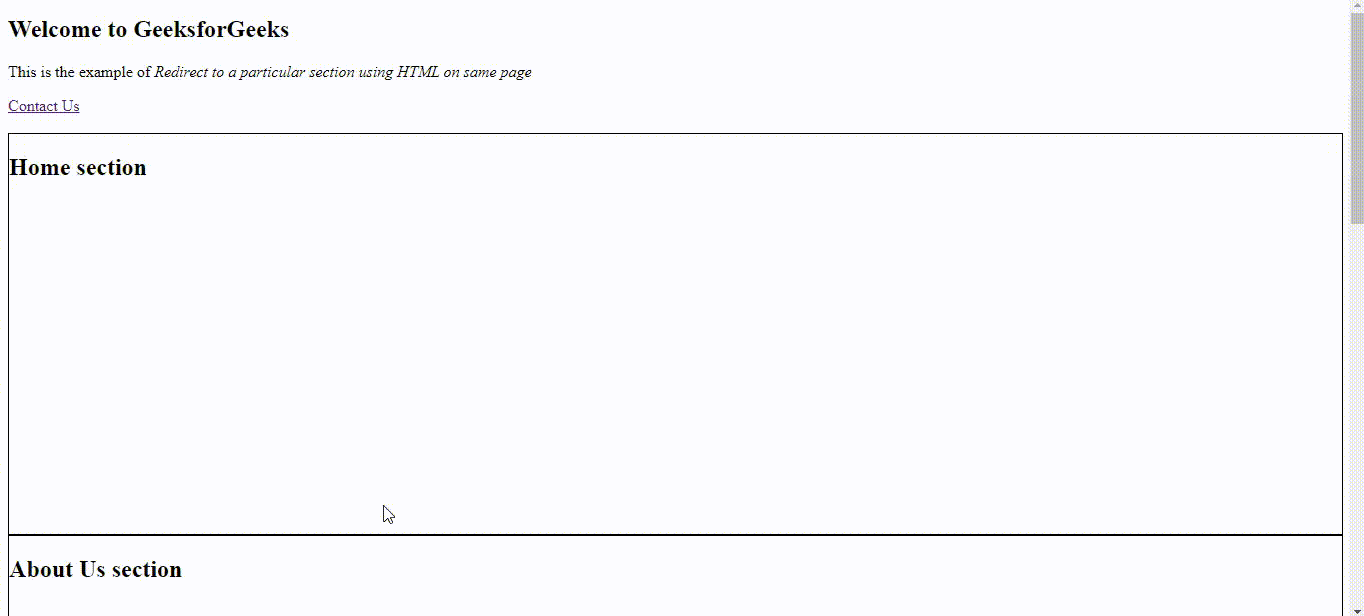
10.什么是属性?
属性用于提供有关元素的额外或附加信息。
- 所有 HTML 元素都可以有属性。属性提供有关元素的附加信息。
- 它需要两个参数:名称和值。这些定义元素的属性并放置在元素的开始标记内。 name 参数采用我们想要分配给元素的属性的名称,值采用可以在元素上对齐的属性名称的属性值或范围。
- 每个名称都有一些必须写在引号内的值。
句法:
11. 和 标签一样吗?如果不是,那为什么呢?
-
HTML 强标签:强标签是用于格式化 HTML 文本的 HTML 元素之一。它用于通过将文本加粗或在语义上突出显示来显示文本的重要性。
句法:
Contents... -
HTML 粗体标记:粗体标记或 也是 HTML 的格式元素之一。写在 标签下的文本使文本在外观上加粗以引起注意。
句法:
Contents...
这两个标签之间的主要区别在于, strong标签在语义上强调重要的单词或单词的一部分,而粗体标签只是传统上以粗体显示的偏移文本。
12. 和 标签有什么区别?
-
标签:它是 HTML 的元素之一,用于格式化 HTML 文本。它用于用技术术语、替代情绪或声音、思想等来定义文本。
句法:
Content... -
标签:它也是用于格式化文本的 HTML 元素之一。它用于定义强调的文本或语句。
句法:
Content...默认情况下,视觉效果是相同的,但这两个标签之间的主要区别在于 标签在语义上强调重要的单词或单词部分,而 标签只是偏移文本,通常以斜体样式显示替代心情或声音。
13. HTML 中如何添加注释?
注释标签 () 用于在 HTML 代码中插入注释。
HTML 注释的类型:HTML 中有三种类型的注释,它们是:
- 单行注释
- 多行注释
- 使用
标签 This is multi-line comment
14. HTML 中可以声明颜色的不同格式有哪些?
元素的颜色可以通过以下方式定义:
- 内置颜色
- RGB 格式
- RGBA 格式
- 十六进制表示法
- HSL
- HSLA
内置颜色:这些是一组预定义的颜色,按其名称使用。例如:红色、蓝色、绿色等。
句法:h1 { color: color-name; }RGB 格式: RGB(Red, Green, Blue) 格式用于通过指定介于 0 和 255 之间的 R、G、B 值范围来定义 HTML 元素的颜色。例如:红色的 RGB 值为 (255, 0, 0),绿色是 (0, 255, 0),蓝色是 (0, 0, 255) 等等。
句法:h1 { color: rgb(R, G, B); }RGBA 格式: RGBA 格式与 RGB 类似,但不同的是 RGBA 包含指定元素透明度的 A(Alpha)。 alpha 的值介于 0.0 到 1.0 之间,其中 0.0。表示完全透明,1.0 表示不透明。
句法:h1 { color:rgba(R, G, B, A); }十六进制表示法:十六进制表示法以 # 符号开头,后跟 6 个字符,每个字符的范围从 0 到 F。例如:红色 #FF0000、绿色 #00FF00、蓝色 #0000FF 等。
句法:h1 { color:#(0-F)(0-F)(0-F)(0-F)(0-F)(0-F); }HSL: HSL 分别代表色相、饱和度和亮度。此格式使用圆柱坐标系。
- 色相:色相是色轮的度数。它的值介于 0 到 360 之间,其中 0 代表红色,120 代表绿色,240 代表蓝色。
- 饱和度:取百分比值,100%代表完全饱和,0%代表完全不饱和(灰色)。
- 明度:取百分比值,100%代表白色,0%代表黑色。
句法:
h1 { color:hsl(H, S, L); }HSLA: HSLA 颜色属性类似于 HSL 属性,但不同的是 HSLA 包含 A(Alpha),它指定元素的透明度。 alpha 的值介于 0.0 到 1.0 之间,其中 0.0。表示完全透明,1.0 表示不透明。
句法:h1 { color:hsla(H, S, L, A); }15. 如何在 HTML 中创建链接?
链接是从一个 Web 资源到另一个 Web 资源的连接。链接有两端,一个锚点和一个方向。链接从“源”锚点开始,指向“目标”锚点,它可以是任何 Web 资源,例如图像、视频剪辑、声音片段、程序、HTML 文档或 HTML 中的元素文档。
HTML 链接语法:链接在 HTML 中使用“a”标签指定。
解释:
- href: href 属性用于指定所使用链接的目的地址。
- 文本链接:文本链接是链接的可见部分。
16、标签中的target属性有什么用。
HTML 目标属性用于指定加载链接文档的窗口或框架。 HTML 5 不支持它。
句法:
属性值:
- _blank:在新窗口中打开链接。
- _self:它在同一框架中打开链接的文档。
- _parent:打开父框架集中的链接文档。
- _top:在整个窗口中打开链接的文档。
- framename:它在命名的框架中打开链接的文档。
17.图片中的alt属性有什么用?
alt 属性用于指定图像的替代文本。当图像不显示时很有用。它用于提供图像的替代信息。
句法:
18. 用于显示表格的 HTML 标签是什么?
Tag Description Used to define a table. Used to define a row in a table. Used to define a header cell in a table. Used to define a cell in a table. Used to define the table caption. Used to define a group of one or more columns in a table for formatting. Used with element to specify column properties for each column. Used to define a group the body content in a table. Used to group the header content in a table. Used to group the footer content in a table. 19. HTML 中有哪些不同类型的列表?
HTML 提供了三种指定信息列表的方法。所有列表必须包含一个或多个列表元素。
可以在 HTML 中使用的列表类型有:
- ul :无序列表。这将使用普通项目符号列出项目。
- ol :有序列表。这将使用不同的数字方案来列出您的项目。
- dl :定义列表。这将按照与字典中的排列方式相同的方式排列您的项目。
20. 块元素和内联元素有什么区别?
HTML 中的每个元素都有一个默认显示值,该值取决于元素类型。块或内联是大多数元素的默认显示值。
块级元素:块级元素总是从新行开始,并尽可能向左和向右延伸。
- div 元素: div 元素用作其他 HTML 元素的容器。它没有必需的属性。 Style 、 class和id是常用的属性。
句法:
GFG行内元素:行内元素与块级元素相反。它不会从新行开始,只占用必要的宽度。
- span 元素: span 元素用作文本的容器。它没有必需的属性。 Style 、 class和id是常用的属性。
句法:
GFG - 单行注释