使用 PyTorch 实现基于 CNN 的图像分类器
介绍:
由 Yann LeCun 在 1980 年代介绍的卷积神经网络(也称为 CNN 或 ConvNet)已经走过了漫长的道路。从被用于简单的数字分类任务开始,基于 CNN 的架构正被广泛用于许多深度学习和计算机视觉相关的任务,如对象检测、图像分割、注视跟踪等。使用 PyTorch 框架,本文将在流行的 CIFAR-10 数据集上实现基于 CNN 的图像分类器。
在继续代码和安装之前,希望读者了解 CNN 在理论上是如何工作的,以及卷积、池化等各种相关操作。本文还假设您基本熟悉 PyTorch 工作流程及其各种实用程序,例如 Dataloaders,数据集、张量转换和 CUDA 操作。为了快速复习这些概念,我们鼓励读者阅读以下文章:
- 卷积神经网络简介
- 使用 PyTorch 通过验证训练神经网络
- 如何在 Pytorch 中设置和运行 CUDA 操作?
安装
为了实现 CNN 和下载 CIFAR-10 数据集,我们将需要torch和torchvision模块。除此之外,我们将使用 numpy 和 matplotlib 进行数据分析和绘图。可以使用 pip 包管理器通过以下命令安装所需的库:
pip install torch torchvision torchaudio numpy matplotlib
逐步实施
第 1 步:从训练集中下载数据并打印一些样本图像。
- 在开始实施 CNN 之前,我们首先需要将数据集下载到我们的本地机器上,我们将在上面训练我们的模型。为此,我们将使用torchvision实用程序,并将 CIFAR-10 数据集下载到目录“./CIFAR10/train”和“./CIFAR10/test ”中的训练和测试集中。我们还应用了归一化变换,其中该过程在所有图像的三个通道上完成。
- 现在,我们有一个训练数据集和一个测试数据集,分别包含 50000 和 10000 张图像,尺寸为 32x32x3。之后,我们将这些数据集转换为批量大小为 128 的数据加载器,以实现更好的泛化和更快的训练过程。
- 最后,我们从第一个训练批次中绘制出一些样本图像,以了解我们使用torchvision的make_grid实用程序处理的图像。
代码:
Python3
import torch
import torchvision
import matplotlib.pyplot as plt
import numpy as np
# The below two lines are optional and are just there to avoid any SSL
# related errors while downloading the CIFAR-10 dataset
import ssl
ssl._create_default_https_context = ssl._create_unverified_context
#Defining plotting settings
plt.rcParams['figure.figsize'] = 14, 6
#Initializing normalizing transform for the dataset
normalize_transform = torchvision.transforms.Compose([
torchvision.transforms.ToTensor(),
torchvision.transforms.Normalize(mean = (0.5, 0.5, 0.5),
std = (0.5, 0.5, 0.5))])
#Downloading the CIFAR10 dataset into train and test sets
train_dataset = torchvision.datasets.CIFAR10(
root="./CIFAR10/train", train=True,
transform=normalize_transform,
download=True)
test_dataset = torchvision.datasets.CIFAR10(
root="./CIFAR10/test", train=False,
transform=normalize_transform,
download=True)
#Generating data loaders from the corresponding datasets
batch_size = 128
train_loader = torch.utils.data.DataLoader(train_dataset, batch_size=batch_size)
test_loader = torch.utils.data.DataLoader(test_dataset, batch_size=batch_size)
#Plotting 25 images from the 1st batch
dataiter = iter(train_loader)
images, labels = dataiter.next()
plt.imshow(np.transpose(torchvision.utils.make_grid(
images[:25], normalize=True, padding=1, nrow=5).numpy(), (1, 2, 0)))
plt.axis('off')Python3
#Iterating over the training dataset and storing the target class for each sample
classes = []
for batch_idx, data in enumerate(train_loader, 0):
x, y = data
classes.extend(y.tolist())
#Calculating the unique classes and the respective counts and plotting them
unique, counts = np.unique(classes, return_counts=True)
names = list(test_dataset.class_to_idx.keys())
plt.bar(names, counts)
plt.xlabel("Target Classes")
plt.ylabel("Number of training instances")Python3
class CNN(torch.nn.Module):
def __init__(self):
super().__init__()
self.model = torch.nn.Sequential(
#Input = 3 x 32 x 32, Output = 32 x 32 x 32
torch.nn.Conv2d(in_channels = 3, out_channels = 32, kernel_size = 3, padding = 1),
torch.nn.ReLU(),
#Input = 32 x 32 x 32, Output = 32 x 16 x 16
torch.nn.MaxPool2d(kernel_size=2),
#Input = 32 x 16 x 16, Output = 64 x 16 x 16
torch.nn.Conv2d(in_channels = 32, out_channels = 64, kernel_size = 3, padding = 1),
torch.nn.ReLU(),
#Input = 64 x 16 x 16, Output = 64 x 8 x 8
torch.nn.MaxPool2d(kernel_size=2),
#Input = 64 x 8 x 8, Output = 64 x 8 x 8
torch.nn.Conv2d(in_channels = 64, out_channels = 64, kernel_size = 3, padding = 1),
torch.nn.ReLU(),
#Input = 64 x 8 x 8, Output = 64 x 4 x 4
torch.nn.MaxPool2d(kernel_size=2),
torch.nn.Flatten(),
torch.nn.Linear(64*4*4, 512),
torch.nn.ReLU(),
torch.nn.Linear(512, 10)
)
def forward(self, x):
return self.model(x)Python3
#Selecting the appropriate training device
device = 'cuda' if torch.cuda.is_available() else 'cpu'
model = CNN().to(device)
#Defining the model hyper parameters
num_epochs = 50
learning_rate = 0.001
weight_decay = 0.01
criterion = torch.nn.CrossEntropyLoss()
optimizer = torch.optim.Adam(model.parameters(), lr=learning_rate, weight_decay=weight_decay)
#Training process begins
train_loss_list = []
for epoch in range(num_epochs):
print(f'Epoch {epoch+1}/{num_epochs}:', end = ' ')
train_loss = 0
#Iterating over the training dataset in batches
model.train()
for i, (images, labels) in enumerate(train_loader):
#Extracting images and target labels for the batch being iterated
images = images.to(device)
labels = labels.to(device)
#Calculating the model output and the cross entropy loss
outputs = model(images)
loss = criterion(outputs, labels)
#Updating weights according to calculated loss
optimizer.zero_grad()
loss.backward()
optimizer.step()
train_loss += loss.item()
#Printing loss for each epoch
train_loss_list.append(train_loss/len(train_loader))
print(f"Training loss = {train_loss_list[-1]}")
#Plotting loss for all epochs
plt.plot(range(1,num_epochs+1), train_loss_list)
plt.xlabel("Number of epochs")
plt.ylabel("Training loss")Python3
test_acc=0
model.eval()
with torch.no_grad():
#Iterating over the training dataset in batches
for i, (images, labels) in enumerate(test_loader):
images = images.to(device)
y_true = labels.to(device)
#Calculating outputs for the batch being iterated
outputs = model(images)
#Calculated prediction labels from models
_, y_pred = torch.max(outputs.data, 1)
#Comparing predicted and true labels
test_acc += (y_pred == y_true).sum().item()
print(f"Test set accuracy = {100 * test_acc / len(test_dataset)} %")Python3
#Generating predictions for 'num_images' amount of images from the last batch of test set
num_images = 5
y_true_name = [names[y_true[idx]] for idx in range(num_images)]
y_pred_name = [names[y_pred[idx]] for idx in range(num_images)]
#Generating the title for the plot
title = f"Actual labels: {y_true_name}, Predicted labels: {y_pred_name}"
#Finally plotting the images with their actual and predicted labels in the title
plt.imshow(np.transpose(torchvision.utils.make_grid(images[:num_images].cpu(), normalize=True, padding=1).numpy(), (1, 2, 0)))
plt.title(title)
plt.axis("off")输出:
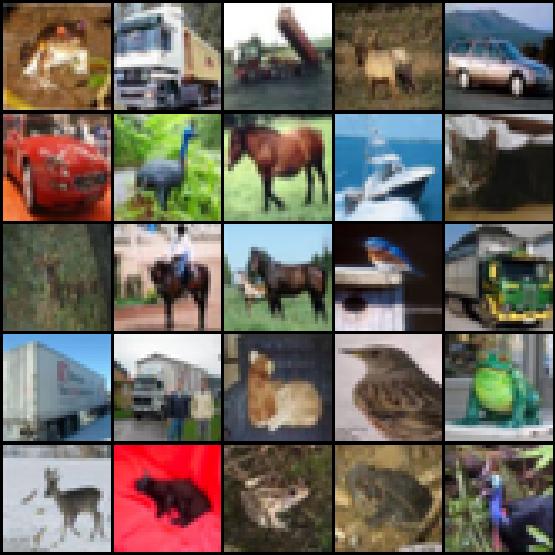
图 1:来自训练数据集的一些示例图像
步骤 2:绘制数据集的类分布
绘制出训练集的类分布通常是一个好主意。这有助于检查提供的数据集是否平衡。为此,我们分批迭代整个训练集并收集每个实例的相应类。最后,我们计算唯一类的数量并绘制它们。
代码:
Python3
#Iterating over the training dataset and storing the target class for each sample
classes = []
for batch_idx, data in enumerate(train_loader, 0):
x, y = data
classes.extend(y.tolist())
#Calculating the unique classes and the respective counts and plotting them
unique, counts = np.unique(classes, return_counts=True)
names = list(test_dataset.class_to_idx.keys())
plt.bar(names, counts)
plt.xlabel("Target Classes")
plt.ylabel("Number of training instances")
输出:

图 2:训练集的类分布
如图 2 所示,十个类中的每一类都有几乎相同数量的训练样本。因此,我们不需要采取额外的步骤来重新平衡数据集。
第 3 步:实现 CNN 架构
在架构方面,我们将使用一个简单的模型,该模型使用三个深度分别为32、64 和 64 的卷积层,然后是两个完全连接的层来执行分类。
- 每个卷积层都涉及一个涉及3×3 卷积滤波器的卷积操作,然后是一个 ReLU 激活操作,用于将非线性引入系统,以及一个带有 2×2 滤波器的最大池操作,以降低特征图的维数。
- 在卷积块结束后,我们将多维层展平为低维结构,用于开始我们的分类块。在第一个线性层之后,最后一个输出层(也是一个线性层)对于我们数据集中的十个唯一类中的每一个都有十个神经元。
架构如下:

图 3:CNN 的架构
为了构建我们的模型,我们将创建一个继承自torch.nn.Module类的CNN 类,以利用 Pytorch 实用程序。除此之外,我们将使用torch.nn.Sequential容器一个接一个地组合我们的层。
- Conv2D()、ReLU()和MaxPool2D()层执行卷积、激活和池化操作。我们使用 1 的填充为内核提供足够的学习空间,因为填充为图像提供了更多的覆盖区域,尤其是外帧中的像素。
- 在卷积块之后, Linear()全连接层执行分类。
代码:
Python3
class CNN(torch.nn.Module):
def __init__(self):
super().__init__()
self.model = torch.nn.Sequential(
#Input = 3 x 32 x 32, Output = 32 x 32 x 32
torch.nn.Conv2d(in_channels = 3, out_channels = 32, kernel_size = 3, padding = 1),
torch.nn.ReLU(),
#Input = 32 x 32 x 32, Output = 32 x 16 x 16
torch.nn.MaxPool2d(kernel_size=2),
#Input = 32 x 16 x 16, Output = 64 x 16 x 16
torch.nn.Conv2d(in_channels = 32, out_channels = 64, kernel_size = 3, padding = 1),
torch.nn.ReLU(),
#Input = 64 x 16 x 16, Output = 64 x 8 x 8
torch.nn.MaxPool2d(kernel_size=2),
#Input = 64 x 8 x 8, Output = 64 x 8 x 8
torch.nn.Conv2d(in_channels = 64, out_channels = 64, kernel_size = 3, padding = 1),
torch.nn.ReLU(),
#Input = 64 x 8 x 8, Output = 64 x 4 x 4
torch.nn.MaxPool2d(kernel_size=2),
torch.nn.Flatten(),
torch.nn.Linear(64*4*4, 512),
torch.nn.ReLU(),
torch.nn.Linear(512, 10)
)
def forward(self, x):
return self.model(x)
第 4 步:定义训练参数并开始训练过程
我们通过选择将模型训练到的设备(即 CPU 或 GPU)来开始训练过程。然后,我们定义我们的模型超参数,如下所示:
- 我们训练我们的模型超过50 个时期,并且由于我们有一个多类问题,我们使用交叉熵损失作为我们的目标函数。
- 我们使用流行的Adam 优化器,学习率为 0.001 , weight_decay 为 0.01 ,通过正则化来优化目标函数来防止过度拟合。
最后,我们开始我们的训练循环,包括通过比较预测标签和真实标签来计算每个批次的输出和损失。最后,我们绘制了每个时期的训练损失,以确保训练过程按计划进行。
代码:
Python3
#Selecting the appropriate training device
device = 'cuda' if torch.cuda.is_available() else 'cpu'
model = CNN().to(device)
#Defining the model hyper parameters
num_epochs = 50
learning_rate = 0.001
weight_decay = 0.01
criterion = torch.nn.CrossEntropyLoss()
optimizer = torch.optim.Adam(model.parameters(), lr=learning_rate, weight_decay=weight_decay)
#Training process begins
train_loss_list = []
for epoch in range(num_epochs):
print(f'Epoch {epoch+1}/{num_epochs}:', end = ' ')
train_loss = 0
#Iterating over the training dataset in batches
model.train()
for i, (images, labels) in enumerate(train_loader):
#Extracting images and target labels for the batch being iterated
images = images.to(device)
labels = labels.to(device)
#Calculating the model output and the cross entropy loss
outputs = model(images)
loss = criterion(outputs, labels)
#Updating weights according to calculated loss
optimizer.zero_grad()
loss.backward()
optimizer.step()
train_loss += loss.item()
#Printing loss for each epoch
train_loss_list.append(train_loss/len(train_loader))
print(f"Training loss = {train_loss_list[-1]}")
#Plotting loss for all epochs
plt.plot(range(1,num_epochs+1), train_loss_list)
plt.xlabel("Number of epochs")
plt.ylabel("Training loss")
输出:

图 4:训练损失与 epoch 数的关系图
从图 4 中,我们可以看到损失随着 epoch 的增加而减少,这表明训练过程是成功的。
Step-5:计算模型在测试集上的准确度
现在我们的模型已经训练好了,我们需要检查它在测试集上的表现。为此,我们分批迭代整个测试集,并通过比较每个批次的真实标签和预测标签来计算准确度得分。
代码:
Python3
test_acc=0
model.eval()
with torch.no_grad():
#Iterating over the training dataset in batches
for i, (images, labels) in enumerate(test_loader):
images = images.to(device)
y_true = labels.to(device)
#Calculating outputs for the batch being iterated
outputs = model(images)
#Calculated prediction labels from models
_, y_pred = torch.max(outputs.data, 1)
#Comparing predicted and true labels
test_acc += (y_pred == y_true).sum().item()
print(f"Test set accuracy = {100 * test_acc / len(test_dataset)} %")
输出:

图 5:测试集的准确度
第 6 步:为测试集中的样本图像生成预测
如图 5 所示,我们的模型达到了近 72% 的准确率。为了验证它的性能,我们可以为一些样本图像生成一些预测。为此,我们获取最后一批测试集的前五张图像,并使用 torchvision 的make_grid实用程序绘制它们。然后,我们从模型中收集他们的真实标签和预测,并在情节标题中显示它们。
代码:
Python3
#Generating predictions for 'num_images' amount of images from the last batch of test set
num_images = 5
y_true_name = [names[y_true[idx]] for idx in range(num_images)]
y_pred_name = [names[y_pred[idx]] for idx in range(num_images)]
#Generating the title for the plot
title = f"Actual labels: {y_true_name}, Predicted labels: {y_pred_name}"
#Finally plotting the images with their actual and predicted labels in the title
plt.imshow(np.transpose(torchvision.utils.make_grid(images[:num_images].cpu(), normalize=True, padding=1).numpy(), (1, 2, 0)))
plt.title(title)
plt.axis("off")
输出:

图 6:来自测试集的 5 个样本图像的实际标签与预测标签。请注意,标签的顺序与相应图像的顺序相同,从左到右。
从图 6 中可以看出,该模型对除了第二张图像之外的所有图像都产生了正确的预测,因为它将狗错误地分类为猫!
结论:
本文介绍了在流行的 CIFAR-10 数据集上简单 CNN 的 PyTorch 实现。鼓励读者尝试使用网络架构和模型超参数,以进一步提高模型的准确性!
参考
- https://cs231n.github.io/convolutional-networks/
- https://pytorch.org/docs/stable/index.html
- https://pytorch.org/tutorials/beginner/blitz/cifar10_tutorial.html