Numpy 中的 kaiser – Python
Kaiser 窗是使用 Bessel函数形成的锥度。
Syntax : numpy.kaiser(M, beta)
Parameters :
M : [int] Number of points in the output window. If zero or less, an empty array is returned.
beta : [float] Shape parameter for window.
Returns:
out : [array] The window, with the maximum value normalized to one (the value one appears only if the number of samples is odd).
例子:
import numpy as np
print(np.kaiser(12, 14))
输出:
[ 7.72686684e-06 3.46009194e-03 4.65200189e-02 2.29737120e-01
5.99885316e-01 9.45674898e-01 9.45674898e-01 5.99885316e-01
2.29737120e-01 4.65200189e-02 3.46009194e-03 7.72686684e-06]
绘制窗口及其频率响应 –
对于窗口:
import numpy as np
import matplotlib.pyplot as plt
from numpy.fft import fft, fftshift
window = np.kaiser(51, 14)
plt.plot(window)
plt.title("Kaiser window")
plt.ylabel("Amplitude")
plt.xlabel("Sample")
plt.show()
输出: 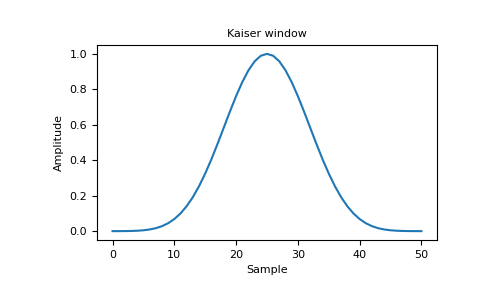
对于频率:
import numpy as np
import matplotlib.pyplot as plt
from numpy.fft import fft, fftshift
window = np.kaiser(51, 14)
plt.figure()
A = fft(window, 2048) / 25.5
mag = np.abs(fftshift(A))
freq = np.linspace(-0.5, 0.5, len(A))
response = 20 * np.log10(mag)
response = np.clip(response, -100, 100)
plt.plot(freq, response)
plt.title("Frequency response of Kaiser window")
plt.ylabel("Magnitude [dB]")
plt.xlabel("Normalized frequency [cycles per sample]")
plt.axis("tight")
plt.show()
输出: 