- expressjs hello world - Javascript (1)
- expressjs hello world - Javascript 代码示例
- Q# hello world - C# (1)
- c#中的hello world(1)
- C++ hello world - C++ (1)
- c# hello world - C# (1)
- hello world c (1)
- hello-world (1)
- hello world c++ (1)
- hello world c++ - C# (1)
- C#中的Hello World
- hello world c# (1)
- hello world c - C# (1)
- C++中的hello world(1)
- C#中的Hello World(1)
- hello world 的代码 (1)
- python中的hello world(1)
- hello world - Python (1)
- Q# hello world - C# 代码示例
- c# hello world - C# 代码示例
- hello world c++ - C# 代码示例
- C++ hello world - C++ 代码示例
- hello world c++ 代码示例
- C++代码示例中的hello world
- hello world c - C# 代码示例
- c#代码示例中的hello world
- hello world c# 代码示例
- hello world cc++ 代码示例
- java中的hello world(1)
📅 最后修改于: 2020-10-25 11:05:16 🧑 作者: Mango
我们已经进行了开发,现在是时候开始使用Express开发我们的第一个应用了。创建一个名为index.js的新文件,然后在其中键入以下内容。
var express = require('express');
var app = express();
app.get('/', function(req, res){
res.send("Hello world!");
});
app.listen(3000);
保存文件,转到终端并输入以下内容。
nodemon index.js
这将启动服务器。要测试此应用,请打开浏览器并转到http:// localhost:3000,然后将显示一条消息,如以下屏幕截图所示。
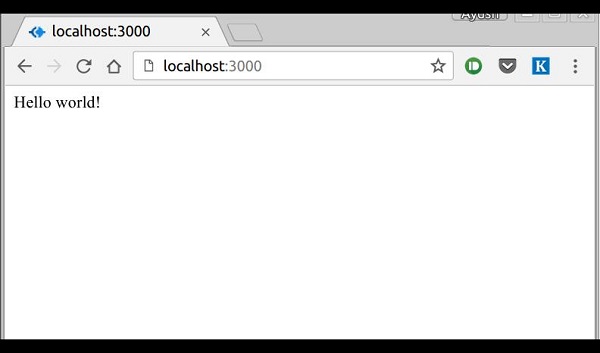
该应用程序如何工作?
第一行将Express导入我们的文件中,我们可以通过变量Express来访问它。我们使用它来创建一个应用程序并将其分配给var app。
app.get(路由,回调)
此函数告诉在给定路由处调用get请求时该怎么做。回调函数具有2个参数, request(req)和response(res) 。请求对象(req)表示HTTP请求,并具有请求查询字符串,参数,主体,HTTP标头等的属性。类似,响应对象表示Express应用程序收到HTTP请求时发送的HTTP响应。
res.send()
此函数将一个对象作为输入,并将其发送到发出请求的客户端。在这里,我们发送字符串“ Hello World!”。 。
app.listen(端口,[主机],[积压],[回调]])
此函数绑定并侦听指定主机和端口上的连接。端口是此处唯一需要的参数。
| S.No. | Argument & Description |
|---|---|
| 1 |
port A port number on which the server should accept incoming requests. |
| 2 |
host Name of the domain. You need to set it when you deploy your apps to the cloud. |
| 3 |
backlog The maximum number of queued pending connections. The default is 511. |
| 4 |
callback An asynchronous function that is called when the server starts listening for requests. |