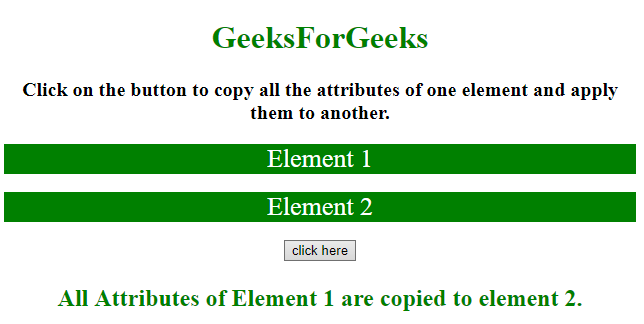复制一个元素的所有属性并使用 JavaScript 将它们应用到另一个元素
任务是复制一个元素的所有属性,并在 JavaScript 的帮助下将它们应用到另一个元素。这里讨论了 2 种方法。
方法一:
- 选择两个元素(目标元素和源元素)。
- 使用el.prop('attributes') 方法获取源元素的属性。
- 对每个对象属性使用.each() 方法,并使用.attr() 方法将该属性设置为目标元素。
示例 1:此示例实现了上述方法。
HTML
Copy all the attributes of one element
and apply them to another with JavaScript.
GeeksForGeeks
Element 1
Element 2
HTML
Copy all the attributes of one element
and apply them to another with JavaScript.
GeeksForGeeks
Element 1
Element 2
输出:
- 在点击按钮之前:
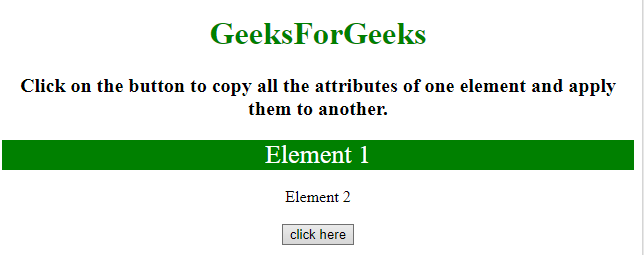
- 点击按钮后:
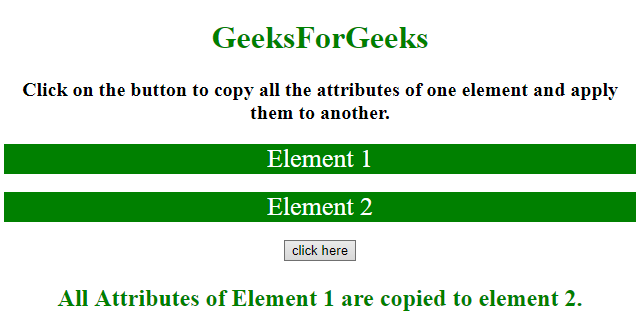
方法二:
- 选择两个元素(目标和源元素)。
- 使用el.attributes 属性获取源元素的属性。
- 对每个属性使用.forEach() 方法,并使用.setAttribute() 方法将该属性设置为目标元素。
示例 2:此示例实现了上述方法。
HTML
Copy all the attributes of one element
and apply them to another with JavaScript.
GeeksForGeeks
Element 1
Element 2
输出:
- 在点击按钮之前:
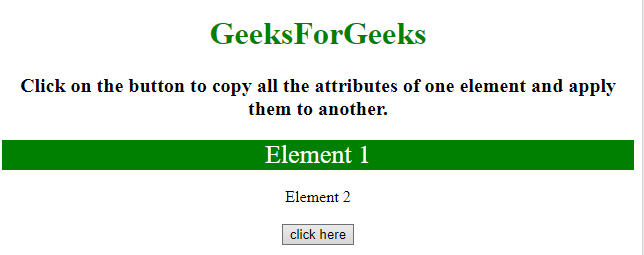
- 点击按钮后: