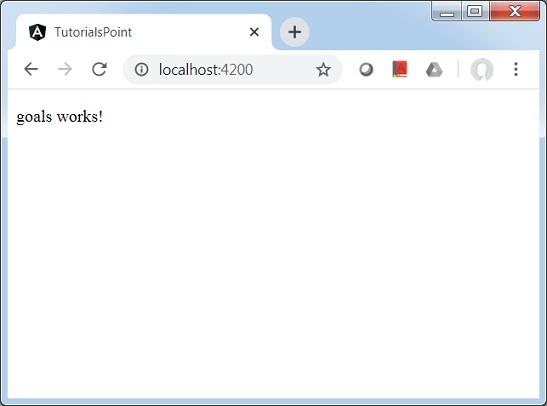- Angular CLI-ng新命令(1)
- Angular CLI-ng新命令
- Angular CLI-ng生成命令(1)
- Angular CLI-ng生成命令
- Angular CLI-ng版本命令(1)
- Angular CLI-ng版本命令
- Angular CLI-ng add命令(1)
- Angular CLI-ng add命令
- Angular CLI-ng update命令(1)
- Angular CLI-ng update命令
- Angular CLI-ng config命令(1)
- Angular CLI-ng config命令
- Angular CLI-ng build命令
- Angular CLI-ng build命令(1)
- Angular CLI-ng run命令
- Angular CLI-ng run命令(1)
- Angular CLI-ng test命令(1)
- Angular CLI-ng test命令
- angular serve - Javascript (1)
- ng serve port 命令 (1)
- Angular CLI-ng doc命令(1)
- Angular CLI-ng doc命令
- Angular CLI-ng analytics命令(1)
- Angular CLI-ng analytics命令
- angular serve - Javascript 代码示例
- Angular CLI-ng help命令(1)
- Angular CLI-ng help命令
- Angular CLI-ng lint命令(1)
- Angular CLI-ng lint命令
📅 最后修改于: 2020-10-27 02:41:28 🧑 作者: Mango
句法
ng serve [options]
ng s [options]
ng serve命令构建并服务于应用程序。如果发生更改,它将重建应用程序。这里project是angular.json中定义的应用程序的名称。选项是可选参数。
争论
| Sr.No. | Argument & Syntax | Description |
|---|---|---|
| 1 | The name of the project to build. Can be an application or a library. |
选件
| Sr.No. | Option & Syntax | Description |
|---|---|---|
| 1 | –allowedHosts | Whitelist of hosts that are allowed to access the dev server. |
| 2 | –aot=true|false | Build using Ahead of Time compilation. |
| 3 | –baseHref=baseHref | Base url for the application being built. |
| 4 | –buildEventLog=buildEventLog | EXPERIMENTAL Output file path for Build Event Protocol events |
| 5 | –commonChunk=true|false | Use a separate bundle containing code used across multiple bundles. |
| 6 | –configuration=configuration |
A named build target, as specified in the “configurations” section of angular.json. Each named target is accompanied by a configuration of option defaults for that target. Setting this explicitly overrides the “–prod” flag. Aliases: -c |
| 7 | –deployUrl=deployUrl | URL where files will be deployed. |
| 8 | –disableHostCheck=true|false |
Don’t verify connected clients are part of allowed hosts. Default: false |
| 9 | –help=true|false|json|JSON |
Shows a help message for this command in the console. Default: false |
| 10 | –hmr=true|false |
Enable hot module replacement. Default: false |
| 11 | –hmrWarning=true|false |
Show a warning when the –hmr option is enabled. Default: true |
| 12 | –host=host |
Host to listen on. Default: localhost |
| 13 | –liveReload=true|false |
Whether to reload the page on change, using live-reload. Default: true |
| 14 | –open=true|false |
Opens the url in default browser. Default: false Aliases: -o |
| 15 | –optimization=true|false | Enables optimization of the build output. |
| 16 | –poll | Enable and define the file watching poll time period in milliseconds. |
| 17 | –port |
Port to listen on. Default: 4200 |
| 18 | –prod=true|false | Shorthand for “–configuration=production”. When true, sets the build configuration to the production target. By default, the production target is set up in the workspace configuration such that all builds make use of bundling, limited tree-shaking, and also limited dead code elimination. |
| 19 | –progress=true|false | Log progress to the console while building. |
| 20 | –proxyConfig=proxyConfig | Proxy configuration file. |
| 21 | –publicHost=publicHost | The URL that the browser client (or live-reload client, if enabled) should use to connect to the development server. Use for a complex dev server setup, such as one with reverse proxies. |
| 22 | –servePath=servePath | The pathname where the app will be served. |
| 23 | –servePathDefaultWarning=true|false |
Show a warning when deploy-url/base-href use unsupported serve path values. Default: true |
| 24 | –sourceMap=true|false | Output sourcemaps. |
| 25 | –ssl=true|false |
Serve using HTTPS. Default: false |
| 26 | –sslCert=sslCert | SSL certificate to use for serving HTTPS. |
| 27 | –sslKey=sslKey | SSL key to use for serving HTTPS. |
| 28 | –vendorChunk=true|false | Use a separate bundle containing only vendor libraries. |
| 29 | –verbose=true|false | Adds more details to output logging. |
| 30 | –watch=true|false |
Rebuild on change. Default: true |
首先移至使用ng build命令更新的角度项目,然后运行该命令。
例
\>Node\>TutorialsPoint> ng serve
chunk {main} main.js, main.js.map (main) 14.3 kB [initial] [rendered]
chunk {polyfills} polyfills.js, polyfills.js.map (polyfills) 141 kB [initial] [rendered]
chunk {runtime} runtime.js, runtime.js.map (runtime) 6.15 kB [entry] [rendered]
chunk {styles} styles.js, styles.js.map (styles) 12.4 kB [initial] [rendered]
chunk {vendor} vendor.js, vendor.js.map (vendor) 3 MB [initial] [rendered]
Date: 2020-06-04T04:01:47.562Z - Hash: a90c5fc750c475cdc4d1 - Time: 10164ms
** Angular Live Development Server is listening on localhost:4200, open your browser on http://localhost:4200/ **
: Compiled successfully.
此处的ng serve命令已成功构建并服务我们的项目TutorialsPoint。现在在浏览器窗口中打开http:// localhost:4200并验证输出。