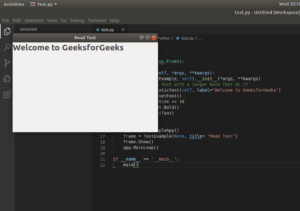wxPython - 在窗口中添加文本
在这篇特别的文章中,我们将了解如何使用 wxPython 将文本添加到窗口。这可以使用wx.StaticText class来完成。 StaticText()构造函数控件显示一行或多行只读文本。
Syntax :
Parameters :
| Parameter | Input Type | Description |
|---|---|---|
| parent | wx.Window | Parent window. Should not be None. |
| id | wx.WindowID | Control identifier. A value of -1 denotes a default value. |
| label | string | Text Label. |
| pos | wx.Point | Window position. |
| size | wx.Window | Window size. |
| style | long | Window style. |
| name | string | Window name. |
示例 #1:
wx.StaticText(self, parent, id=ID_ANY, label=””, pos=DefaultPosition,
size=DefaultSize, style=0, name=StaticTextNameStr)
输出 : 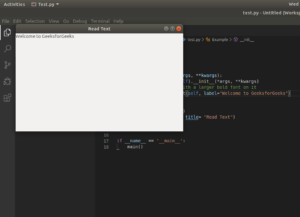
示例 #2:
# import wxPython
import wx
# create base class
class TextExample(wx.Frame):
def __init__(self, *args, **kwargs):
super(TextExample, self).__init__(*args, **kwargs)
# lets put some text
st = wx.StaticText(self, label ="Welcome to GeeksforGeeks")
def main():
app = wx.PySimpleApp()
frame = TextExample(None, title = "Read Text")
frame.Show()
app.MainLoop()
if __name__ == '__main__':
main()
输出 :