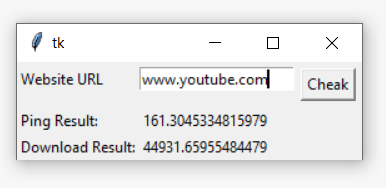在Python中使用 pyspeedtest 进行互联网速度测试的应用程序
在使用 Internet 速度进行故障排除时。我们需要首先检查互联网带宽速度。因此, pyspeedtest模块使用 Speedtest.net 服务器测试网络带宽。因此,在开始之前,我们需要将pyspeedtest安装到您的系统中。将这些代码运行到您的命令行
pip install pyspeedtest方法:
- 导入 pyspeedtest
- 为SpeedTest()创建对象
- 使用ping()检查 ping
- 使用download()检查下载速度
- 使用upload()检查上传速度
下面是实现。
Python3
import pyspeedtest
test = pyspeedtest.SpeedTest("www.youtube.com")
test.ping()
test.download()
test.upload()Python3
import pyspeedtest
from tkinter import *
def Speed_test():
t = pyspeedtest.SpeedTest(e1.get())
myping.set(t.ping())
down.set(t.download())
master = Tk()
myping = StringVar()
down = StringVar()
Label(master, text="Website URL").grid(row=0, sticky=W)
Label(master, text="Ping Result:").grid(row=3, sticky=W)
Label(master, text="Download Result:").grid(row=4, sticky=W)
result = Label(master, text="", textvariable=myping,
).grid(row=3, column=1, sticky=W)
result2 = Label(master, text="", textvariable=down,
).grid(row=4, column=1, sticky=W)
e1 = Entry(master)
e1.grid(row=0, column=1)
b = Button(master, text="Cheak", command=Speed_test)
b.grid(row=0, column=2, columnspan=2, rowspan=2, padx=5, pady=5)
mainloop()输出:
253.4427046775818
16461.88637373227
19425388.307319913
使用 Tkinter 进行速度测试应用程序:此脚本将上述实现实现到 GUI 中。
Python3
import pyspeedtest
from tkinter import *
def Speed_test():
t = pyspeedtest.SpeedTest(e1.get())
myping.set(t.ping())
down.set(t.download())
master = Tk()
myping = StringVar()
down = StringVar()
Label(master, text="Website URL").grid(row=0, sticky=W)
Label(master, text="Ping Result:").grid(row=3, sticky=W)
Label(master, text="Download Result:").grid(row=4, sticky=W)
result = Label(master, text="", textvariable=myping,
).grid(row=3, column=1, sticky=W)
result2 = Label(master, text="", textvariable=down,
).grid(row=4, column=1, sticky=W)
e1 = Entry(master)
e1.grid(row=0, column=1)
b = Button(master, text="Cheak", command=Speed_test)
b.grid(row=0, column=2, columnspan=2, rowspan=2, padx=5, pady=5)
mainloop()
输出: