在 Pytorch 中重塑张量
在本文中,我们将讨论如何在 Pytorch 中重塑张量。重塑允许我们使用与 self 相同的数据和元素数量但具有指定的形状来更改形状,这意味着它返回与指定数组相同的数据,但具有不同的指定维度大小。
为演示创建张量:
用于创建一维张量并显示它的Python代码。
Python3
# import torch module
import torch
# create an 1 D etnsor with 8 elements
a = torch.tensor([1,2,3,4,5,6,7,8])
# display tensor shape
print(a.shape)
# display tensor
aPython3
# import torch module
import torch
# create an 1 D etnsor with 8 elements
a = torch.tensor([1, 2, 3, 4, 5, 6, 7, 8])
# display tensor shape
print(a.shape)
# display actual tensor
print(a)
# reshape tensor into 4 rows and 2 columns
print(a.reshape([4, 2]))
# display shape of reshaped tensor
print(a.shape)Python3
# import torch module
import torch
# create an 1 D etnsor with 8 elements
a = torch.tensor([1, 2, 3, 4, 5, 6, 7, 8])
# display tensor shape
print(a.shape)
# display actual tensor
print(a)
# reshape tensor into 4 rows and 2 columns
print(a.reshape([4, 2]))
# display shape
print(a.shape)Python3
# import torch module
import torch
# create an 1 D etnsor with 8 elements
a = torch.tensor([1, 2, 3, 4, 5, 6, 7, 8])
# display tensor shape
print(a.shape)
# display actual tensor
print(a)
# reshape tensor into 8 rows and 1 column
print(a.reshape([8, 1]))
# display shape
print(a.shape)Python3
# import torch module
import torch
# create an 2 D tensor with 8 elements each
a = torch.tensor([[1,2,3,4,5,6,7,8],
[1,2,3,4,5,6,7,8]])
# display actual tensor
print(a)
# flatten a tensor with flatten() function
print(torch.flatten(a))Python3
# import torch module
import torch
# create an 3 D tensor with 8 elements each
a = torch.tensor([[[1,2,3,4,5,6,7,8],
[1,2,3,4,5,6,7,8]],
[[1,2,3,4,5,6,7,8],
[1,2,3,4,5,6,7,8]]])
# display actual tensor
print(a)
# flatten a tensor with flatten() function
print(torch.flatten(a))Python3
# importing torch module
import torch
# create one dimensional tensor 12 elements
a=torch.FloatTensor([24, 56, 10, 20, 30,
40, 50, 1, 2, 3, 4, 5])
# view tensor in 4 rows and 3 columns
print(a.view(4, 3))
# view tensor in 3 rows and 4 columns
print(a.view(3, 4))Python3
# importing torch module
import torch
# create one dimensional tensor 10 elements
a = torch.FloatTensor([24, 56, 10, 20, 30,
40, 50, 1, 2, 3])
# view tensor in 10 rows and 1 column
print(a.view(10, 1))
# view tensor in 1 row and 10 columns
print(a.view(1, 10))Python3
# importing torch module
import torch
# create one dimensional tensor
a = torch.Tensor()
# resize the tensor to 4 tensors.
# each tensor with 4 rows and 5 columns
print(a.resize_(4, 4, 5))Python3
# importing torch module
import torch
# create one dimensional
a = torch.Tensor()
# resize the tensor to 2 tensors.
# each tensor with 4 rows and 2 columns
print(a.resize_(2, 4, 2))Python3
# importing torch module
import torch
# create two dimensional tensor
a = torch.Tensor([[2,3], [1,2]])
# display shape
print(a.shape)
# add dimension at 0 position
added = a.unsqueeze(0)
print(added.shape)Python3
# importing torch module
import torch
# create one dimensional tensor
a = torch.Tensor([1, 2, 3, 4, 5])
# display shape
print(a.shape)
# add dimension at 0 position
added = a.unsqueeze(0)
print(added.shape)
# add dimension at 1 position
added = a.unsqueeze(1)
print(added.shape)输出:
torch.Size([8])
tensor([1, 2, 3, 4, 5, 6, 7, 8])方法 1:使用 reshape() 方法
此方法用于将给定的张量重塑为给定的形状(更改尺寸)
Syntax: tensor.reshape([row,column])
where,
- tensor is the input tensor
- row represents the number of rows in the reshaped tensor
- column represents the number of columns in the reshaped tensor
示例 1:将一维张量重塑为二维张量的Python程序。
蟒蛇3
# import torch module
import torch
# create an 1 D etnsor with 8 elements
a = torch.tensor([1, 2, 3, 4, 5, 6, 7, 8])
# display tensor shape
print(a.shape)
# display actual tensor
print(a)
# reshape tensor into 4 rows and 2 columns
print(a.reshape([4, 2]))
# display shape of reshaped tensor
print(a.shape)
输出:
torch.Size([8])
tensor([1, 2, 3, 4, 5, 6, 7, 8])
tensor([[1, 2],
[3, 4],
[5, 6],
[7, 8]])
torch.Size([8])示例 2:将张量重塑为 4 行 2 列的Python代码
蟒蛇3
# import torch module
import torch
# create an 1 D etnsor with 8 elements
a = torch.tensor([1, 2, 3, 4, 5, 6, 7, 8])
# display tensor shape
print(a.shape)
# display actual tensor
print(a)
# reshape tensor into 4 rows and 2 columns
print(a.reshape([4, 2]))
# display shape
print(a.shape)
输出:
torch.Size([8])
tensor([1, 2, 3, 4, 5, 6, 7, 8])
tensor([[1, 2],
[3, 4],
[5, 6],
[7, 8]])
torch.Size([8])示例 3:将张量重塑为 8 行和 1 列的Python代码。
蟒蛇3
# import torch module
import torch
# create an 1 D etnsor with 8 elements
a = torch.tensor([1, 2, 3, 4, 5, 6, 7, 8])
# display tensor shape
print(a.shape)
# display actual tensor
print(a)
# reshape tensor into 8 rows and 1 column
print(a.reshape([8, 1]))
# display shape
print(a.shape)
输出:
torch.Size([8])
tensor([1, 2, 3, 4, 5, 6, 7, 8])
tensor([[1],
[2],
[3],
[4],
[5],
[6],
[7],
[8]])
torch.Size([8])方法二:使用 flatten() 方法
flatten() 用于将 N 维张量展平为一维张量。
Syntax: torch.flatten(tensor)
Where, tensor is the input tensor
示例 1:用于创建具有 2D 元素的张量并将此向量展平的Python代码
蟒蛇3
# import torch module
import torch
# create an 2 D tensor with 8 elements each
a = torch.tensor([[1,2,3,4,5,6,7,8],
[1,2,3,4,5,6,7,8]])
# display actual tensor
print(a)
# flatten a tensor with flatten() function
print(torch.flatten(a))
输出:
tensor([[1, 2, 3, 4, 5, 6, 7, 8],
[1, 2, 3, 4, 5, 6, 7, 8]])
tensor([1, 2, 3, 4, 5, 6, 7, 8, 1, 2, 3, 4, 5, 6, 7, 8])示例 2:用于创建具有 3D 元素的张量并将此向量展平的Python代码
蟒蛇3
# import torch module
import torch
# create an 3 D tensor with 8 elements each
a = torch.tensor([[[1,2,3,4,5,6,7,8],
[1,2,3,4,5,6,7,8]],
[[1,2,3,4,5,6,7,8],
[1,2,3,4,5,6,7,8]]])
# display actual tensor
print(a)
# flatten a tensor with flatten() function
print(torch.flatten(a))
输出:
tensor([[[1, 2, 3, 4, 5, 6, 7, 8],
[1, 2, 3, 4, 5, 6, 7, 8]],
[[1, 2, 3, 4, 5, 6, 7, 8],
[1, 2, 3, 4, 5, 6, 7, 8]]])
tensor([1, 2, 3, 4, 5, 6, 7, 8, 1, 2, 3, 4, 5, 6, 7, 8, 1, 2, 3, 4, 5, 6, 7, 8,
1, 2, 3, 4, 5, 6, 7, 8])
方法 3:使用 view() 方法
view() 用于在二维格式 IE 行和列中更改张量。我们必须指定要查看的行数和列数。
Syntax: tensor.view(no_of_rows,no_of_columns)
where,
- tensor is an input one dimensional tensor
- no_of_rows is the total number of the rows that the tensor is viewed
- no_of_columns is the total number of the columns that the tensor is viewed.
示例 1: Python程序,用于创建具有 12 个元素的张量和具有 3 行 4 列的视图,反之亦然。
蟒蛇3
# importing torch module
import torch
# create one dimensional tensor 12 elements
a=torch.FloatTensor([24, 56, 10, 20, 30,
40, 50, 1, 2, 3, 4, 5])
# view tensor in 4 rows and 3 columns
print(a.view(4, 3))
# view tensor in 3 rows and 4 columns
print(a.view(3, 4))
输出:
tensor([[24., 56., 10.],
[20., 30., 40.],
[50., 1., 2.],
[ 3., 4., 5.]])
tensor([[24., 56., 10., 20.],
[30., 40., 50., 1.],
[ 2., 3., 4., 5.]])示例 2:将张量的视图更改为 10 行和 1 列的Python代码,反之亦然。
蟒蛇3
# importing torch module
import torch
# create one dimensional tensor 10 elements
a = torch.FloatTensor([24, 56, 10, 20, 30,
40, 50, 1, 2, 3])
# view tensor in 10 rows and 1 column
print(a.view(10, 1))
# view tensor in 1 row and 10 columns
print(a.view(1, 10))
输出:
tensor([[24.],
[56.],
[10.],
[20.],
[30.],
[40.],
[50.],
[ 1.],
[ 2.],
[ 3.]])
tensor([[24., 56., 10., 20., 30., 40., 50., 1., 2., 3.]])方法 4:使用 resize() 方法
这用于调整给定张量的尺寸。
Syntax: tensor.resize_(no_of_tensors,no_of_rows,no_of_columns)
where:
- tensor is the input tensor
- no_of_tensors represents the total number of tensors to be generated
- no_of_rows represents the total number of rows in the new resized tensor
- no_of_columns represents the total number of columns in the new resized tensor
示例 1: Python代码创建一个空的 D 张量并创建 4 个具有 4 行 5 列的新张量
蟒蛇3
# importing torch module
import torch
# create one dimensional tensor
a = torch.Tensor()
# resize the tensor to 4 tensors.
# each tensor with 4 rows and 5 columns
print(a.resize_(4, 4, 5))
输出:
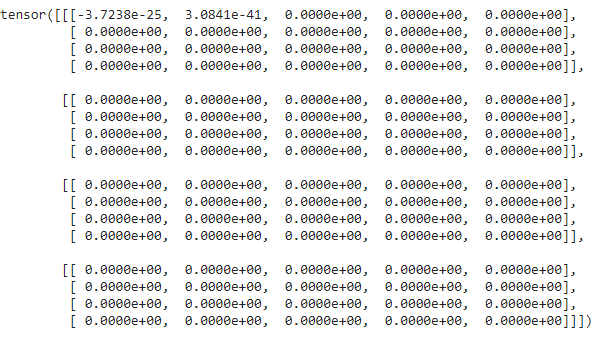
示例 2:创建一个包含元素的 1 D 张量并将其调整为 3 个 2 行 2 列的张量
蟒蛇3
# importing torch module
import torch
# create one dimensional
a = torch.Tensor()
# resize the tensor to 2 tensors.
# each tensor with 4 rows and 2 columns
print(a.resize_(2, 4, 2))
输出:
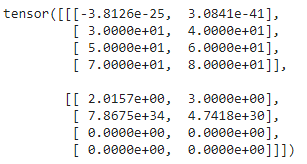
方法 5:使用 unsqueeze() 方法
这用于通过在给定位置添加新维度来重塑张量。
Syntax: tensor.unsqueeze(position)
where, position is the dimension index which will start from 0.
示例 1:用于创建 2 D 张量并在 0 维度中添加维度的Python代码。
蟒蛇3
# importing torch module
import torch
# create two dimensional tensor
a = torch.Tensor([[2,3], [1,2]])
# display shape
print(a.shape)
# add dimension at 0 position
added = a.unsqueeze(0)
print(added.shape)
输出:
torch.Size([2, 2])
torch.Size([1, 2, 2])示例 2:创建一维张量并添加维度的Python代码
蟒蛇3
# importing torch module
import torch
# create one dimensional tensor
a = torch.Tensor([1, 2, 3, 4, 5])
# display shape
print(a.shape)
# add dimension at 0 position
added = a.unsqueeze(0)
print(added.shape)
# add dimension at 1 position
added = a.unsqueeze(1)
print(added.shape)
输出:
torch.Size([5])
torch.Size([1, 5])
torch.Size([5, 1])