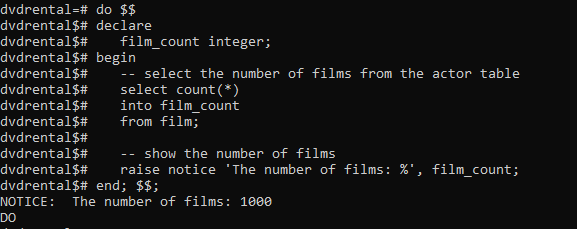PostgreSQL - 选择进入
在 PostgreSQL 中, select into语句从数据库中选择数据并将其分配给变量。
Syntax:
select select_list
into variable_name
from table_expression;
在这种语法中,可以将变量放在into 之后 关键词。选择 进入 语句会将 select子句返回的数据分配给变量。除了从表中选择数据外,还可以使用select语句的其他子句,例如 join 、 group by和having 。
示例 1:
为了演示 select into 语句的使用,我们将使用示例数据库,即dvdrental 。
do $$
declare
actor_count integer;
begin
-- select the number of actors from the actor table
select count(*)
into actor_count
from actor;
-- show the number of actors
raise notice 'The number of actors: %', actor_count;
end; $$;
输出:
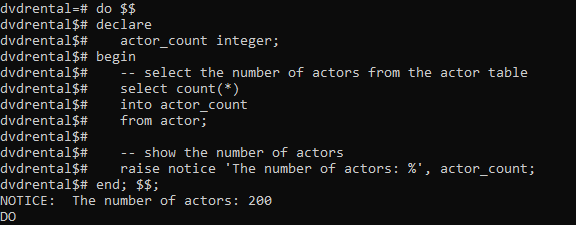
在上面的例子中,我们做了以下事情:
- 首先,声明一个名为actor_count的变量 存储演员表中演员的数量。
- 其次,使用select into语句将 actor 的数量分配给actor_count 。
- 最后,显示一条消息,显示actor_count 的值 变量使用raise notice语句。
示例 2:
在这里,我们将使用 select into 语句使用以下语句将数据库中电影总数的值分配给变量 film_count:
do $$
declare
film_count integer;
begin
-- select the number of films from the actor table
select count(*)
into film_count
from film;
-- show the number of films
raise notice 'The number of films: %', film_count;
end; $$;输出: