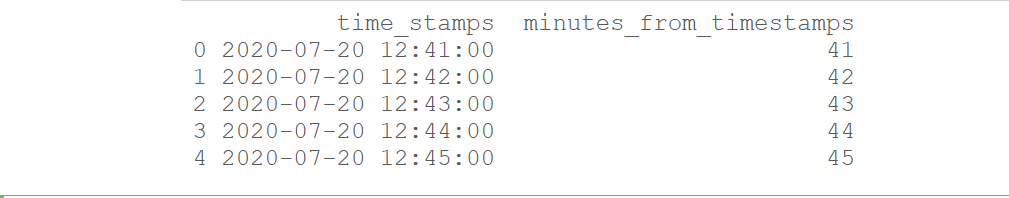从 Pandas-Python 中的时间戳获取分钟
Pandas 是一个为Python语言构建的开源库。它提供了各种数据结构和操作来操作数值数据和时间序列。
在这里,让我们使用 pandas 提供的一些方法从时间戳中提取分钟的值。
方法一:使用pandas.Timestamp.minute属性。
pandas 的这个属性可用于从给定的时间戳对象中提取分钟。
示例 1:
让我们首先在下面创建一个时间戳对象:
Python3
# import pandas library
import pandas as pd
# create a Timestamp object
time_stamp = pd.Timestamp(2020, 7, 20,
12, 41, 32, 15)
# view the created time_stamp
print(time_stamp)Python3
# display the value of minute from
# the created timestamp object
print(time_stamp.minute)Python3
# import pandas library
import pandas as pd
# create a Timestamp object
time_stamp = pd.Timestamp(2020, 7, 20)
# view the created time_stamp
print(time_stamp)Python3
# display the value of minute from
# the created timestamp object
print(time_stamp.minute)Python3
# import pandas library
import pandas as pd
# create a series
sr = pd.Series(['2020-7-20 12:41',
'2020-7-20 12:42',
'2020-7-20 12:43',
'2020-7-20 12:44'])
# convert the series to datetime
sr = pd.to_datetime(sr)
# create a pandas dataframe with a
# column having timestamps
df = pd.DataFrame(dict(time_stamps = sr))
# view the created dataframe
print(df)Python3
# extract minutes from time stamps and
# add them as a separate column
df['minutes_from_timestamps'] = df['time_stamps'].dt.minute
# view the updated dataframe
print(df)Python3
# import pandas library
import pandas as pd
# create a series
sr = pd.Series(pd.date_range('2020-7-20 12:41',
periods = 5,
freq = 'min'))
# create a pandas dataframe with a
# column having timestamps
df = pd.DataFrame(dict(time_stamps=sr))
# view the created dataframe
print(df)Python3
# extract minutes from time stamps and
# add them as a separate column
df['minutes_from_timestamps'] = df['time_stamps'].dt.minute
# view the updated dataframe
print(df)输出:
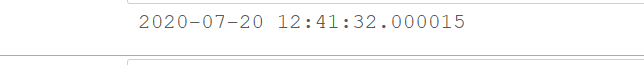
在上面创建的时间戳对象中,分钟的值为“41”。让我们使用Timestamp.minute属性提取此值。
Python3
# display the value of minute from
# the created timestamp object
print(time_stamp.minute)
输出:

示例 2:
创建时间戳对象:
Python3
# import pandas library
import pandas as pd
# create a Timestamp object
time_stamp = pd.Timestamp(2020, 7, 20)
# view the created time_stamp
print(time_stamp)
输出:
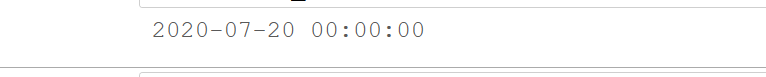
在上面创建的时间戳对象中,分钟的值为“0”。让我们使用Timestamp.minute属性提取这个值。
Python3
# display the value of minute from
# the created timestamp object
print(time_stamp.minute)
输出:
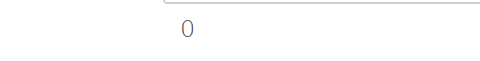
方法 2:使用Series.dt.minute 属性。
现在,考虑具有包含时间戳的列之一的 pandas 数据框的示例。在这种情况下,我们将首先使用Series.dt方法以 DateTime 对象的形式访问系列的值,然后使用minute属性从 datetimes 对象中提取分钟。
示例 1:
首先,创建一个熊猫数据框:
Python3
# import pandas library
import pandas as pd
# create a series
sr = pd.Series(['2020-7-20 12:41',
'2020-7-20 12:42',
'2020-7-20 12:43',
'2020-7-20 12:44'])
# convert the series to datetime
sr = pd.to_datetime(sr)
# create a pandas dataframe with a
# column having timestamps
df = pd.DataFrame(dict(time_stamps = sr))
# view the created dataframe
print(df)
输出:
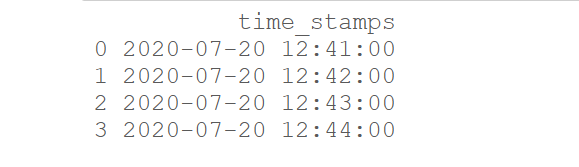
从数据框中的每个时间戳中提取分钟:
Python3
# extract minutes from time stamps and
# add them as a separate column
df['minutes_from_timestamps'] = df['time_stamps'].dt.minute
# view the updated dataframe
print(df)
输出:
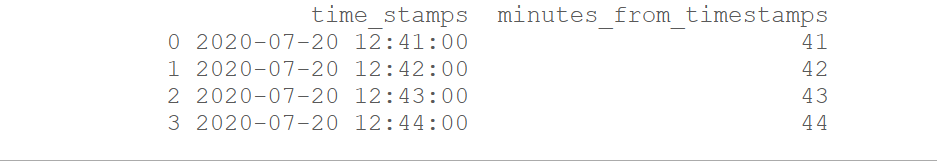
示例 2:
创建一个熊猫数据框:
Python3
# import pandas library
import pandas as pd
# create a series
sr = pd.Series(pd.date_range('2020-7-20 12:41',
periods = 5,
freq = 'min'))
# create a pandas dataframe with a
# column having timestamps
df = pd.DataFrame(dict(time_stamps=sr))
# view the created dataframe
print(df)
输出:
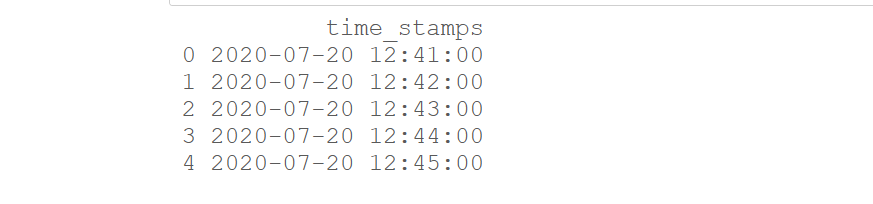
从数据框中的每个时间戳中提取分钟:
Python3
# extract minutes from time stamps and
# add them as a separate column
df['minutes_from_timestamps'] = df['time_stamps'].dt.minute
# view the updated dataframe
print(df)
输出: