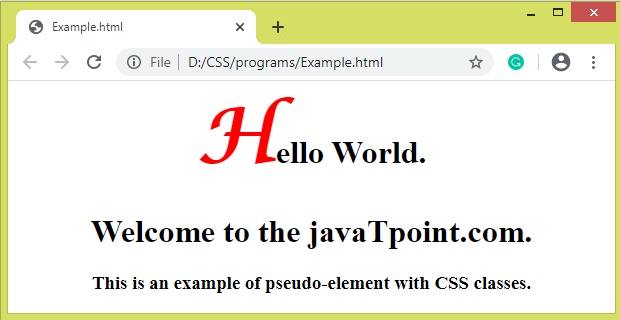- CSS |伪元素
- CSS |伪元素(1)
- CSS伪元素(1)
- CSS-伪元素(1)
- CSS |伪元素
- CSS-伪元素
- css 伪元素 - CSS (1)
- css 第 n 个元素 - CSS (1)
- css 第 n 个元素 - CSS 代码示例
- css 伪元素 - CSS 代码示例
- 块元素 css 代码示例
- css 第一个元素 - CSS (1)
- css 第一个 h 元素 - CSS (1)
- css 隐藏元素 - CSS (1)
- 最基本的 CSS 元素 - CSS (1)
- CSS |元素~元素选择器
- CSS |元素~元素选择器(1)
- CSS |元素+元素选择器
- CSS |元素+元素选择器
- CSS |元素~元素选择器
- CSS |元素,元素选择器(1)
- CSS |元素+元素选择器(1)
- CSS |元素~元素选择器(1)
- CSS |元素元素选择器
- CSS |元素元素选择器(1)
- CSS |元素,元素选择器
- CSS |元素+元素选择器(1)
- css 一个元素中的两个类 - CSS (1)
- css 第一个 h 元素 - CSS 代码示例
📅 最后修改于: 2020-11-05 05:38:59 🧑 作者: Mango
CSS伪元素
伪类可以定义为关键字,该关键字将与选择器结合在一起,该选择器定义所选元素的特殊状态。与伪类不同,伪元素用于设置元素的特定部分的样式,而伪类用于设置元素的样式。
例如,伪元素可用于为元素的第一个字母或第一行设置样式。伪元素还可以用于在元素之后或元素之前插入内容。
句法
伪元素具有以下简单语法:
selector::pseudo-element {
property: value;
}
我们在语法中使用了双冒号(:: pseudo-element)。在CSS3中,双冒号代替了伪元素的单冒号表示法。 W3C试图区分伪元素和伪类。因此,建议使用双冒号(:: pseudo-element)而不是单冒号(:)。
在CSS1和CSS2中,伪元素和伪类都使用单个冒号(:)语法。单个冒号语法对于CSS1和CSS2中的伪元素有效,以实现向后兼容。
尽管有几个CSS伪元素,但我们正在讨论一些最常用的元素。广泛使用的CSS伪元素列表如下:
| pseudo-element | Description |
|---|---|
| ::first-letter (:first-letter) | It selects the first letter of the text. |
| ::first-line (:first-line) | It styles the first line of the text. |
| ::before (:before) | It is used to add something before the element’s content. |
| ::after (:after) | It is used to add something after the element’s content. |
| ::selection | It is used to select the area of an element that is selected by the user. |
让我们讨论上面的伪元素以及一个示例。
:: first-letter伪元素
顾名思义,它会影响文本的第一个字母。它只能应用于块级元素。它不支持所有CSS属性,而是支持下面提供的某些CSS属性。
- 颜色属性(例如颜色)
- 字体属性(例如font-style,font-family,font-size,font-color等) 。
- 边距属性(例如,margin-top,margin-right,margin-bottom和margin-left) 。
- 边框属性(例如border-top,border-right,border-bottom,border-left,border-color,border-width等) 。
- 填充属性(例如padding-top,padding-right,padding-bottom和padding-left) 。
- 背景属性(例如background-color,background-repeat,background-image和background-position) 。
- 与文本相关的属性(例如,文本阴影,文本转换,文本装饰等) 。
- 其他属性是垂直对齐(仅当float为' none '时)字距,行高,行距等。
例
Welcome to the javaTpoint.com
This is an example of ::first-letter pseudo-element.
输出量

:: first-line伪元素
它类似于:: first-letter伪元素,但会影响整行。它将特殊效果添加到文本的第一行。它支持以下CSS属性:
- 颜色属性(例如颜色)
- 字体属性(例如font-style,font-family,font-size,font-color等) 。
- 背景属性(例如background-color,background-repeat,background-image和background-position) 。
- 其他属性包括单词间距,字母间距,行高,垂直对齐,文本转换,文本装饰。
例
在此示例中,我们将看到使用:: first-line元素向该元素的第一行添加特殊效果。
Welcome to the javaTpoint.com. This site is developed so that students may learn computer science related technologies easily. The javaTpoint.com is committed to provide easy and in-depth tutorials on various technologies.
This is an example of ::first-line pseudo-element.
输出量
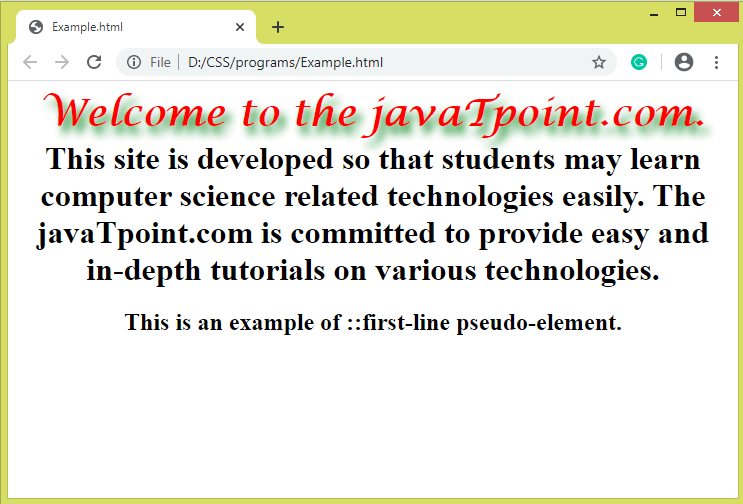
:: before伪元素
它允许我们在元素的内容之前添加一些内容。它用于在元素的特定部分之前添加内容。通常,它与content属性一起使用。
我们还可以使用该伪元素在内容之前添加常规字符串或图像。
例
Welcome to the javaTpoint.com.
This is an example of ::before pseudo-element.
In the first line the "Hello World" has added by using the pseudo-element ::before
输出量
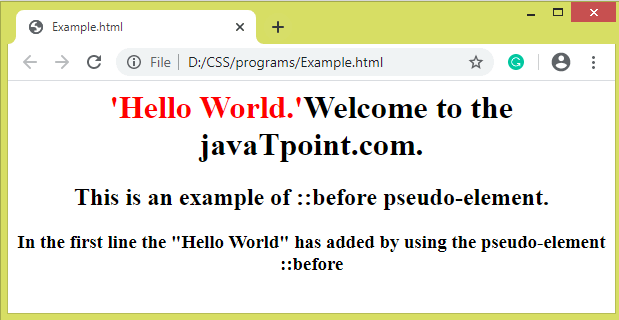
:: after伪元素
它的工作方式与:: before伪元素类似,但它将内容插入到元素的内容之后。它用于在元素的特定部分之后添加内容。通常,它与content属性一起使用。
它还允许我们在内容后添加常规字符串或图像。
例
Hello World.
This is an example of ::after pseudo-element.
In the first line the "Welcome to the javaTpoint.com." has added by using the pseudo-element ::after
输出量
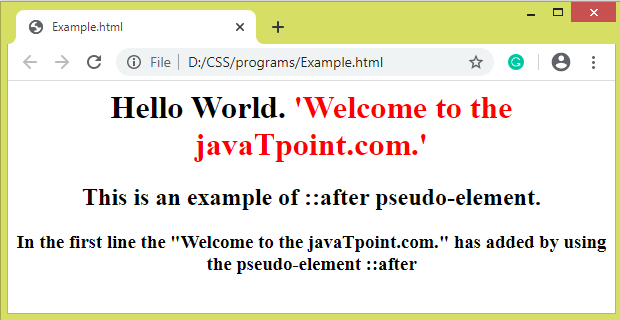
:: selection伪元素
它用于设置用户选择的元素部分的样式。我们可以使用以下CSS属性:
- 颜色。
- 背景颜色。
- 其他属性包括光标,轮廓等。
例
Hello World.
Select the text in first line to see the effect.
This is an example of ::selection pseudo-element.
输出量
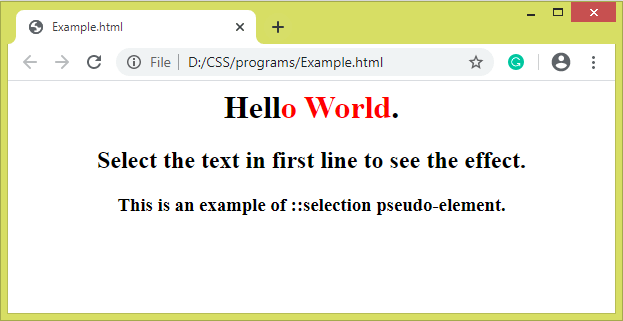
CSS类和伪元素
伪元素可以与CSS类结合使用,以对具有该类的特定元素进行样式设置。下面给出了将CSS类与伪元素组合在一起的语法。
句法
它可以写成:
selector.class::pseudo-element {
property: value
}
例
这个例子会影响那些的首字母
具有class =“ example”而不是全部影响的元素元素。
Hello World.
Welcome to the javaTpoint.com.
This is an example of pseudo-element with CSS classes.
Hello World.
Welcome to the javaTpoint.com.
This is an example of pseudo-element with CSS classes.
输出量