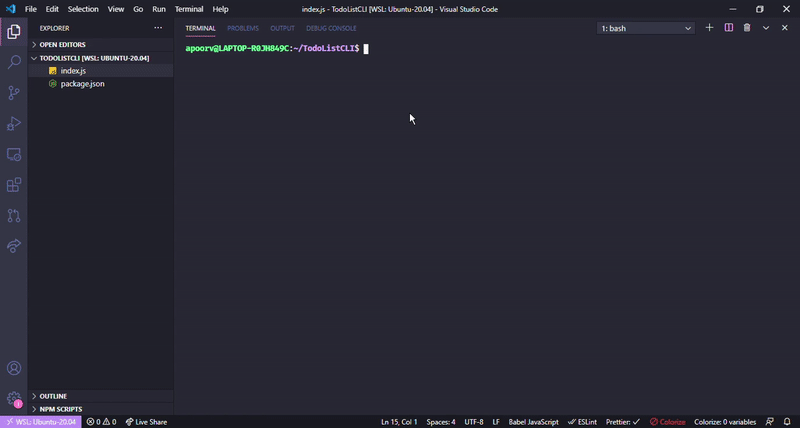使用 Node.js 的 Todo List CLI 应用程序
CLI对于开发人员来说是一个非常强大的工具。我们将学习如何为命令行创建一个简单的 Todo List 应用程序。我们已经将 TodoList 视为 Web 开发和 android 开发的初学者项目,但 CLI 应用程序是我们不常听到的东西。
先决条件:
- 下载并安装了最新版本的 Node.js。
- 文本编辑器,例如 VSCode、atom 等。
- 应该安装 NPM。
- 基本了解 JavaScript、es6 特性等。
通过mkdir
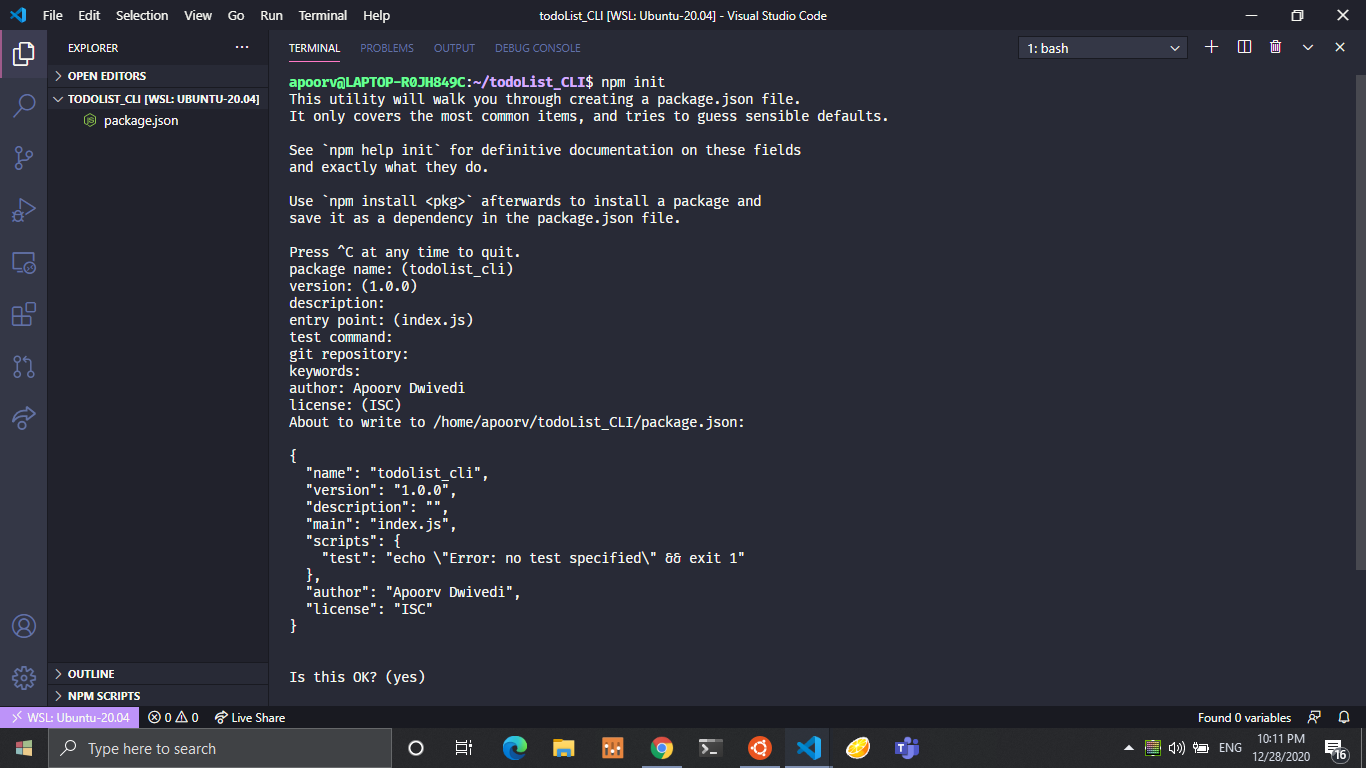
注意:我们不会在这个项目中使用任何第三方模块。
项目目录:现在项目目录应该包含两个文件,package.json 和 index.js,如下所示:
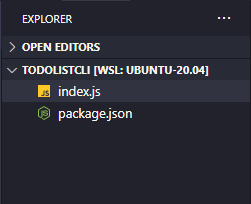
我们的待办事项列表应用程序中的一些基本功能如下:
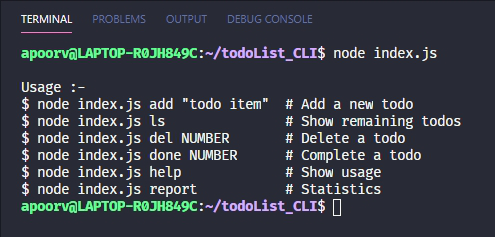
执行:
创建一个index.js文件并将以下代码写入其中
Javascript
// Requiring module
const fs = require('fs');
// Accessing arguments
const args = process.argv;
// The "index.js" is 8 characters long
// so -8 removes last 8 characters
const currentWorkingDirectory = args[1].slice(0, -8);Javascript
if (fs.existsSync(currentWorkingDirectory + 'todo.txt') === false) {
let createStream = fs.createWriteStream('todo.txt');
createStream.end();
}
if (fs.existsSync(currentWorkingDirectory + 'done.txt') === false) {
let createStream = fs.createWriteStream('done.txt');
createStream.end();
}Javascript
const InfoFunction = () => {
const UsageText = `
Usage :-
$ node index.js add "todo item" # Add a new todo
$ node index.js ls # Show remaining todos
$ node index.js del NUMBER # Delete a todo
$ node index.js done NUMBER # Complete a todo
$ node index.js help # Show usage
$ node index.js report # Statistics`;
console.log(UsageText);
};Javascript
const listFunction = () => {
// Create a empty array
let data = [];
// Read from todo.txt and convert it
// into a string
const fileData = fs.readFileSync(
currentWorkingDirectory + 'todo.txt')
.toString();
// Split the string and store into array
data = fileData.split('\n');
// Filter the string for any empty lines in the file
let filterData = data.filter(function (value) {
return value !== '';
});
if (filterData.length === 0) {
console.log('There are no pending todos!');
}
for (let i = 0; i < filterData.length; i++) {
console.log((filterData.length - i) + '. '
+ filterData[i]);
}
};Javascript
const addFunction = () => {
// New todo string argument is stored
const newTask = args[3];
// If argument is passed
if (newTask) {
// Create a empty array
let data = [];
// Read the data from file todo.txt and
// convert it in string
const fileData = fs
.readFileSync(currentWorkingDirectory + 'todo.txt')
.toString();
// New task is added to previous data
fs.writeFile(
currentWorkingDirectory + 'todo.txt',
newTask + '\n' + fileData,
function (err) {
// Handle if there is any error
if (err) throw err;
// Logs the new task added
console.log('Added todo: "' + newTask + '"');
},
);
} else {
// If argument was no passed
console.log('Error: Missing todo string. Nothing added!');
}
};Javascript
const deleteFunction = () => {
// Store which index is passed
const deleteIndex = args[3];
// If index is passed
if (deleteIndex) {
// Create a empty array
let data = [];
// Read the data from file and convert
// it into string
const fileData = fs
.readFileSync(currentWorkingDirectory + 'todo.txt')
.toString();
data = fileData.split('\n');
// Filter the data for any empty lines
let filterData = data.filter(function (value) {
return value !== '';
});
// If delete index is greater than no. of task
// or less than zero
if (deleteIndex > filterData.length || deleteIndex <= 0) {
console.log(
'Error: todo #' + deleteIndex
+ ' does not exist. Nothing deleted.',
);
} else {
// Remove the task
filterData.splice(filterData.length - deleteIndex, 1);
// Join the array to form a string
const newData = filterData.join('\n');
// Write the new data back in file
fs.writeFile(
currentWorkingDirectory + 'todo.txt',
newData,
function (err) {
if (err) throw err;
// Logs the deleted index
console.log('Deleted todo #' + deleteIndex);
},
);
}
} else {
// Index argument was no passed
console.log(
'Error: Missing NUMBER for deleting todo.');
}
};Javascript
const doneFunction = () => {
// Store the index passed as argument
const doneIndex = args[3];
// If argument is passed
if (doneIndex) {
// Empty array
let data = [];
// Create a new date object
let dateobj = new Date();
// Convert it to string and slice only the
// date part, removing the time part
let dateString = dateobj.toISOString().substring(0, 10);
// Read the data from todo.txt
const fileData = fs
.readFileSync(currentWorkingDirectory + 'todo.txt')
.toString();
// Read the data from done.txt
const doneData = fs
.readFileSync(currentWorkingDirectory + 'done.txt')
.toString();
// Split the todo.txt data
data = fileData.split('\n');
// Filter for any empty lines
let filterData = data.filter(function (value) {
return value !== '';
});
// If done index is greater than no. of task or <=0
if (doneIndex > filterData.length || doneIndex <= 0) {
console.log('Error: todo #'
+ doneIndex + ' does not exist.');
} else {
// Delete the task from todo.txt
// data and store it
const deleted = filterData.splice(
filterData.length - doneIndex, 1);
// Join the array to create a string
const newData = filterData.join('\n');
// Write back the data in todo.txt
fs.writeFile(
currentWorkingDirectory + 'todo.txt',
newData,
function (err) {
if (err) throw err;
},
);
// Write the stored task in done.txt
// along with date string
fs.writeFile(
currentWorkingDirectory + 'done.txt',
'x ' + dateString + ' ' + deleted
+ '\n' + doneData,
function (err) {
if (err) throw err;
console.log('Marked todo #'
+ doneIndex + ' as done.');
},
);
}
} else {
// If argument was not passed
console.log('Error: Missing NUMBER for'
+ ' marking todo as done.');
}
};Javascript
const reportFunction = () => {
// Create empty array for data of todo.txt
let todoData = [];
// Create empty array for data of done.txt
let doneData = [];
// Create a new date object
let dateobj = new Date();
// Slice the date part
let dateString = dateobj.toISOString().substring(0, 10);
// Read data from both the files
const todo = fs.readFileSync(currentWorkingDirectory
+ 'todo.txt').toString();
const done = fs.readFileSync(currentWorkingDirectory
+ 'done.txt').toString();
// Split the data from both files
todoData = todo.split('\n');
doneData = done.split('\n');
let filterTodoData = todoData.filter(function(value) {
return value !== '';
});
let filterDoneData = doneData.filter(function(value) {
// Filter both the data for empty lines
return value !== '';
});
console.log(
dateString +
' ' +
'Pending : ' +
filterTodoData.length +
' Completed : ' +
filterDoneData.length,
// Log the stats calculated
);
};Javascript
switch (args[2]) {
case 'add': {
addFunction();
break;
}
case 'ls': {
listFunction();
break;
}
case 'del': {
deleteFunction();
break;
}
case 'done': {
doneFunction();
break;
}
case 'help': {
InfoFunction();
break;
}
case 'report': {
reportFunction();
break;
}
default: {
InfoFunction();
// We will display help when no
// argument is passed or invalid
// argument is passed
}
}Javascript
const fs = require('fs');
const args = process.argv;
// The "index.js" is 8 characters long so -8
// removes last 8 characters
const currentWorkingDirectory = args[1].slice(0, -8);
if (fs.existsSync(currentWorkingDirectory +
'todo.txt') === false) {
let createStream = fs.createWriteStream('todo.txt');
createStream.end();
}
if (fs.existsSync(currentWorkingDirectory +
'done.txt') === false) {
let createStream = fs.createWriteStream('done.txt');
createStream.end();
}
const InfoFunction = () => {
const UsageText = `
Usage :-
$ node index.js add "todo item" # Add a new todo
$ node index.js ls # Show remaining todos
$ node index.js del NUMBER # Delete a todo
$ node index.js done NUMBER # Complete a todo
$ node index.js help # Show usage
$ node index.js report # Statistics`;
console.log(UsageText);
};
const listFunction = () => {
// Create a empty array
let data = [];
// Read from todo.txt and convert it into a string
const fileData = fs
.readFileSync(currentWorkingDirectory +
'todo.txt').toString();
// Split the string and store into array
data = fileData.split('\n');
// Filter the string for any empty lines in the file
let filterData = data.filter(function(value) {
return value !== '';
});
if (filterData.length === 0) {
console.log('There are no pending todos!');
}
for (let i = 0; i < filterData.length; i++) {
console.log((filterData.length - i) + '. ' +
filterData[i]);
}
};
const addFunction = () => {
// New todo string argument is stored
const newTask = args[3];
// If argument is passed
if (newTask) {
// create a empty array
let data = [];
// Read the data from file todo.txt and
// convert it in string
const fileData = fs
.readFileSync(currentWorkingDirectory +
'todo.txt').toString();
// New task is added to previous data
fs.writeFile(
currentWorkingDirectory + 'todo.txt',
newTask + '\n' + fileData,
function(err) {
// Handle if there is any error
if (err) throw err;
// Logs the new task added
console.log('Added todo: "' + newTask + '"');
},
);
} else {
// If argument was no passed
console.log('Error: Missing todo string.' +
' Nothing added!');
}
};
const deleteFunction = () => {
// Store which index is passed
const deleteIndex = args[3];
// If index is passed
if (deleteIndex) {
// Create a empty array
let data = [];
// Read the data from file and convert
// it into string
const fileData = fs
.readFileSync(currentWorkingDirectory +
'todo.txt').toString();
data = fileData.split('\n');
let filterData = data.filter(function(value) {
// Filter the data for any empty lines
return value !== '';
});
// If delete index is greater than no. of task
// or less than zero
if (deleteIndex > filterData.length || deleteIndex <= 0) {
console.log(
'Error: todo #' + deleteIndex +
' does not exist. Nothing deleted.',
);
} else {
// Remove the task
filterData.splice(filterData.length - deleteIndex, 1);
// Join the array to form a string
const newData = filterData.join('\n');
// Write the new data back in file
fs.writeFile(
currentWorkingDirectory + 'todo.txt',
newData,
function(err) {
if (err) throw err;
// Logs the deleted index
console.log('Deleted todo #' + deleteIndex);
},
);
}
} else {
// Index argument was no passed
console.log('Error: Missing NUMBER for deleting todo.');
}
};
const doneFunction = () => {
// Store the index passed as argument
const doneIndex = args[3];
// If argument is passed
if (doneIndex) {
// Empty array
let data = [];
// Create a new date object
let dateobj = new Date();
// Convert it to string and slice only the
// date part, removing the time part
let dateString = dateobj.toISOString()
.substring(0, 10);
// Read the data from todo.txt
const fileData = fs
.readFileSync(currentWorkingDirectory
+ 'todo.txt').toString();
// Read the data from done.txt
const doneData = fs
.readFileSync(currentWorkingDirectory
+ 'done.txt').toString();
// Split the todo.txt data
data = fileData.split('\n');
// Filter for any empty lines
let filterData = data.filter(function(value) {
return value !== '';
});
// If done index is greater than
// no. of task or <=0
if (doneIndex > filterData.length || doneIndex <= 0) {
console.log('Error: todo #' + doneIndex
+ ' does not exist.');
} else {
// Delete the task from todo.txt data
// and store it
const deleted = filterData.splice(
filterData.length - doneIndex, 1);
// Join the array to create a string
const newData = filterData.join('\n');
// Write back the data in todo.txt
fs.writeFile(
currentWorkingDirectory + 'todo.txt',
newData,
function(err) {
if (err) throw err;
},
);
fs.writeFile(
// Write the stored task in done.txt
// along with date string
currentWorkingDirectory + 'done.txt',
'x ' + dateString + ' ' + deleted
+ '\n' + doneData,
function(err) {
if (err) throw err;
console.log('Marked todo #'
+ doneIndex + ' as done.');
},
);
}
} else {
// If argument was not passed
console.log('Error: Missing NUMBER for '
+ 'marking todo as done.');
}
};
const reportFunction = () => {
// Create empty array for data of todo.txt
let todoData = [];
// Create empty array for data of done.txt
let doneData = [];
// Create a new date object
let dateobj = new Date();
// Slice the date part
let dateString = dateobj.toISOString()
.substring(0, 10);
// Read data from both the files
const todo = fs.readFileSync(
currentWorkingDirectory
+ 'todo.txt').toString();
const done = fs.readFileSync(
currentWorkingDirectory
+ 'done.txt').toString();
// Split the data from both files
todoData = todo.split('\n');
doneData = done.split('\n');
let filterTodoData = todoData.filter(function(value) {
return value !== '';
});
let filterDoneData = doneData.filter(function(value) {
return value !== '';
// Filter both the data for empty lines
});
console.log(
dateString +
' ' +
'Pending : ' +
filterTodoData.length +
' Completed : ' +
filterDoneData.length,
// Log the stats calculated
);
};
switch (args[2]) {
case 'add':
{
addFunction();
break;
}
case 'ls':
{
listFunction();
break;
}
case 'del':
{
deleteFunction();
break;
}
case 'done':
{
doneFunction();
break;
}
case 'help':
{
InfoFunction();
break;
}
case 'report':
{
reportFunction();
break;
}
default:
{
InfoFunction();
// We will display help when no
// argument is passed or invalid
// argument is passed
}
}说明:我们将在一个名为todo.txt的文件中写入 todo 任务,当它们完成时,它们将从todo.txt中删除并写入done.txt 。该报告将显示已完成的待办事项数量以及剩余的待办事项数量。首先,我们将导入fs 模块,这将使我们能够访问文件系统。
然后,我们将使用process.argv获取传递的参数并将它们存储在名为args的变量中。 process.argv返回一个数组,其中包含节点模块的位置、当前工作目录和传递的其他参数。我们将通过删除文件名来检索cwd 。
接下来,我们将检查 cwd 中是否已经存在todo.txt和done.txt ,如果没有,我们将创建它们,如下所示:
Javascript
if (fs.existsSync(currentWorkingDirectory + 'todo.txt') === false) {
let createStream = fs.createWriteStream('todo.txt');
createStream.end();
}
if (fs.existsSync(currentWorkingDirectory + 'done.txt') === false) {
let createStream = fs.createWriteStream('done.txt');
createStream.end();
}
现在我们将创建不同的函数来显示使用情况、添加待办事项、删除待办事项等。它们将根据传递的参数被调用。
信息函数:显示使用格式。当帮助作为参数传递或没有参数传递时,它将被调用。
Javascript
const InfoFunction = () => {
const UsageText = `
Usage :-
$ node index.js add "todo item" # Add a new todo
$ node index.js ls # Show remaining todos
$ node index.js del NUMBER # Delete a todo
$ node index.js done NUMBER # Complete a todo
$ node index.js help # Show usage
$ node index.js report # Statistics`;
console.log(UsageText);
};
列表函数:它将从 todo.txt 中读取数据并以相应的数字显示它们。最近显示在顶部,数字最大。
Javascript
const listFunction = () => {
// Create a empty array
let data = [];
// Read from todo.txt and convert it
// into a string
const fileData = fs.readFileSync(
currentWorkingDirectory + 'todo.txt')
.toString();
// Split the string and store into array
data = fileData.split('\n');
// Filter the string for any empty lines in the file
let filterData = data.filter(function (value) {
return value !== '';
});
if (filterData.length === 0) {
console.log('There are no pending todos!');
}
for (let i = 0; i < filterData.length; i++) {
console.log((filterData.length - i) + '. '
+ filterData[i]);
}
};
添加函数:它会从 todo.txt 中读取内容,添加新的 todo,然后在 todo.txt 中重写。
注意:由于我们在 JavaScript 中写入和读取文件时没有设置文件中指针位置的功能,所以每次添加新数据时,我们都必须读取数据,进行修改,然后重新写入回来了。
Javascript
const addFunction = () => {
// New todo string argument is stored
const newTask = args[3];
// If argument is passed
if (newTask) {
// Create a empty array
let data = [];
// Read the data from file todo.txt and
// convert it in string
const fileData = fs
.readFileSync(currentWorkingDirectory + 'todo.txt')
.toString();
// New task is added to previous data
fs.writeFile(
currentWorkingDirectory + 'todo.txt',
newTask + '\n' + fileData,
function (err) {
// Handle if there is any error
if (err) throw err;
// Logs the new task added
console.log('Added todo: "' + newTask + '"');
},
);
} else {
// If argument was no passed
console.log('Error: Missing todo string. Nothing added!');
}
};
删除函数:它会从todo.txt中读取数据,删除相应的任务,并将数据重新写入文件中。
Javascript
const deleteFunction = () => {
// Store which index is passed
const deleteIndex = args[3];
// If index is passed
if (deleteIndex) {
// Create a empty array
let data = [];
// Read the data from file and convert
// it into string
const fileData = fs
.readFileSync(currentWorkingDirectory + 'todo.txt')
.toString();
data = fileData.split('\n');
// Filter the data for any empty lines
let filterData = data.filter(function (value) {
return value !== '';
});
// If delete index is greater than no. of task
// or less than zero
if (deleteIndex > filterData.length || deleteIndex <= 0) {
console.log(
'Error: todo #' + deleteIndex
+ ' does not exist. Nothing deleted.',
);
} else {
// Remove the task
filterData.splice(filterData.length - deleteIndex, 1);
// Join the array to form a string
const newData = filterData.join('\n');
// Write the new data back in file
fs.writeFile(
currentWorkingDirectory + 'todo.txt',
newData,
function (err) {
if (err) throw err;
// Logs the deleted index
console.log('Deleted todo #' + deleteIndex);
},
);
}
} else {
// Index argument was no passed
console.log(
'Error: Missing NUMBER for deleting todo.');
}
};
完成函数:该函数将从todo.txt读取数据,将其拆分为一个数组,存储要标记为完成的任务,从todo.txt中删除它,将数据重新写入todo.txt 。现在我们将在done.txt 中写入我们存储的已删除任务以及当前日期。
Javascript
const doneFunction = () => {
// Store the index passed as argument
const doneIndex = args[3];
// If argument is passed
if (doneIndex) {
// Empty array
let data = [];
// Create a new date object
let dateobj = new Date();
// Convert it to string and slice only the
// date part, removing the time part
let dateString = dateobj.toISOString().substring(0, 10);
// Read the data from todo.txt
const fileData = fs
.readFileSync(currentWorkingDirectory + 'todo.txt')
.toString();
// Read the data from done.txt
const doneData = fs
.readFileSync(currentWorkingDirectory + 'done.txt')
.toString();
// Split the todo.txt data
data = fileData.split('\n');
// Filter for any empty lines
let filterData = data.filter(function (value) {
return value !== '';
});
// If done index is greater than no. of task or <=0
if (doneIndex > filterData.length || doneIndex <= 0) {
console.log('Error: todo #'
+ doneIndex + ' does not exist.');
} else {
// Delete the task from todo.txt
// data and store it
const deleted = filterData.splice(
filterData.length - doneIndex, 1);
// Join the array to create a string
const newData = filterData.join('\n');
// Write back the data in todo.txt
fs.writeFile(
currentWorkingDirectory + 'todo.txt',
newData,
function (err) {
if (err) throw err;
},
);
// Write the stored task in done.txt
// along with date string
fs.writeFile(
currentWorkingDirectory + 'done.txt',
'x ' + dateString + ' ' + deleted
+ '\n' + doneData,
function (err) {
if (err) throw err;
console.log('Marked todo #'
+ doneIndex + ' as done.');
},
);
}
} else {
// If argument was not passed
console.log('Error: Missing NUMBER for'
+ ' marking todo as done.');
}
};
报表函数:它会从todo.txt和done.txt读取数据,计算每个任务的数量,并显示有多少任务已完成,有多少待定。
Javascript
const reportFunction = () => {
// Create empty array for data of todo.txt
let todoData = [];
// Create empty array for data of done.txt
let doneData = [];
// Create a new date object
let dateobj = new Date();
// Slice the date part
let dateString = dateobj.toISOString().substring(0, 10);
// Read data from both the files
const todo = fs.readFileSync(currentWorkingDirectory
+ 'todo.txt').toString();
const done = fs.readFileSync(currentWorkingDirectory
+ 'done.txt').toString();
// Split the data from both files
todoData = todo.split('\n');
doneData = done.split('\n');
let filterTodoData = todoData.filter(function(value) {
return value !== '';
});
let filterDoneData = doneData.filter(function(value) {
// Filter both the data for empty lines
return value !== '';
});
console.log(
dateString +
' ' +
'Pending : ' +
filterTodoData.length +
' Completed : ' +
filterDoneData.length,
// Log the stats calculated
);
};
现在由于我们已经创建了所有函数,现在我们将只放置一个 switch 语句并根据传递的参数调用函数。
Javascript
switch (args[2]) {
case 'add': {
addFunction();
break;
}
case 'ls': {
listFunction();
break;
}
case 'del': {
deleteFunction();
break;
}
case 'done': {
doneFunction();
break;
}
case 'help': {
InfoFunction();
break;
}
case 'report': {
reportFunction();
break;
}
default: {
InfoFunction();
// We will display help when no
// argument is passed or invalid
// argument is passed
}
}
文件名:index.js我们最终的 index.js 文件将如下所示:
Javascript
const fs = require('fs');
const args = process.argv;
// The "index.js" is 8 characters long so -8
// removes last 8 characters
const currentWorkingDirectory = args[1].slice(0, -8);
if (fs.existsSync(currentWorkingDirectory +
'todo.txt') === false) {
let createStream = fs.createWriteStream('todo.txt');
createStream.end();
}
if (fs.existsSync(currentWorkingDirectory +
'done.txt') === false) {
let createStream = fs.createWriteStream('done.txt');
createStream.end();
}
const InfoFunction = () => {
const UsageText = `
Usage :-
$ node index.js add "todo item" # Add a new todo
$ node index.js ls # Show remaining todos
$ node index.js del NUMBER # Delete a todo
$ node index.js done NUMBER # Complete a todo
$ node index.js help # Show usage
$ node index.js report # Statistics`;
console.log(UsageText);
};
const listFunction = () => {
// Create a empty array
let data = [];
// Read from todo.txt and convert it into a string
const fileData = fs
.readFileSync(currentWorkingDirectory +
'todo.txt').toString();
// Split the string and store into array
data = fileData.split('\n');
// Filter the string for any empty lines in the file
let filterData = data.filter(function(value) {
return value !== '';
});
if (filterData.length === 0) {
console.log('There are no pending todos!');
}
for (let i = 0; i < filterData.length; i++) {
console.log((filterData.length - i) + '. ' +
filterData[i]);
}
};
const addFunction = () => {
// New todo string argument is stored
const newTask = args[3];
// If argument is passed
if (newTask) {
// create a empty array
let data = [];
// Read the data from file todo.txt and
// convert it in string
const fileData = fs
.readFileSync(currentWorkingDirectory +
'todo.txt').toString();
// New task is added to previous data
fs.writeFile(
currentWorkingDirectory + 'todo.txt',
newTask + '\n' + fileData,
function(err) {
// Handle if there is any error
if (err) throw err;
// Logs the new task added
console.log('Added todo: "' + newTask + '"');
},
);
} else {
// If argument was no passed
console.log('Error: Missing todo string.' +
' Nothing added!');
}
};
const deleteFunction = () => {
// Store which index is passed
const deleteIndex = args[3];
// If index is passed
if (deleteIndex) {
// Create a empty array
let data = [];
// Read the data from file and convert
// it into string
const fileData = fs
.readFileSync(currentWorkingDirectory +
'todo.txt').toString();
data = fileData.split('\n');
let filterData = data.filter(function(value) {
// Filter the data for any empty lines
return value !== '';
});
// If delete index is greater than no. of task
// or less than zero
if (deleteIndex > filterData.length || deleteIndex <= 0) {
console.log(
'Error: todo #' + deleteIndex +
' does not exist. Nothing deleted.',
);
} else {
// Remove the task
filterData.splice(filterData.length - deleteIndex, 1);
// Join the array to form a string
const newData = filterData.join('\n');
// Write the new data back in file
fs.writeFile(
currentWorkingDirectory + 'todo.txt',
newData,
function(err) {
if (err) throw err;
// Logs the deleted index
console.log('Deleted todo #' + deleteIndex);
},
);
}
} else {
// Index argument was no passed
console.log('Error: Missing NUMBER for deleting todo.');
}
};
const doneFunction = () => {
// Store the index passed as argument
const doneIndex = args[3];
// If argument is passed
if (doneIndex) {
// Empty array
let data = [];
// Create a new date object
let dateobj = new Date();
// Convert it to string and slice only the
// date part, removing the time part
let dateString = dateobj.toISOString()
.substring(0, 10);
// Read the data from todo.txt
const fileData = fs
.readFileSync(currentWorkingDirectory
+ 'todo.txt').toString();
// Read the data from done.txt
const doneData = fs
.readFileSync(currentWorkingDirectory
+ 'done.txt').toString();
// Split the todo.txt data
data = fileData.split('\n');
// Filter for any empty lines
let filterData = data.filter(function(value) {
return value !== '';
});
// If done index is greater than
// no. of task or <=0
if (doneIndex > filterData.length || doneIndex <= 0) {
console.log('Error: todo #' + doneIndex
+ ' does not exist.');
} else {
// Delete the task from todo.txt data
// and store it
const deleted = filterData.splice(
filterData.length - doneIndex, 1);
// Join the array to create a string
const newData = filterData.join('\n');
// Write back the data in todo.txt
fs.writeFile(
currentWorkingDirectory + 'todo.txt',
newData,
function(err) {
if (err) throw err;
},
);
fs.writeFile(
// Write the stored task in done.txt
// along with date string
currentWorkingDirectory + 'done.txt',
'x ' + dateString + ' ' + deleted
+ '\n' + doneData,
function(err) {
if (err) throw err;
console.log('Marked todo #'
+ doneIndex + ' as done.');
},
);
}
} else {
// If argument was not passed
console.log('Error: Missing NUMBER for '
+ 'marking todo as done.');
}
};
const reportFunction = () => {
// Create empty array for data of todo.txt
let todoData = [];
// Create empty array for data of done.txt
let doneData = [];
// Create a new date object
let dateobj = new Date();
// Slice the date part
let dateString = dateobj.toISOString()
.substring(0, 10);
// Read data from both the files
const todo = fs.readFileSync(
currentWorkingDirectory
+ 'todo.txt').toString();
const done = fs.readFileSync(
currentWorkingDirectory
+ 'done.txt').toString();
// Split the data from both files
todoData = todo.split('\n');
doneData = done.split('\n');
let filterTodoData = todoData.filter(function(value) {
return value !== '';
});
let filterDoneData = doneData.filter(function(value) {
return value !== '';
// Filter both the data for empty lines
});
console.log(
dateString +
' ' +
'Pending : ' +
filterTodoData.length +
' Completed : ' +
filterDoneData.length,
// Log the stats calculated
);
};
switch (args[2]) {
case 'add':
{
addFunction();
break;
}
case 'ls':
{
listFunction();
break;
}
case 'del':
{
deleteFunction();
break;
}
case 'done':
{
doneFunction();
break;
}
case 'help':
{
InfoFunction();
break;
}
case 'report':
{
reportFunction();
break;
}
default:
{
InfoFunction();
// We will display help when no
// argument is passed or invalid
// argument is passed
}
}
运行应用程序的步骤:
使用以下命令运行index.js文件:
node index.js输出: