- Jython-函数
- 更改密码 swing gui - 任何代码示例
- Jython-安装(1)
- Jython-安装
- Jython-循环(1)
- Jython-循环
- Jython-模块
- Jython-模块(1)
- Jython教程
- Jython教程(1)
- 讨论Jython(1)
- 讨论Jython
- Jython-概述(1)
- Jython-概述
- Jython-Java应用程序
- Jython-Java应用程序(1)
- Jython-菜单(1)
- Jython-菜单
- Jython-使用Java集合类型(1)
- Jython-使用Java集合类型
- Jython-导入Java库
- Jython-导入Java库(1)
- Jython-对话框
- Jython-对话框(1)
- gui (1)
- 弹出 gui (1)
- 使用 jython 将 python 代码转换为 java - Java (1)
- 使用 jython 将 python 代码转换为 java - Python 代码示例
- Jython-JDBC(1)
📅 最后修改于: 2020-11-08 07:18:44 🧑 作者: Mango
Jython的主要功能之一是它能够在JDK中使用Swing GUI库。标准Python发行版(通常称为CPython)附带了Tkinter GUI库。其他GUI库(例如PyQt和WxPython)也可以与它一起使用,但是swing库提供了独立于平台的GUI工具箱。
与在Java中使用它相比,在Jython中使用swing库要容易得多。在Java中,必须使用匿名类创建事件绑定。在Jython中,我们可以简单地出于相同目的传递函数。
基本的顶层窗口是通过声明JFrame类的对象并将其visible属性设置为true来创建的。为此,需要从swing包中导入Jframe类。
from javax.swing import JFrame
JFrame类具有多个构造函数,这些构造函数具有不同数量的参数。我们将使用一个,它将字符串作为参数并将其设置为标题。
frame = JFrame(“Hello”)
在将框架的visible属性设置为true之前,请设置框架的大小和位置属性。将以下代码存储为frame.py 。
from javax.swing import JFrame
frame = JFrame("Hello")
frame.setDefaultCloseOperation(JFrame.EXIT_ON_CLOSE)
frame.setLocation(100,100)
frame.setSize(300,200)
frame.setVisible(True)
从命令提示符处运行以上脚本。它将显示以下显示窗口的输出。
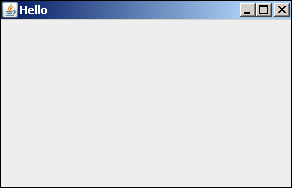
swing GUI库以Java中javax.swing包的形式提供。它的主要容器类JFrame和JDialog分别从AWT库中的Frame和Dialog类派生。其他的GUI控件(如JLabel,JButton,JTextField等)均从JComponent类派生。
下图显示了Swing包类层次结构。
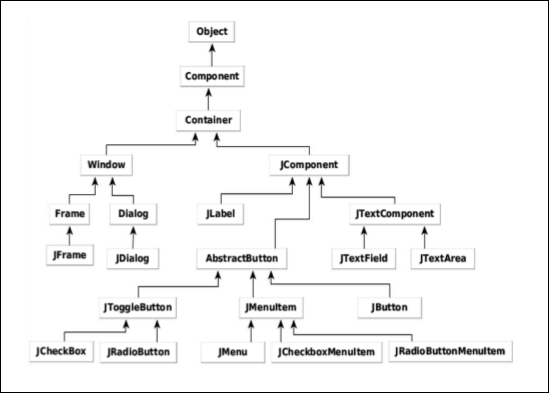
下表总结了秋千库中的不同GUI控件类-
| Sr.No. | Class & Description |
|---|---|
| 1 |
JLabel A JLabel object is a component for placing text in a container. |
| 2 |
JButton This class creates a labeled button. |
| 3 |
JColorChooser A JColorChooser provides a pane of controls designed to allow a user to manipulate and select a color. |
| 4 |
JCheckBox A JCheckBox is a graphical component that can be in either an on (true) or off (false) state. |
| 5 |
JRadioButton The JRadioButton class is a graphical component that can be either in an on (true) or off (false) state. in a group. |
| 6 |
JList A JList component presents the user with a scrolling list of text items. |
| 7 |
JComboBox A JComboBox component presents the user with drop down list of items |
| 8 |
JTextField A JTextField object is a text component that allows for the editing of a single line of text. |
| 9 |
JPasswordField A JPasswordField object is a text component specialized for password entry. |
| 10 |
JTextArea A JTextArea object is a text component that allows editing of a multiple lines of text. |
| 11 |
ImageIcon A ImageIcon control is an implementation of the Icon interface that paints Icons from Images |
| 12 |
JScrollbar A Scrollbar control represents a scroll bar component in order to enable the user to select from range of values. |
| 13 |
JOptionPane JOptionPane provides set of standard dialog boxes that prompt users for a value or informs them of something. |
| 14 |
JFileChooser A JFileChooser control represents a dialog window from which the user can select a file. |
| 15 |
JProgressBar As the task progresses towards completion, the progress bar displays the task’s percentage of completion. |
| 16 |
JSlider A JSlider lets the user graphically select a value by sliding a knob within a bounded interval. |
| 17 |
JSpinner A JSpinner is a single line input field that lets the user select a number or an object value from an ordered sequence. |
在后续示例中,我们将使用其中一些控件。