- pyqt 图 - Python (1)
- pyqt 图 - Python 代码示例
- PyQt教程(1)
- PyQt教程
- PyQt-简介
- PyQt-简介(1)
- 讨论PyQt(1)
- 讨论PyQt
- pyqt 单实例 - C# (1)
- pyqt 按钮图像 - C# (1)
- pyqt 单实例 - C# 代码示例
- 在 pyqt 中创建按钮 - Python (1)
- pyqt install - Shell-Bash (1)
- pyqt 删除小部件 (1)
- pyqt 按钮图像 - C# 代码示例
- 在 pyqt 中创建按钮 - Python 代码示例
- pyqt install - Shell-Bash 代码示例
- PyQt-数据库处理
- PyQt-数据库处理(1)
- 在 pyqt 中创建加载 - Python 代码示例
- PyQt-拖放
- PyQt-拖放(1)
- 在 pyqt 中添加小部件 - Python (1)
- 消息框 python pyqt - Python (1)
- PyQt-有用的资源(1)
- PyQt-有用的资源
- pyqt 关闭应用程序 - Python (1)
- 在 pyqt 中添加小部件 - Python 代码示例
- 消息框 python pyqt - Python 代码示例
📅 最后修改于: 2020-11-08 08:08:25 🧑 作者: Mango
PyQt API是大量的类和方法的集合。这些类在20多个模块中定义。以下是一些常用模块-
| Sr.No. | Modules & Description |
|---|---|
| 1 |
QtCore Core non-GUI classes used by other modules |
| 2 |
QtGui Graphical user interface components |
| 3 |
QtMultimedia Classes for low-level multimedia programming |
| 4 |
QtNetwork Classes for network programming |
| 5 |
QtOpenGL OpenGL support classes |
| 6 |
QtScript Classes for evaluating Qt Scripts |
| 7 |
QtSql Classes for database integration using SQL |
| 8 |
QtSvg Classes for displaying the contents of SVG files |
| 9 |
QtWebKit Classes for rendering and editing HTML |
| 10 |
QtXml Classes for handling XML |
| 11 |
QtAssistant Support for online help |
| 12 |
QtDesigner Classes for extending Qt Designer |
PyQt API包含400多个类。 QObject类位于类层次结构的顶部。它是所有Qt对象的基类。此外, QPaintDevice类是所有可以绘制的对象的基类。
QApplication类管理GUI应用程序的主要设置和控制流。它包含主事件循环,在该循环中处理和调度由窗口元素和其他源生成的事件。它还处理系统范围和应用程序范围的设置。
从QObject和QPaintDevice类派生的QWidget类是所有用户界面对象的基类。 QDialog和QFrame类也从QWidget类派生。他们有自己的子类系统。
下图描述了其层次结构中的一些重要类。
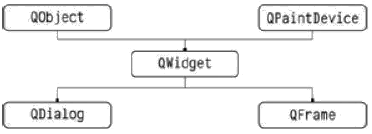
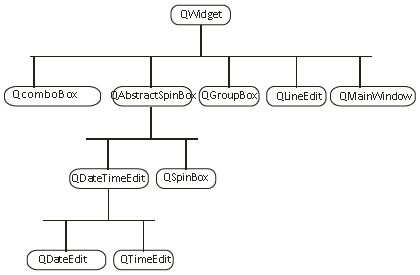
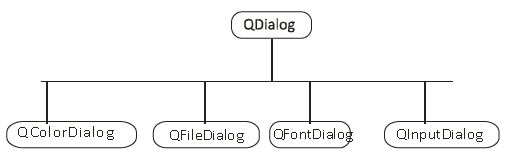
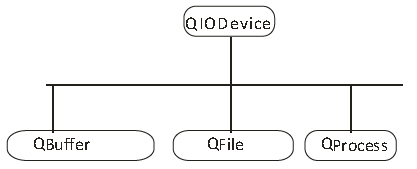
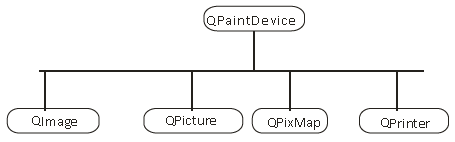
这是常用小部件的选择列表-
以下是常用的小部件。
| Sr.No. | Widgets & Description |
|---|---|
| 1 |
QLabel Used to display text or image |
| 2 |
QLineEdit Allows the user to enter one line of text |
| 3 |
QTextEdit Allows the user to enter multi-line text |
| 4 |
QPushButton A command button to invoke action |
| 5 |
QRadioButton Enables to choose one from multiple options |
| 6 |
QCheckBox Enables choice of more than one options |
| 7 |
QSpinBox Enables to increase/decrease an integer value |
| 8 |
QScrollBar Enables to access contents of a widget beyond display aperture |
| 9 |
QSlider Enables to change the bound value linearly. |
| 10 |
QComboBox Provides a dropdown list of items to select from |
| 11 |
QMenuBar Horizontal bar holding QMenu objects |
| 12 |
QStatusBar Usually at bottom of QMainWindow, provides status information. |
| 13 |
QToolBar Usually at top of QMainWindow or floating. Contains action buttons |
| 14 |
QListView Provides a selectable list of items in ListMode or IconMode |
| 15 |
QPixmap Off-screen image representation for display on QLabel or QPushButton object |
| 16 |
QDialog Modal or modeless window which can return information to parent window |
一个典型的基于GUI的应用程序的顶层窗口是由QMainWindow小部件对象创建的。上面列出的某些小部件在此主窗口中占据指定的位置,而其他小部件则使用各种布局管理器放置在中央小部件区域中。
下图显示了QMainWindow框架-
