- qt qmessagebox - C++ (1)
- qt qmessagebox - C++ 代码示例
- pyqt 图 - Python (1)
- qmessagebox icon pyqt5 - Python (1)
- qmessagebox icon pyqt5 - Python 代码示例
- pyqt 图 - Python 代码示例
- PyQt教程
- PyQt教程(1)
- PyQt-简介(1)
- PyQt-简介
- 讨论PyQt
- 讨论PyQt(1)
- pyqt 单实例 - C# (1)
- pyqt 按钮图像 - C# (1)
- pyqt 单实例 - C# 代码示例
- 在 pyqt 中创建按钮 - Python (1)
- pyqt install - Shell-Bash (1)
- pyqt 删除小部件 (1)
- pyqt 按钮图像 - C# 代码示例
- 在 pyqt 中创建按钮 - Python 代码示例
- pyqt install - Shell-Bash 代码示例
- 模块“PyQt5.QtWidgets”中没有名称“QMessageBox” - Python (1)
- PyQt-数据库处理
- PyQt-数据库处理(1)
- 在 pyqt 中创建加载 - Python 代码示例
- 模块“PyQt5.QtWidgets”中没有名称“QMessageBox” - Python 代码示例
- PyQt-拖放(1)
- PyQt-拖放
- 在 pyqt 中添加小部件 - Python (1)
📅 最后修改于: 2020-11-08 08:10:50 🧑 作者: Mango
QMessageBox是一个常用的模态对话框,用于显示一些参考消息,并有选择地要求用户通过单击其上的任何标准按钮来做出响应。每个标准按钮都有一个预定义的标题,一个角色并返回预定义的十六进制数字。
下表给出了与QMessageBox类关联的重要方法和枚举-
| Sr.No. | Methods & Description |
|---|---|
| 1 |
setIcon() Displays predefined icon corresponding to severity of the message
|
| 2 |
setText() Sets the text of the main message to be displayed |
| 3 |
setInformativeText() Displays additional information |
| 4 |
setDetailText() Dialog shows a Details button. This text appears on clicking it |
| 5 |
setTitle() Displays the custom title of dialog |
| 6 |
setStandardButtons() List of standard buttons to be displayed. Each button is associated with QMessageBox.Ok 0x00000400 QMessageBox.Open 0x00002000 QMessageBox.Save 0x00000800 QMessageBox.Cancel 0x00400000 QMessageBox.Close 0x00200000 QMessageBox.Yes 0x00004000 QMessageBox.No 0x00010000 QMessageBox.Abort 0x00040000 QMessageBox.Retry 0x00080000 QMessageBox.Ignore 0x00100000 |
| 7 |
setDefaultButton() Sets the button as default. It emits the clicked signal if Enter is pressed |
| 8 |
setEscapeButton() Sets the button to be treated as clicked if the escape key is pressed |
例
在以下示例中,在顶级窗口上单击按钮的信号,所连接的函数显示消息框对话框。
msg = QMessageBox()
msg.setIcon(QMessageBox.Information)
msg.setText("This is a message box")
msg.setInformativeText("This is additional information")
msg.setWindowTitle("MessageBox demo")
msg.setDetailedText("The details are as follows:")
setStandardButton()函数显示所需的按钮。
msg.setStandardButtons(QMessageBox.Ok | QMessageBox.Cancel)
buttonClicked()信号连接到slot函数,该函数标识信号源的标题。
msg.buttonClicked.connect(msgbtn)
该示例的完整代码如下-
import sys
from PyQt4.QtGui import *
from PyQt4.QtCore import *
def window():
app = QApplication(sys.argv)
w = QWidget()
b = QPushButton(w)
b.setText("Show message!")
b.move(50,50)
b.clicked.connect(showdialog)
w.setWindowTitle("PyQt Dialog demo")
w.show()
sys.exit(app.exec_())
def showdialog():
msg = QMessageBox()
msg.setIcon(QMessageBox.Information)
msg.setText("This is a message box")
msg.setInformativeText("This is additional information")
msg.setWindowTitle("MessageBox demo")
msg.setDetailedText("The details are as follows:")
msg.setStandardButtons(QMessageBox.Ok | QMessageBox.Cancel)
msg.buttonClicked.connect(msgbtn)
retval = msg.exec_()
print "value of pressed message box button:", retval
def msgbtn(i):
print "Button pressed is:",i.text()
if __name__ == '__main__':
window()
上面的代码产生以下输出-
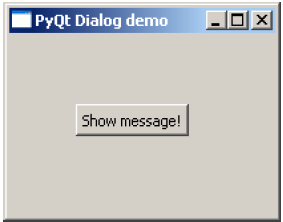
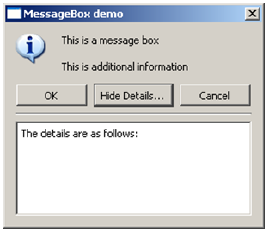
 Question
Question Information
Information Warning
Warning Critical
Critical