Rust 中的条件
条件语句是基于给定条件的决策语句。条件语句在编程语言中很常见,并且 rust 有它们,与其中的许多不同,布尔条件不需要用括号括起来,但更好用,每个条件后跟一个块。使用条件语句时要记住的一些事情。
- 始终比较相似的数据类型。
- 条件语句总是返回一个布尔值。
Rust 支持的条件语句是
- if 语句
- else if 语句
- else 语句
句法:
fn main() {
if condition1 {
// executed if condition1 true
statement;
}
else if condition2 {
// executed if condition2 is true
statement;
}
else{
// executed if both condition1 and condition2 are false
statement;
}
}如果语句
If 语句是需要检查的第一个基本条件,换句话说,您提供一个条件,然后声明,“如果满足此条件,则运行此代码块。如果不满足条件,请不要运行此代码块。”
例子:
下面是一个示例代码,用于检查给定的数字是否大于 10。这里使用了以下方法:
- 提供整数输入。
- 检查给定的输入是否大于 10
- 如果 true “大于 10” 被打印为输出
- 如果为 false,则退出程序。
Rust
use std::io;
fn main() {
println!("enter a number:");
let mut strn = String::new();
io::stdin()
.read_line(&mut strn)
.expect("failed to read input.");
let n: i32 = strn.trim().parse().expect("invalid input");
if n>10 {
println!("Greater than 10"); }
}Rust
fn main() {
let strn = "Geeksforgeeks";
let fixed_string = "gfg";
if fixed_string==strn {
println!("Same");
}else{
println!("Not Same");
}
}Rust
fn main() {
let n = 7;
if n>10 {
println!("Greater than 10");
}else{
println!("Smaller than 10");
}
}Rust
fn main() {
let n = 10;
if n>10 {
println!("Greater than 10");
}else if n==10 {
println!("Equal to 10");
}else {
println!("Smaller than 10");
}
}输出:
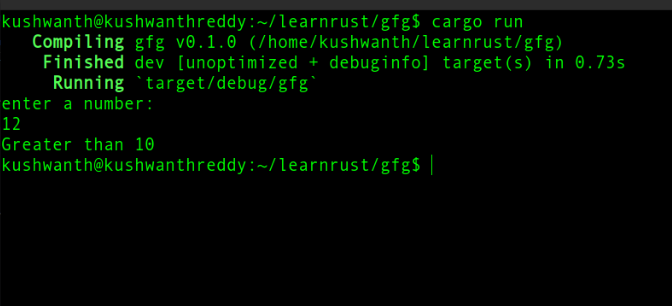
其他语句
if 语句在给定条件为真时执行,Else 语句在给定条件失败时执行。
示例 1:一个简单的程序来检查字符串输入是否等于“gfg”。
锈
fn main() {
let strn = "Geeksforgeeks";
let fixed_string = "gfg";
if fixed_string==strn {
println!("Same");
}else{
println!("Not Same");
}
}
输出:
Not Same示例 2:检查给定数字是否大于 10 的程序。
锈
fn main() {
let n = 7;
if n>10 {
println!("Greater than 10");
}else{
println!("Smaller than 10");
}
}
输出:
Smaller than 10else if 语句
Else if 语句用于检查 else 条件之前的 if 条件之后的另一个条件。一个程序可以有多个 else if 语句,但只能有一个 if 和一个 else 语句。
示例:下面的程序检查该值是否小于或等于或大于 10。
锈
fn main() {
let n = 10;
if n>10 {
println!("Greater than 10");
}else if n==10 {
println!("Equal to 10");
}else {
println!("Smaller than 10");
}
}
输出:
Equal to 10