在Python中读取图像
Python在图像处理方面支持非常强大的工具。让我们看看如何使用 ImageIO、OpenCV、Matplotlib、PIL 等不同的库来处理图像。
- 使用 ImageIO: Imageio 是一个Python库,它提供了一个简单的接口来读取和写入各种图像数据,包括动画图像、视频、体积数据和科学格式。它是跨平台的,在Python 3.7+ 上运行,并且易于安装。它是 scipy.misc.imread 的推荐替代品,并由 scikit-image 等库在内部用于加载图像。
Python3
# Python program to read an write an image
import imageio as iio
# read an image
img = iio.imread("g4g.png")
# write it in a new format
iio.imwrite("g4g.jpg", img)Python3
# Python program to read image using OpenCV
# importing OpenCV(cv2) module
import cv2
# Save image in set directory
# Read RGB image
img = cv2.imread('g4g.png')
# Output img with window name as 'image'
cv2.imshow('image', img)
# Maintain output window utill
# user presses a key
cv2.waitKey(0)
# Destroying present windows on screen
cv2.destroyAllWindows()Python
# Python program to read
# image using matplotlib
# importing matplotlib modules
import matplotlib.image as mpimg
import matplotlib.pyplot as plt
# Read Images
img = mpimg.imread('g4g.png')
# Output Images
plt.imshow(img)Python
# Python program to read
# image using PIL module
# importing PIL
from PIL import Image
# Read image
img = Image.open('g4g.png')
# Output Images
img.show()
# prints format of image
print(img.format)
# prints mode of image
print(img.mode)输出:

- 使用 OpenCV: OpenCV(开源计算机视觉)是一个计算机视觉库,包含对图片或视频执行操作的各种功能。它最初由 Intel 开发,但后来由 Willow Garage 维护,现在由 Itseez 维护。该库是跨平台的,可用于多种编程语言,如Python、C++ 等。
Python3
# Python program to read image using OpenCV
# importing OpenCV(cv2) module
import cv2
# Save image in set directory
# Read RGB image
img = cv2.imread('g4g.png')
# Output img with window name as 'image'
cv2.imshow('image', img)
# Maintain output window utill
# user presses a key
cv2.waitKey(0)
# Destroying present windows on screen
cv2.destroyAllWindows()
输出 :
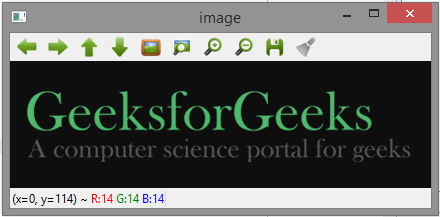
- 使用 MatplotLib: Matplotlib 是Python中用于数组二维图的惊人可视化库。 Matplotlib 是一个基于 NumPy 数组构建的多平台数据可视化库,旨在与更广泛的 SciPy 堆栈配合使用。它是由 John Hunter 在 2002 年推出的。Matplotlib 带有各种各样的情节。绘图有助于理解趋势、模式并建立相关性。它们通常是推理定量信息的工具。
Python
# Python program to read
# image using matplotlib
# importing matplotlib modules
import matplotlib.image as mpimg
import matplotlib.pyplot as plt
# Read Images
img = mpimg.imread('g4g.png')
# Output Images
plt.imshow(img)
- 输出 :
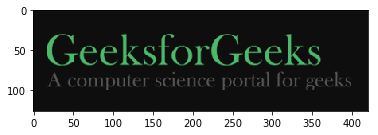
- 使用 PIL: PIL 是Python图像库,它为Python解释器提供图像编辑功能。它由 Fredrik Lundh 和其他几位贡献者开发。 Pillow 是由 Alex Clark 和其他贡献者开发的友好的 PIL 分支和易于使用的库。
Python
# Python program to read
# image using PIL module
# importing PIL
from PIL import Image
# Read image
img = Image.open('g4g.png')
# Output Images
img.show()
# prints format of image
print(img.format)
# prints mode of image
print(img.mode)
输出 :

PNG
RGBA