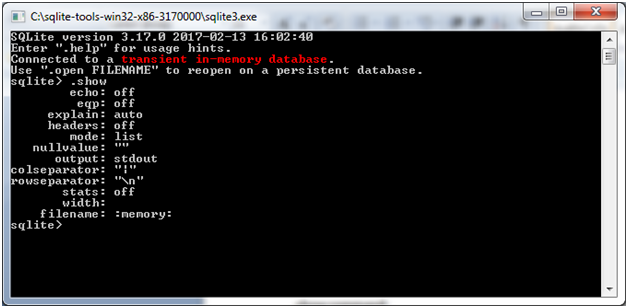📌 相关文章
- SQLite命令(1)
- SQLite-命令
- sqlite 命令 - SQL (1)
- sqlite 命令 - SQL 代码示例
- SQLite-C C++(1)
- SQLite-C / C++
- SQLite- Python
- SQLite- Python(1)
- Python SQLite
- Python SQLite(1)
- Python SQLite示例(1)
- Python SQLite示例
- SQLite-Java
- SQLite-Java(1)
- SQLite-PHP(1)
- SQLite-PHP
- Java SQLite示例(1)
- Java SQLite示例
- PHP SQLite示例
- PHP SQLite示例(1)
- sqlite - SQL (1)
- SQLite删除表(1)
- SQLite 删除表 - C# (1)
- SQLite删除表
- SQLite-创建表(1)
- SQLite创建表(1)
- SQLite 创建表 - C# (1)
- SQLite-创建表
- SQLite创建表
📜 SQLite命令
📅 最后修改于: 2020-11-12 09:34:21 🧑 作者: Mango
SQLite命令
SQLite命令类似于SQL命令。有三种类型的SQLite命令:
- DDL:数据定义语言
- DML:数据处理语言
- DQL:数据查询语言
数据定义语言
该组中有三个命令:
创建:此命令用于在数据库中创建表,表视图或其他对象。
ALTER:用于修改现有的数据库对象(如表)。
DROP:DROP命令用于删除整个表,数据库表的视图或其他对象。
数据处理语言
数据操作语言组中有三个命令:
INSERT:此命令用于创建记录。
更新:它用于修改记录。
删除:用于删除记录。
数据查询语言
选择:此命令用于从一个或多个表中检索某些记录。
SQLite点命令
以下是SQLite点命令的列表。这些命令不会以分号(;)终止。
.help命令:
随时使用“ .help”检查点命令列表。
例如:
Sqlite> .help

以上是各种重要的SQLite点命令的列表。参见下表中的这些命令及其说明:
| Commands | Description | ||||||||||||||||||||||||||||||
|---|---|---|---|---|---|---|---|---|---|---|---|---|---|---|---|---|---|---|---|---|---|---|---|---|---|---|---|---|---|---|---|
| .backup ?db? file | backup DB (default “main”) to file | ||||||||||||||||||||||||||||||
| .bail on|off | stop after hitting an error. default off | ||||||||||||||||||||||||||||||
| .databases | list names and files of attached databases | ||||||||||||||||||||||||||||||
| .dump ?table? | dump the database in an sql text format. if table specified, only dump tables matching like pattern table. | ||||||||||||||||||||||||||||||
| .echo on|off | turn command echo on or off | ||||||||||||||||||||||||||||||
| .exit | exit sqlite prompt | ||||||||||||||||||||||||||||||
| .explain on|off | turn output mode suitable for explain on or off. with no args, it turns explain on. | ||||||||||||||||||||||||||||||
| .header(s) on|off | turn display of headers on or off | ||||||||||||||||||||||||||||||
| .help | show this message | ||||||||||||||||||||||||||||||
| .import file table | import data from file into table | ||||||||||||||||||||||||||||||
| .indices ?table? | show names of all indices. if table specified, only show indices for tables matching like pattern table. | ||||||||||||||||||||||||||||||
| .load file ?entry? | load an extension library | ||||||||||||||||||||||||||||||
| .log file|off | turn logging on or off. file can be stderr/stdout | ||||||||||||||||||||||||||||||
| .mode mode | set output mode where mode is one of: csv:comma-separated values
column: left-aligned columns.
html: html
.show命令: 您可以使用.show命令查看SQLite命令提示符的默认设置。
特殊点命令有一些点命令用于格式化输出。这些命令是: .header开启 .mode栏 。打开定时器 |