MoviePy – 保存一帧视频剪辑
在本文中,我们将了解如何在 MoviePy 中保存视频文件剪辑的给定时间的单帧。 MoviePy 是一个用于视频编辑的Python模块,可用于视频和 GIF 的基本操作。视频是由帧组成的,帧的组合创建一个视频,每一帧都是一个单独的图像。我们可以随时存储特定的帧。
In order to do this we will use save_frame method with the VideoFileClip object
Syntax : clip.save_frame(“frame.png”, t)
Argument : It takes image name as argument and time as optional argument
Return : It returns None
下面是实现
# Import everything needed to edit video clips
from moviepy.editor import *
# loading video dsa gfg intro video
clip = VideoFileClip("dsa_geek.webm")
# getting only first 5 seconds
clip = clip.subclip(0, 5)
# saving a frame at 2 second
clip.save_frame("frame2.png", t = 2)
# showing clip
clip.ipython_display(width = 360)
输出 :
Moviepy - Building video __temp__.mp4.
Moviepy - Writing video __temp__.mp4
Moviepy - Done !
Moviepy - video ready __temp__.mp4
下面是保存的图片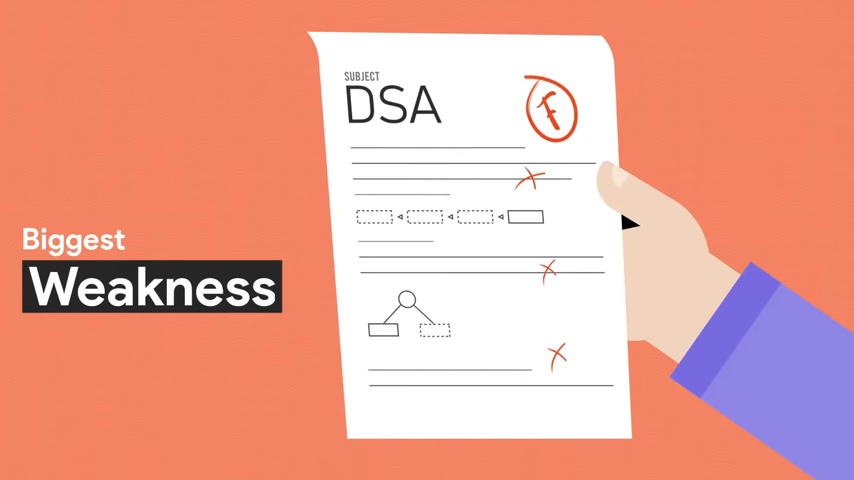
另一个例子
# Import everything needed to edit video clips
from moviepy.editor import *
# loading video gfg
clip = VideoFileClip("geeks.mp4")
# getting duration of the video
duration = clip.duration
# saving a frame at 1 second
clip.save_frame("frame1.png", t = 1)
# showing clip
clip.ipython_display(width = 360)
输出 :
Moviepy - Building video __temp__.mp4.
MoviePy - Writing audio in __temp__TEMP_MPY_wvf_snd.mp3
MoviePy - Done.
Moviepy - Writing video __temp__.mp4
Moviepy - Done !
Moviepy - video ready __temp__.mp4
下面是保存的图像的样子