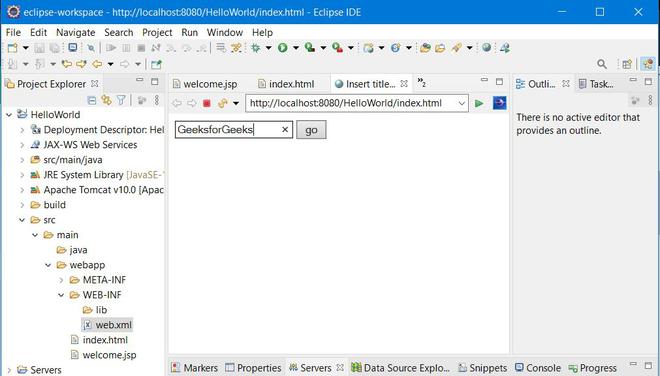JSP 应用程序——隐式对象
在 JSP 中,应用程序是ServletContext类型的隐式对象。这是javax.servlet.ServletContext 的一个实例。它是在 Web 应用程序或 Web 项目部署在服务器上时由 Web 容器一次性生成的。
该对象用于从配置文件(web.xml)中获取初始化参数。它用于在所有 JSP 页面上分配属性和属性值。这表明应用程序对象设置的任何属性都可以被所有 JSP 页面访问。在应用范围内,也用于获取、设置和移除属性。
JSP application implicit object has scope in all jsp pages.
Application隐式对象的方法
void setAttribute(String attributeName, Object object) :它将属性及其值保存在可用于 JSP 应用程序的应用程序上下文中。例如 :
application.setAttribute(“Attribute”, “value of Attribute”);上面给出的语句应该保存了属性及其值。
Object getAttribute(String attributeName) :它返回保存在给定属性名称中的对象。例如,让我们看看上面例子中给出的语句。现在,如果在任何 JSP 页面中使用以下语句,'s' 的值是多少?
String s= (String) application.getAttribute(“Attribute”); 's' 的值将是“属性值”,毕竟我们是通过 setAttribute 方法放置的,这里的这个值是使用 getAttribute 方法获得的。
void removeAttribute(String objectName) :为了从应用程序中删除给定的属性,使用此方法。例如:它将从应用程序中撤消属性“属性”。如果我们尝试在 getAttribute 方法的帮助下检索已撤销属性的值,那么它将返回 Null。
application.removeAttribute(“Attribute”);枚举 getAttributeNames() :此方法返回保存在应用程序对象中的所有属性名称的枚举。
Enumeration e = application.getAttributeNames();String getInitParameter(String paramname) :对于给定的参数名称, 它返回初始化参数的值。示例:web.xml
XML
…
parameter
ValueOfParameter
HTML
Insert title here
XML
HelloWorld
welcome
/welcome.jsp
welcome
/welcome
dname
com.mysql.jdbc.Driver
HTML
<%@ page language="java" contentType="text/html; charset=ISO-8859-1"
pageEncoding="ISO-8859-1"%>
GeeksforGeeks
<%
out.print("Welcome "+request.getParameter("uname"));
String driver=application.getInitParameter("dname");
out.print("
driver name is="+driver);
%>
Note: Here we are assuming that the above given file is web.xml file.
String s=application.getInitParameter("parameter");'s' 的值将是“ValueOfParameter”,它在配置文件 (web.xml) 的 param-value 标签中给出。
Enumeration getInitParameterNames() :此方法给出了所有初始化参数的枚举。
Enumeration e= application.getinitParameterNames();String getRealPath(String value) :在文件系统中,它将一个给定的路径转换为一个完整的路径。
String abspath = application.getRealPath(“/index.html”);根据实际的文件系统,abspath 的值会是一个绝对的http URL。
void log(String message) :此方法将给定内容设置为与应用程序相关的 JSP 容器的默认日志文件。
application.log(“Error 404, Page not found”);对于默认日志文件,上面的调用将写入消息“错误 404,找不到页面”。
String getServerInfo() :此方法返回 JSP 容器的名称和版本。
application.getServerInfo();例子
index.html 文件
HTML
Insert title here
web.xml 文件
XML
HelloWorld
welcome
/welcome.jsp
welcome
/welcome
dname
com.mysql.jdbc.Driver
欢迎.jsp
HTML
<%@ page language="java" contentType="text/html; charset=ISO-8859-1"
pageEncoding="ISO-8859-1"%>
GeeksforGeeks
<%
out.print("Welcome "+request.getParameter("uname"));
String driver=application.getInitParameter("dname");
out.print("
driver name is="+driver);
%>
输出