R – if-else 语句
仅编程语言中的 if 语句就告诉我们,如果条件为真,它将执行一个语句块,如果条件为假,则不会。但是,如果条件为假,我们想做其他事情怎么办。这里是 R else 语句。当条件为假时,我们可以使用 else 语句和 if 语句来执行代码块。
R语言中if-else语句的语法:
if (condition)
{
// Executes this block if
// condition is true
} else
{
// Executes this block if
// condition is false
}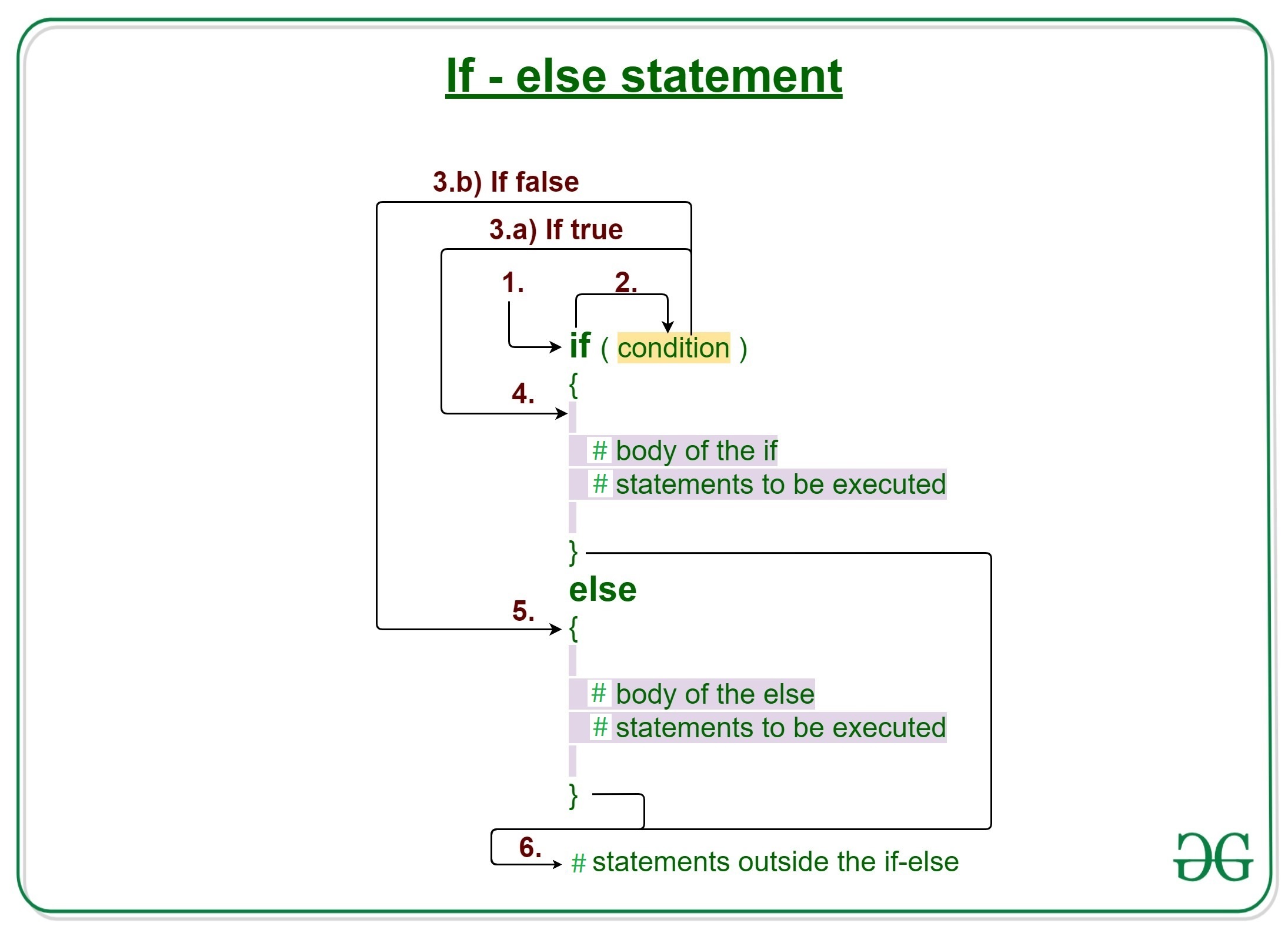
R编程中if-else语句的工作
- 控制权属于 if 块。
- 流程跳转到 Condition。
- 条件经过测试。
- 如果 Condition 为真,则转到步骤 4。
- 如果 Condition 产生 false,则转到步骤 5。
- if 块或 if 中的主体被执行。
- else 块或 else 中的主体被执行。
- 流程退出 if-else 块。
R中的流程图if-else语句:

R – if-else 语句示例
示例 1:
R
x <- 5
# Check value is less than or greater than 10
if(x > 10)
{
print(paste(x, "is greater than 10"))
} else
{
print(paste(x, "is less than 10"))
}R
x <- 5
# Check if value is equal to 10
if(x == 10)
{
print(paste(x, "is equal to 10"))
} else
{
print(paste(x, "is not equal to 10"))
}R
# creating values
var1 <- 6
var2 <- 5
var3 <- -4
# checking if-else if ladder
if(var1 > 10 || var2 < 5){
print("condition1")
}else{
if(var1 <4 ){
print("condition2")
}else{
if(var2>10){
print("condition3")
}
else{
print("condition4")
}
}
}输出:
[1] "5 is less than 10"在上面的代码中,首先将 x 初始化为 5,然后检查 if 条件(x > 10),结果为 false。 Flow 进入 else 块并打印语句“5 is less than 10”。
示例 2:
R
x <- 5
# Check if value is equal to 10
if(x == 10)
{
print(paste(x, "is equal to 10"))
} else
{
print(paste(x, "is not equal to 10"))
}
输出:
[1] "5 is not equal to 10" R中的嵌套if-else语句
if-else 语句可以嵌套在一起形成一组语句,并根据条件逐个评估表达式,分别从外部条件开始到内部条件。另一个 if-else 语句中的 if-else 语句更好地证明了该定义。
句法:
if(condition1){
# execute only if condition 1 satisfies
if(condition 2){
# execute if both condition 1 and 2 satisfy
}
}else{
}例子:
R
# creating values
var1 <- 6
var2 <- 5
var3 <- -4
# checking if-else if ladder
if(var1 > 10 || var2 < 5){
print("condition1")
}else{
if(var1 <4 ){
print("condition2")
}else{
if(var2>10){
print("condition3")
}
else{
print("condition4")
}
}
}
输出:
[1] "condition4"