Python Bokeh – 在图上绘制六边形箱
Bokeh 是一个Python交互式数据可视化。它使用 HTML 和 JavaScript 渲染其绘图。它针对现代 Web 浏览器进行演示,提供具有高性能交互性的新颖图形的优雅、简洁构造。
Bokeh 可用于在图表上绘制六边形图块。可以使用plotting模块的hexbin()方法在图形上绘制六边形图块。
plotting.figure.hexbin()
Syntax : hexbin(parameters)
Parameters :
- x : NumPy array of x-coordinates of the hexagon tile bins
- y : NumPy array of y-coordinates of the hexagon tile bins
- size : radius of the hexagonal tile bins, default is 1
- palette : orientation value, default is Viridis256
- orientation : palette to colormap the bins, default is pointytop
- line_color : color of the line, default is black
- fill_color : fill color value of the hexagon tile bin markers
- aspect_scale : aspect ratio scaling value
Any additional keyword arguments are passed to hex_tile().
Returns : an object of class GlyphRenderer and DataFrame
示例 1:在此示例中,我们将使用默认值来绘制图形。
# importing the modules
from bokeh.plotting import figure, output_file, show
import numpy as np
# file to save the model
output_file("gfg.html")
# instantiating the figure object
graph = figure(title = "Bokeh Hexagon Bin Graph")
# the points to be plotted
x = np.array([1, 2, 3, 4, 5, 6, 7, 8, 9])
y = np.array([1, 2, 3, 4, 5, 6, 7, 8, 9])
# plotting the graph
graph.hexbin(x, y, size = 1)
# displaying the model
show(graph)
输出 : 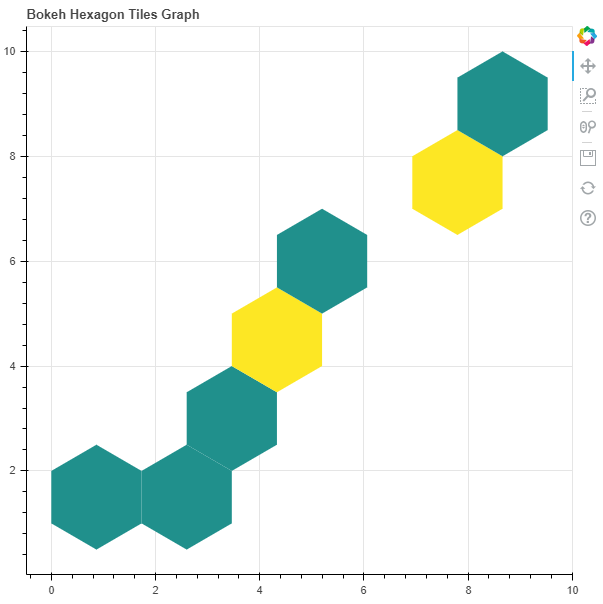
示例 2:在此示例中,我们将使用各种参数绘制六边形箱
# importing the modules
from bokeh.plotting import figure, output_file, show
import numpy as np
# file to save the model
output_file("gfg.html")
# instantiating the figure object
graph = figure(title = "Bokeh Hexagon Bin Graph")
# name of the x-axis
graph.xaxis.axis_label = "x-axis"
# name of the y-axis
graph.yaxis.axis_label = "y-axis"
# the points to be plotted
x = np.random.standard_normal(500)
y = np.random.standard_normal(500)
# size of the bins
size = 0.5
# color palette of the graph
palette = "Plasma256"
# plotting the graph
graph.hexbin(x, y,
size = 0.5,
palette = palette)
# displaying the model
show(graph)
输出 : 
在评论中写代码?请使用 ide.geeksforgeeks.org,生成链接并在此处分享链接。