📌 相关文章
- Windows 快捷键(1)
- Windows 快捷键
- 使用键盘快捷键 - 任何代码示例
- 键盘快捷键和自定义
- 键盘快捷键和自定义(1)
- 退出的键盘快捷键 (1)
- Ubuntu 的键盘快捷键 |套装 – 1(1)
- Ubuntu 的键盘快捷键 |套装 – 1
- grepper 键盘快捷键 (1)
- 终端键盘快捷键 - Shell-Bash (1)
- 终端键盘快捷键 - Shell-Bash 代码示例
- ElectronJS 中的键盘快捷键(1)
- ElectronJS 中的键盘快捷键
- 退出的键盘快捷键 - 无论代码示例
- 在屏幕键盘上打开的快捷键 (1)
- 表情符号键盘快捷键 (1)
- 切换应用程序的键盘快捷键 (1)
- grepper 键盘快捷键 - 任何代码示例
- 切换窗口的键盘快捷键 (1)
- html 属性键盘快捷键 - Html (1)
- Excel 2010中的键盘快捷键
- Excel 2010中的键盘快捷键(1)
- 快捷键(1)
- 快捷键
- 切换键盘语言快捷键 (1)
- html 属性键盘快捷键 - Html 代码示例
- android studio 键盘快捷键重复行 (1)
- 如何在 Windows 10 中禁用键盘 - CSS 代码示例
- 你应该知道的 10 个 Mac OS 键盘快捷键
📜 Windows 10-键盘快捷键
📅 最后修改于: 2020-11-18 10:26:45 🧑 作者: Mango
像大多数Windows应用程序一样,您可以使用多种键盘快捷键来简化某些任务的执行速度。
大多数新的Windows快捷方式都使用Windows键( )与其他键组合以执行多项操作。以下是Windows 10中使用的一些最常见或有用的快捷方式。
)与其他键组合以执行多项操作。以下是Windows 10中使用的一些最常见或有用的快捷方式。
| SHORTCUT | ACTION |
|---|---|
Windows key  |
Open the Start menu |
Windows key  + S + S |
Open the Windows Search |
Windows key  + C + C |
Open Cortana |
Windows key  + Tab + Tab |
Open Task View |
Windows key  + D + D |
Show or Hide the Desktop |
Windows key  + L + L |
Lock your account |
Windows key  + A + A |
Open the Action Center sidebar |
Windows key  + I + I |
Open the Settings window |
Windows key  + E + E |
Open the File Explorer window |
Windows key  + PrintScreen + PrintScreen |
Takes a screenshot of your whole display and stores it in Pictures > Screenshots |
窗口捕捉
Windows 10中引入的其他有用的快捷方式是用于Windows捕捉的快捷方式。快照窗口是Windows 7中引入的,它使您可以自动排列窗口,从而更轻松地同时使用多个应用程序。
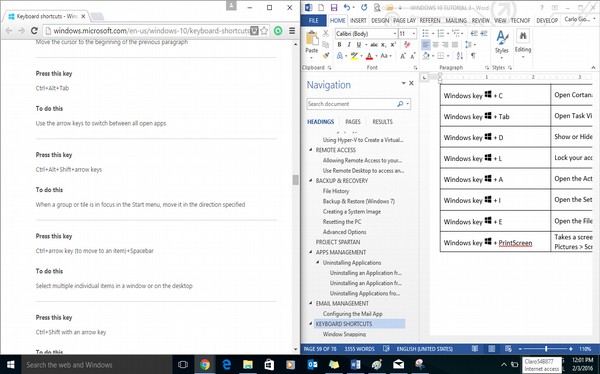
尽管您可以通过将窗口拖动到屏幕的每一侧来执行此操作,但是Windows 10引入了执行此任务的快捷方式。
| SHORTCUT | ACTION |
|---|---|
Windows key  + Left arrow + Left arrow |
Snap the active window on the left side of the screen |
Windows key  + Right arrow + Right arrow |
Snap the active window on the right side of the screen |
Windows key  + Up arrow + Up arrow |
Snap the active window on the top of the screen |
Windows key  + Down arrow + Down arrow |
Snap the active window on the bottom of the screen |