📌 相关文章
- Powerpoint 2010中的管理部分(1)
- Powerpoint 2010中的管理部分
- 在Powerpoint 2010中设置文本字体
- 在Powerpoint 2010中设置文本字体(1)
- Powerpoint 2010教程
- Powerpoint 2010教程(1)
- 讨论Powerpoint 2010
- 在Powerpoint 2010中设置背景
- 在Powerpoint 2010中设置背景(1)
- Powerpoint 2010入门(1)
- Powerpoint 2010入门
- Powerpoint 2010中的特殊字符
- Powerpoint 2010中的特殊字符(1)
- 在Powerpoint 2010中添加新文本框
- 在Powerpoint 2010中添加新文本框(1)
- Powerpoint 2010中的侧边栏(1)
- Powerpoint 2010中的侧边栏
- 在Powerpoint 2010中复制内容
- 在Powerpoint 2010中复制内容(1)
- Powerpoint 2010-有用的资源(1)
- Powerpoint 2010-有用的资源
- 在Powerpoint 2010中更改文本大小(1)
- 在Powerpoint 2010中更改文本大小
- 在Powerpoint 2010中更改文本颜色
- 在Powerpoint 2010中更改文本颜色(1)
- 在Powerpoint 2010中创建PDF文件
- 在Powerpoint 2010中创建PDF文件(1)
- 在Powerpoint 2010中查找和替换内容
- 在Powerpoint 2010中使用大纲
📜 Powerpoint 2010中的字体管理
📅 最后修改于: 2020-11-19 05:55:59 🧑 作者: Mango
好的演示文稿的关键要素之一就是文本,因此在PowerPoint中管理字体对于设计令人印象深刻的幻灯片至关重要。 PowerPoint提供了广泛的字体管理功能,可以涵盖字体的各个方面。可以从“字体”组中的“主页”功能区访问字体管理。
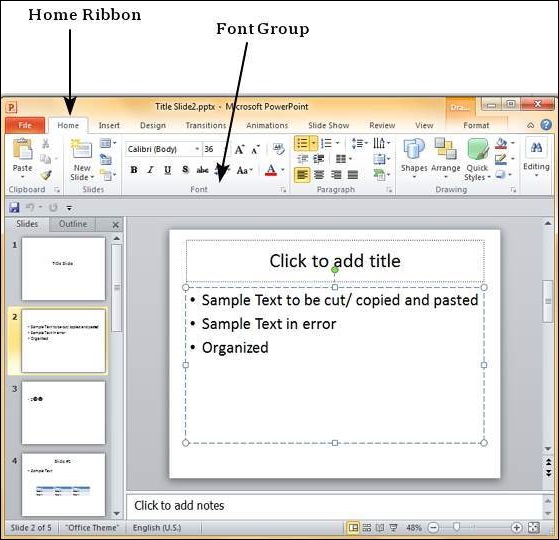
您还可以通过选择一个文本框,右键单击并选择Font来访问字体管理功能。
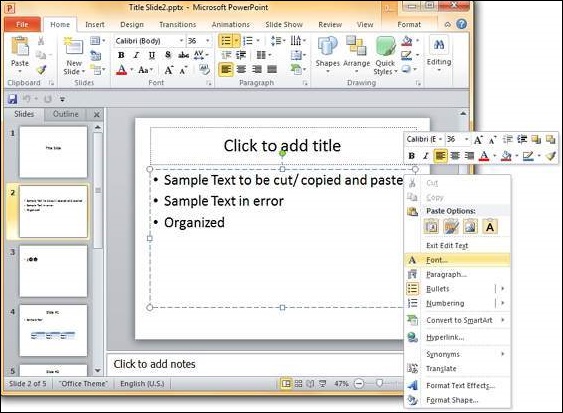
这将打开“字体”对话框,其中包含“主页”功能区的“字体”部分下所有可用的字体管理功能。
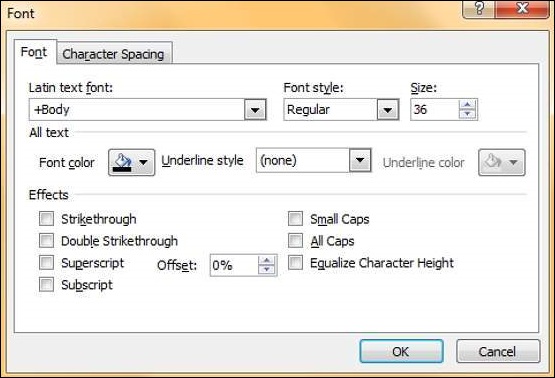
下表描述了PowerPoint中可用的各种字体管理功能。
| S.No | Features & Description |
|---|---|
| 1 |
Font Type Defines the font type like Arial, Verdana, etc. |
| 2 |
Font Size Defines the font size. Besides, there are icons to increase and decrease the font size in steps in the Font group. |
| 3 |
Font Style Defines font styles like Regular, Bold, Italics or Underlined. |
| 4 |
Font Color Specifies the font color. |
| 5 |
Font Effects Defines effects like shadow, strikethrough, subscript, superscript, etc. |
| 6 |
Character Spacing Specifies character spacing like loose, tight, normal, etc. |