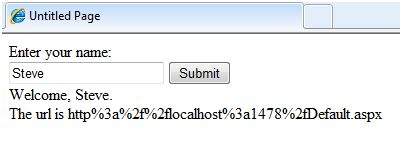- Asp.net - C# 代码示例
- asp.net 问题 - C# (1)
- ASP 和 ASP.NET 之间的区别
- ASP 和 ASP.NET 之间的区别(1)
- asp.net 问题 - C# 代码示例
- ASP.Net按钮
- ASP.Net按钮(1)
- R studio 服务器端口 (1)
- 不显示 asp.net - C# (1)
- ASP.Net标签(1)
- ASP.Net标签
- PHP和 ASP.NET 的区别
- asp.net 模型 - C# (1)
- ASP.NET-验证器(1)
- ASP.NET-验证器
- 不显示 asp.net - C# 代码示例
- ASP.NET教程(1)
- ASP.Net教程(1)
- ASP.NET教程
- ASP.Net教程
- ASP.NET-简介(1)
- ASP.NET简介(1)
- ASP.NET简介
- ASP.NET-简介
- ASP.Net简介
- ASP.Net简介(1)
- ASP.NET-多视图
- ASP.NET-多视图(1)
- ASP.NET-第一个示例(1)
📅 最后修改于: 2020-11-21 05:41:05 🧑 作者: Mango
我们研究了页面生命周期以及页面如何包含各种控件。页面本身被实例化为控件对象。所有的Web表单基本上都是ASP.NET Page类的实例。页面类具有以下与内部对象相对应的极其有用的属性:
- 届会
- 应用
- 快取
- 请求
- 响应
- 服务器
- 用户
- 跟踪
我们将在适当的时候讨论这些对象。在本教程中,我们将探索Server对象,Request对象和Response对象。
服务器对象
Asp.NET中的Server对象是System.Web.HttpServerUtility类的实例。 HttpServerUtility类提供了许多属性和方法来执行各种作业。
服务器对象的属性和方法
HttpServerUtility类的方法和属性通过ASP.NET提供的固有Server对象公开。
下表提供了属性列表:
| Property | Description |
|---|---|
| MachineName | Name of server computer |
| ScriptTimeOut | Gets and sets the request time-out value in seconds. |
下表提供了一些重要方法的列表:
| Method | Description |
|---|---|
| CreateObject(String) | Creates an instance of the COM object identified by its ProgID (Programmatic ID). |
| CreateObject(Type) | Creates an instance of the COM object identified by its Type. |
| Equals(Object) | Determines whether the specified Object is equal to the current Object. |
| Execute(String) | Executes the handler for the specified virtual path in the context of the current request. |
| Execute(String, Boolean) | Executes the handler for the specified virtual path in the context of the current request and specifies whether to clear the QueryString and Form collections. |
| GetLastError | Returns the previous exception. |
| GetType | Gets the Type of the current instance. |
| HtmlEncode | Changes an ordinary string into a string with legal HTML characters. |
| HtmlDecode | Converts an Html string into an ordinary string. |
| ToString | Returns a String that represents the current Object. |
| Transfer(String) | For the current request, terminates execution of the current page and starts execution of a new page by using the specified URL path of the page. |
| UrlDecode | Converts an URL string into an ordinary string. |
| UrlEncodeToken | Works same as UrlEncode, but on a byte array that contains Base64-encoded data. |
| UrlDecodeToken | Works same as UrlDecode, but on a byte array that contains Base64-encoded data. |
| MapPath | Return the physical path that corresponds to a specified virtual file path on the server. |
| Transfer | Transfers execution to another web page in the current application. |
请求对象
该请求对象是System.Web.HttpRequest类的实例。它表示使页面加载到浏览器中的HTTP请求的值和属性。
该对象提供的信息由更高级别的抽象(Web控制模型)包装。但是,此对象有助于检查某些信息,例如客户端浏览器和cookie。
请求对象的属性和方法
下表提供了Request对象的一些值得注意的属性:
| Property | Description |
|---|---|
| AcceptTypes | Gets a string array of client-supported MIME accept types. |
| ApplicationPath | Gets the ASP.NET application’s virtual application root path on the server. |
| Browser | Gets or sets information about the requesting client’s browser capabilities. |
| ContentEncoding | Gets or sets the character set of the entity-body. |
| ContentLength | Specifies the length, in bytes, of content sent by the client. |
| ContentType | Gets or sets the MIME content type of the incoming request. |
| Cookies | Gets a collection of cookies sent by the client. |
| FilePath | Gets the virtual path of the current request. |
| Files | Gets the collection of files uploaded by the client, in multipart MIME format. |
| Form | Gets a collection of form variables. |
| Headers | Gets a collection of HTTP headers. |
| HttpMethod | Gets the HTTP data transfer method (such as GET, POST, or HEAD) used by the client. |
| InputStream | Gets the contents of the incoming HTTP entity body. |
| IsSecureConnection | Gets a value indicating whether the HTTP connection uses secure sockets (that is, HTTPS). |
| QueryString | Gets the collection of HTTP query string variables. |
| RawUrl | Gets the raw URL of the current request. |
| RequestType | Gets or sets the HTTP data transfer method (GET or POST) used by the client. |
| ServerVariables | Gets a collection of Web server variables. |
| TotalBytes | Gets the number of bytes in the current input stream. |
| Url | Gets information about the URL of the current request. |
| UrlReferrer | Gets information about the URL of the client’s previous request that is linked to the current URL. |
| UserAgent | Gets the raw user agent string of the client browser. |
| UserHostAddress | Gets the IP host address of the remote client. |
| UserHostName | Gets the DNS name of the remote client. |
| UserLanguages | Gets a sorted string array of client language preferences. |
下表提供了一些重要方法的列表:
| Method | Description |
|---|---|
| BinaryRead | Performs a binary read of a specified number of bytes from the current input stream. |
| Equals(Object) | Determines whether the specified object is equal to the current object. (Inherited from object.) |
| GetType | Gets the Type of the current instance. |
| MapImageCoordinates | Maps an incoming image-field form parameter to appropriate x-coordinate and y-coordinate values. |
| MapPath(String) | Maps the specified virtual path to a physical path. |
| SaveAs | Saves an HTTP request to disk. |
| ToString | Returns a String that represents the current object. |
| ValidateInput | Causes validation to occur for the collections accessed through the Cookies, Form, and QueryString properties. |
响应对象
Response对象代表服务器对客户端请求的响应。它是System.Web.HttpResponse类的实例。
在ASP.NET中,响应对象在将HTML文本发送到客户端方面没有任何重要作用,因为服务器端控件具有嵌套的,面向对象的方法来呈现自身。
但是,HttpResponse对象仍然提供一些重要的功能,例如cookie功能和Redirect()方法。 Response.Redirect()方法允许将用户转移到应用程序内外的另一个页面。它需要往返。
响应对象的属性和方法
下表提供了Response对象的一些值得注意的属性:
| Property | Description |
|---|---|
| Buffer | Gets or sets a value indicating whether to buffer the output and send it after the complete response is finished processing. |
| BufferOutput | Gets or sets a value indicating whether to buffer the output and send it after the complete page is finished processing. |
| Charset | Gets or sets the HTTP character set of the output stream. |
| ContentEncoding | Gets or sets the HTTP character set of the output stream. |
| ContentType | Gets or sets the HTTP MIME type of the output stream. |
| Cookies | Gets the response cookie collection. |
| Expires | Gets or sets the number of minutes before a page cached on a browser expires. |
| ExpiresAbsolute | Gets or sets the absolute date and time at which to remove cached information from the cache. |
| HeaderEncoding | Gets or sets an encoding object that represents the encoding for the current header output stream. |
| Headers | Gets the collection of response headers. |
| IsClientConnected | Gets a value indicating whether the client is still connected to the server. |
| Output | Enables output of text to the outgoing HTTP response stream. |
| OutputStream | Enables binary output to the outgoing HTTP content body. |
| RedirectLocation | Gets or sets the value of the Http Location header. |
| Status | Sets the status line that is returned to the client. |
| StatusCode | Gets or sets the HTTP status code of the output returned to the client. |
| StatusDescription | Gets or sets the HTTP status string of the output returned to the client. |
| SubStatusCode | Gets or sets a value qualifying the status code of the response. |
| SuppressContent | Gets or sets a value indicating whether to send HTTP content to the client. |
下表提供了一些重要方法的列表:
| Method | Description |
|---|---|
| AddHeader | Adds an HTTP header to the output stream. AddHeader is provided for compatibility with earlier versions of ASP. |
| AppendCookie | Infrastructure adds an HTTP cookie to the intrinsic cookie collection. |
| AppendHeader | Adds an HTTP header to the output stream. |
| AppendToLog | Adds custom log information to the InterNET Information Services (IIS) log file. |
| BinaryWrite | Writes a string of binary characters to the HTTP output stream. |
| ClearContent | Clears all content output from the buffer stream. |
| Close | Closes the socket connection to a client. |
| End | Sends all currently buffered output to the client, stops execution of the page, and raises the EndRequest event. |
| Equals(Object) | Determines whether the specified object is equal to the current object. |
| Flush | Sends all currently buffered output to the client. |
| GetType | Gets the Type of the current instance. |
| Pics | Appends a HTTP PICS-Label header to the output stream. |
| Redirect(String) | Redirects a request to a new URL and specifies the new URL. |
| Redirect(String, Boolean) | Redirects a client to a new URL. Specifies the new URL and whether execution of the current page should terminate. |
| SetCookie | Updates an existing cookie in the cookie collection. |
| ToString | Returns a String that represents the current Object. |
| TransmitFile(String) | Writes the specified file directly to an HTTP response output stream, without buffering it in memory. |
| Write(Char) | Writes a character to an HTTP response output stream. |
| Write(Object) | Writes an object to an HTTP response stream. |
| Write(String) | Writes a string to an HTTP response output stream. |
| WriteFile(String) | Writes the contents of the specified file directly to an HTTP response output stream as a file block. |
| WriteFile(String, Boolean) | Writes the contents of the specified file directly to an HTTP response output stream as a memory block. |
例
下面的简单示例具有一个文本框控件(用户可以在其中输入名称),一个将信息发送到服务器的按钮以及一个标签控件(用于显示客户端计算机的URL)。
内容文件:
Untitled Page
Button1_Click背后的代码:
protected void Button1_Click(object sender, EventArgs e) {
if (!String.IsNullOrEmpty(TextBox1.Text)) {
// Access the HttpServerUtility methods through
// the intrinsic Server object.
Label1.Text = "Welcome, " + Server.HtmlEncode(TextBox1.Text) + ".
The url is " + Server.UrlEncode(Request.Url.ToString())
}
}
运行页面以查看以下结果: