📌 相关文章
- Vim-个性化(1)
- Vim-个性化
- Asp.net - C# 代码示例
- asp.net 问题 - C# (1)
- ASP 和 ASP.NET 之间的区别(1)
- ASP 和 ASP.NET 之间的区别
- asp.net 问题 - C# 代码示例
- ASP.Net按钮(1)
- ASP.Net按钮
- 不显示 asp.net - C# (1)
- Python中的个性化任务管理器
- Python中的个性化任务管理器(1)
- ASP.Net标签
- ASP.Net标签(1)
- Microsoft Azure-个性化访问
- Microsoft Azure-个性化访问(1)
- PHP和 ASP.NET 的区别
- asp.net 模型 - C# (1)
- ASP.NET-验证器
- ASP.NET-验证器(1)
- 不显示 asp.net - C# 代码示例
- ASP.NET教程(1)
- ASP.Net教程(1)
- ASP.Net教程
- ASP.NET教程
- ASP.Net简介(1)
- ASP.NET简介(1)
- ASP.NET-简介(1)
- ASP.NET-简介
📜 ASP.NET-个性化
📅 最后修改于: 2020-11-21 05:53:09 🧑 作者: Mango
网站设计用于用户的反复访问。个性化允许站点记住用户身份和其他信息详细信息,并为每个用户提供个性化的环境。
ASP.NET提供用于个性化网站的服务,以适合特定客户的喜好和喜好。
了解个人资料
ASP.NET个性化服务基于用户配置文件。用户配置文件定义有关站点所需用户的信息类型。例如,姓名,年龄,地址,出生日期和电话号码。
此信息在应用程序的web.config文件中定义,并且ASP.NET运行时读取并使用它。这项工作由个性化提供者完成。
从用户数据获得的用户配置文件存储在ASP.NET创建的默认数据库中。您可以创建自己的数据库来存储配置文件。概要文件数据定义存储在配置文件web.config中。
例
让我们创建一个示例站点,我们希望我们的应用程序在该站点中记住用户详细信息,例如姓名,地址,出生日期等。在
在web.config文件中定义配置文件后,可以通过当前HttpContext中的Profile属性使用该配置文件,也可以通过页面使用该配置文件。
添加文本框以接受配置文件中定义的用户输入,并添加用于提交数据的按钮:
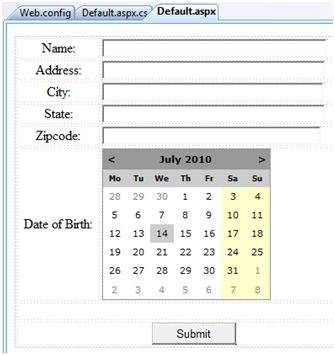
更新Page_load以显示配置文件信息:
using System;
using System.Data;
using System.Configuration;
using System.Web;
using System.Web.Security;
using System.Web.UI;
using System.Web.UI.WebControls;
using System.Web.UI.WebControls.WebParts;
using System.Web.UI.HtmlControls;
public partial class _Default : System.Web.UI.Page
{
protected void Page_Load(object sender, EventArgs e)
{
if (!this.IsPostBack)
{
ProfileCommon pc=this.Profile.GetProfile(Profile.UserName);
if (pc != null)
{
this.txtname.Text = pc.Name;
this.txtaddr.Text = pc.Address.Street;
this.txtcity.Text = pc.Address.City;
this.txtstate.Text = pc.Address.State;
this.txtzip.Text = pc.Address.Zipcode;
this.Calendar1.SelectedDate = pc.Birthday;
}
}
}
}
为“提交”按钮编写以下处理程序,以将用户数据保存到配置文件中:
protected void btnsubmit_Click(object sender, EventArgs e)
{
ProfileCommon pc=this.Profile.GetProfile(Profile.UserName);
if (pc != null)
{
pc.Name = this.txtname.Text;
pc.Address.Street = this.txtaddr.Text;
pc.Address.City = this.txtcity.Text;
pc.Address.State = this.txtstate.Text;
pc.Address.Zipcode = this.txtzip.Text;
pc.Birthday = this.Calendar1.SelectedDate;
pc.Save();
}
}
首次执行页面时,用户需要输入信息。但是,下次用户详细信息将自动加载。
元素的属性
除了我们使用的名称和类型属性之外,
| Attributes | Description |
|---|---|
| name | The name of the property. |
| type | By default the type is string but it allows any fully qualified class name as data type. |
| serializeAs | The format to use when serializing this value. |
| readOnly | A read only profile value cannot be changed, by default this property is false. |
| defaultValue | A default value that is used if the profile does not exist or does not have information. |
| allowAnonymous | A Boolean value indicating whether this property can be used with the anonymous profiles. |
| Provider | The profiles provider that should be used to manage just this property. |
匿名个性化
匿名个性化允许用户在标识自己之前对站点进行个性化。例如,Amazon.com允许用户在登录之前在购物车中添加商品。要启用此功能,可以将web.config文件配置为: