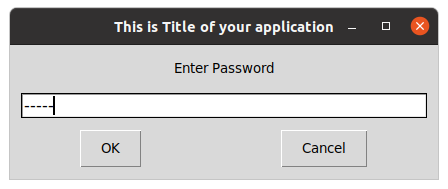Python的PyMsgBox 模块
PyMsgBox 很简单,跨平台,像 JavaScript 一样,完全用Python实现消息框。它的 GUI 使用 Python 的内置 Tkinter 模块。
安装
这个模块没有内置Python。要安装它,请在终端中键入以下命令。
pip install PyMsgBoxPyMsgBox 中有四个函数,它们遵循 JavaScript 的消息框命名约定:
- 警报()
- 迅速的()
- 确认()
- 暂停()
- 密码()
警报()
此方法显示带有文本和单个按钮的消息框。它返回按钮的文本。
句法:
alert(text='', title='', button='OK')Python3
import pymsgbox as a
b = a.alert("This is alreat", 'Title')
# OK whatever you type, it will return OK
print(b)Python3
import pymsgbox as a
a.confirm('This is text', 'This is title', ' ')Python3
import pymsgbox as a
a.prompt('Text', 'Title', 'Default')Python3
import pymsgbox as a
a.password("Enter Password", 'This is Title of your application', '', '-')输出:
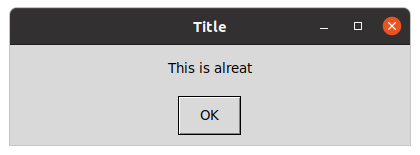
确认()
此方法显示一个带有 OK 和 Cancel 按钮的消息框。可以自定义按钮的数量和文本。返回单击的按钮的文本。
句法:
confirm(text='', title='', buttons=['OK', 'Cancel'])蟒蛇3
import pymsgbox as a
a.confirm('This is text', 'This is title', ' ')
输出:
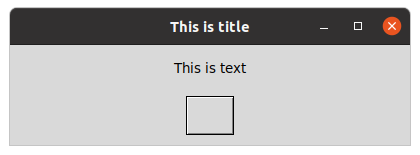
迅速的()
此方法显示一个带有文本输入以及确定和取消按钮的消息框。返回输入的文本,如果单击取消,则返回 None。
句法:
prompt(text='', title='', defaultValue='')蟒蛇3
import pymsgbox as a
a.prompt('Text', 'Title', 'Default')
输出:

密码()
此方法将显示掩码字符代替键入的每个字符。
句法:
password(text,title,masking-character)蟒蛇3
import pymsgbox as a
a.password("Enter Password", 'This is Title of your application', '', '-')
输出: