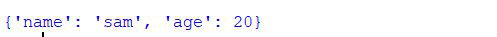使用 PyMongo 在 mongodb 中按 ObjectId 搜索 – Python
MongoDB是 NoSQL 面向文档的数据库。在 MongoDB 中,数据以类似文档结构的 JSON 格式存储,而不是以列和行的方式存储数据。 MongoDB 可以灵活地存储半结构化和非结构化数据。 MongoDB 用于大容量数据存储并且可以水平扩展。
ObjectId : ObjectId 类是一个 12 字节的二进制 BSON 类型,其中 4 字节的创建时间戳,5 字节的随机值和 3 字节的递增计数器。 ObjectId 是 MongoDB 文档的默认主键,通常在“_id”字段中找到。
eg : { "_id" : ObjectId("54759eb3c090d83494e2d804") }PyMongo : PyMongo 是 MongoDB 的本机Python驱动程序。它允许通过Python与 MongoDB 数据库交互。
步骤 1:确保在默认端口 (27017) 上本地启动 MongoDB 数据库。连接MongoDB,访问数据库,收集对象。
Python3
# importing MongoClient from pymongo
from pymongo import MongoClient
# importing ObjectId from bson library
from bson.objectid import ObjectId
# Establishing connection with
# mongodb on localhost
client = MongoClient('127.0.0.1', 27017)
# Access database object
db = client['database']
# Access collection object
collection = db['collection']Python3
# inserts data into collection and
# returns an object of type objectId
objInstance = collection.insert_one({"name": "sam", "age": 20}).inserted_id
# search MongoDB with
# an object of type objectId
collection.find_one(objInstance)Python3
# use the string object id
# and objectId object to
# create object of type ObjectId
id = "5fec2c0b348df9f22156cc07"
objInstance = ObjectId(id)
collection.find_one({"_id": objInstance})
# below line works same as the above
collection.find_one({"_id": ObjectId(id)})
collection.find_one(ObjectId(id))Python3
# search document with filter
# firat parameter is search queary
# second paramater is filter queary
# you can as many fields you want
# you can specify either 1 or 0
# in filter fields
# if you specify 0 the field will
# be eleminated form the result
queary = {"_id": ObjectId(id)}
filter = {"_id": 0}
collection.find_one(queary, filter)第2步:
使用 find_one() 查询 MongoDB。这个函数接受查询作为它们的第一个参数,过滤器作为第二个参数。前两种方法是使用带有 ObjectId 的唯一查询实现的。最后一种方法是使用查询和过滤器实现的。
例1:在这个例子中,我们已经存储了ObjectId对象实例,然后使用存储的对象实例来搜索文档。
蟒蛇3
# inserts data into collection and
# returns an object of type objectId
objInstance = collection.insert_one({"name": "sam", "age": 20}).inserted_id
# search MongoDB with
# an object of type objectId
collection.find_one(objInstance)
输出:
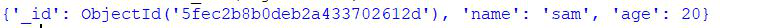
示例 2:在此示例中,我们使用十六进制字符串而不是 ObjectId 的对象。我们从 bson 库中导入 ObjectId 来搜索文档。
蟒蛇3
# use the string object id
# and objectId object to
# create object of type ObjectId
id = "5fec2c0b348df9f22156cc07"
objInstance = ObjectId(id)
collection.find_one({"_id": objInstance})
# below line works same as the above
collection.find_one({"_id": ObjectId(id)})
collection.find_one(ObjectId(id))
输出:
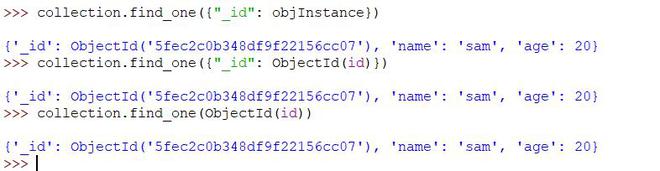
示例 3:在本示例中,我们使用过滤器选项推进搜索。下面的过滤器将返回没有“_id”字段的整个文档。
蟒蛇3
# search document with filter
# firat parameter is search queary
# second paramater is filter queary
# you can as many fields you want
# you can specify either 1 or 0
# in filter fields
# if you specify 0 the field will
# be eleminated form the result
queary = {"_id": ObjectId(id)}
filter = {"_id": 0}
collection.find_one(queary, filter)
输出: