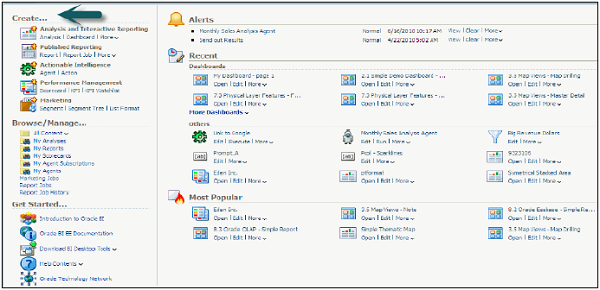- OBIEE¢变量(1)
- OBIEE¢测试库
- OBIEE¢测试库(1)
- OBIEE¢组件
- OBIEEâ€Â“存储库
- Python 3 基础知识(1)
- Python 3 基础知识
- OBIEE教程(1)
- OBIEE教程
- JavaScript 后端基础知识(1)
- JavaScript 后端基础知识
- OBIEEâ€Â“视图
- 讨论OBIEE
- 讨论OBIEE(1)
- OBIEE “管理
- OBIEE “过滤器
- OBIEE¢提示(1)
- OBIEE¢提示
- OBIEEâ€Â架构
- OBIEE¢演示层(1)
- OBIEE¢演示层
- OBIEE¢数据仓库
- OBIEE’安全性
- OBIEEâ€Â“仪表板
- OBIEE –业务层
- OBIEE –业务层(1)
- Dart – 包的基础知识
- Dart – 包的基础知识(1)
- OBIEE “建筑
📅 最后修改于: 2020-11-27 07:12:05 🧑 作者: Mango
OBIEE代表Oracle商业智能企业版,它是一组商业智能工具,由Oracle Corporation提供。它使用户能够提供强大的报表,即席查询和分析,OLAP,仪表板和记分卡功能集,并具有丰富的最终用户体验,包括可视化,协作,警报和更多选项。
关键点
-
OBIEE提供强大的报告功能,使业务用户更容易访问数据。
-
OBIEE提供了用于生成和交付企业报告,记分卡,仪表板,即席分析和OLAP分析的通用基础结构。
-
OBIEE通过成熟的基于Web的面向服务的体系结构与现有IT基础架构集成来降低成本。
-
OBIEE使用户能够包括丰富的可视化,交互式仪表板,各种动画图表选项,OLAP风格的交互,创新的搜索以及可行的协作功能,以提高用户的采用率。这些功能使您的组织可以做出更好的决策,采取明智的措施并实施更高效的业务流程。
市场竞争者
OBIEE的主要竞争对手是Microsoft BI工具,SAP AG业务对象,IBM Cognos和SAS InstituteInc。
由于OBIEE使用户能够创建交互式仪表板,强大的报告,动画图表,并且还具有成本效益,因此它被许多公司广泛用作商业智能解决方案的主要工具之一。
OBIEE的优势
OBIEE提供了各种类型的可视化,可以插入到仪表板中以使其更具交互性。它允许您为最终用户创建Flash报告,报告模板和即席报告。它提供与主要数据源的紧密集成,也可以与Microsoft等第三方供应商集成,以将数据嵌入PowerPoint演示文稿和Word文档中。
以下是OBIEE工具的主要功能和优势-
| Features | Key Benefits of OBIEE |
|---|---|
| Interactive Dashboards | Provides fully interactive dashboards and reports with a rich variety of visualizations |
| Self-serve Interactive Reporting | Enable business users to create new analyses from scratch or modify existing analyses without any help from IT |
| Enterprise Reporting | Allows the creation of highly formatted templates, reports, and documents such as flash reports, checks, and more |
| Proactive Detection and Alerts | provides a powerful, near-real-time, multi-step alert engine that can trigger workflows based on business events and notify stakeholders via their preffered medium and channel |
| Actionable Intelligence | Turns insights into actions by providing the ability to invoke business processes from within the business intelligence dashboards and reports |
| Microsoft Office Integration | Enables users to embed up-to-the-minute corporate data in Microsoft PowerPoint, word, and Excel documents |
| Spatial Intelligence via Map-based Visualizations | Allows users to visualize their analytics data using maps, bringing the intuitiveness of spatial visualization to the world of business intelligence |
如何登录OBIEE?
要登录OBIEE,可以使用Web URL,用户名和密码。
登录到Oracle BI Enterprise Edition-
步骤1-在Web浏览器地址栏中,输入URL以访问OBIEE。
显示“登录页面”。
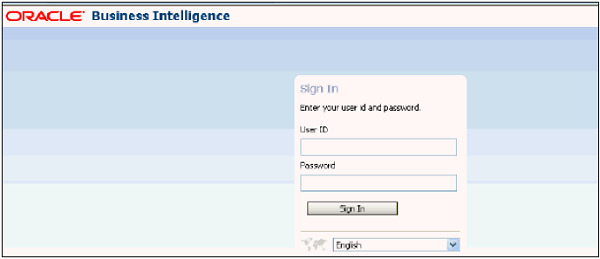
步骤2-输入用户名和密码→选择语言(您可以通过在“我的帐户”对话框“首选项”选项卡的“用户界面语言”字段中选择另一种语言来更改语言)→单击“登录”选项卡。
它将根据配置将您带到下一页:下图所示的OBIEE主页,或到您的工作角色专用的“我的仪表板”页面/“个人仪表板”或仪表板。