Python 3 基础知识
Python由 Guido van Rossum 在 1990 年代初开发,最新版本为 3.7.1,我们可以简称为 Python3。 Python 3.0 于 2008 年发布。它是解释型语言,即它没有被编译,解释器将逐行检查代码。这篇文章可以用来学习非常基础的Python编程语言。
所以在继续之前……让我们做最流行的“HelloWorld”传统😛,然后将 Python 的语法与 C、C++、 Java进行比较(我选择了这 3 个,因为它们是最著名和最常用的语言)。
# Python code for "Hello World"
# nothing else to type...see how simple is the syntax.
print("Hello World")
注意:请注意Python的作用域不依赖于大括号 ( { } ),而是使用缩进作为作用域。
现在继续让我们开始我们的Python基础。我将在一些小部分中介绍基础知识。只需通过它们并相信我,您将非常轻松地学习Python的基础知识。
介绍和设置
- 如果您在Windows 操作系统上单击此处下载Python ,现在从设置中安装并在开始菜单中键入 IDLE.IDLE,您可以将其视为运行Python脚本的 Python IDE。
它会以某种方式看起来是这样的:
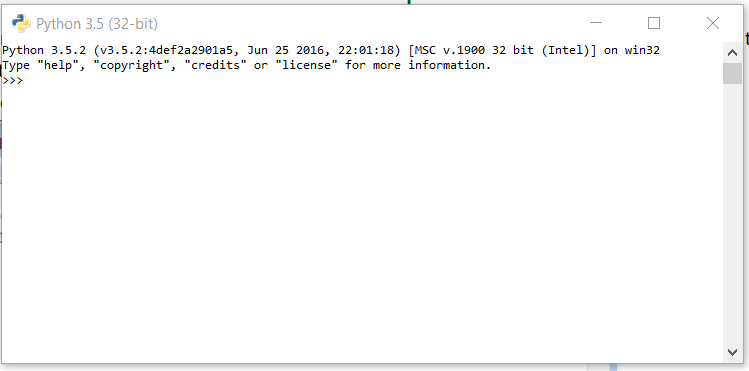
- 如果您在Linux/Unix上,只需打开终端并在 99% 的 Linux 操作系统上预装Python 。只需在终端中输入“python3”即可开始使用。
它看起来像这样: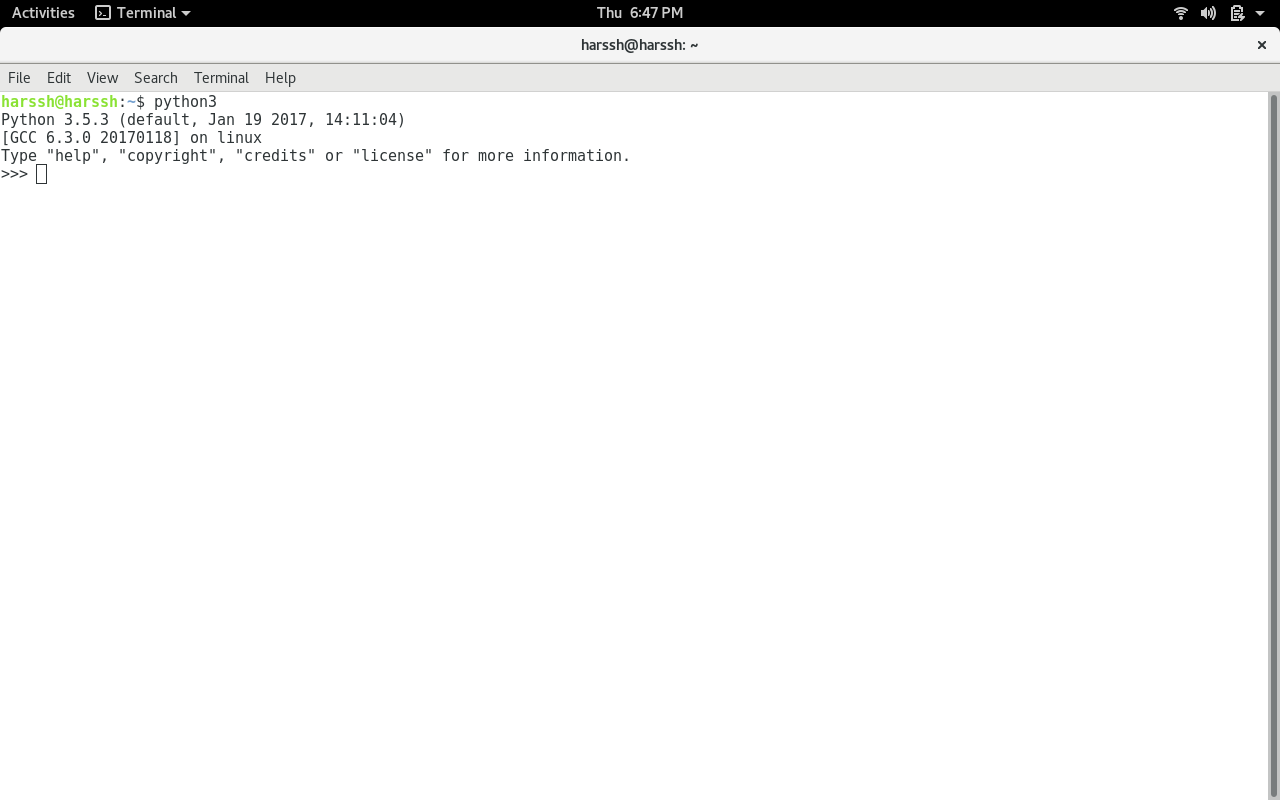
The ” >>> ” represents the python shell and its ready to take python commands and code.
变量和数据结构
在 C、C++ 和Java等其他编程语言中,您需要声明变量的类型,但在Python中,您不需要这样做。只需键入变量以及何时为其赋予值,它就会自动知道给定的值是 int、float、char 还是 String。
# Python program to declare variables myNumber = 3 print(myNumber) myNumber2 = 4.5 print(myNumber2) myNumber ="helloworld" print(myNumber)输出:
3 4.5 helloworld看,它是多么简单,只需创建一个变量并为其分配您想要的任何值,然后使用 print函数打印它。 Python有 4 种类型的内置数据结构,即 List、Dictionary、Tuple 和 Set。
列表是Python中最基本的数据结构。列表是一种可变数据结构,即可以在列表创建后稍后将项目添加到列表中。就像您要在当地市场购物并列出一些物品,然后您可以将越来越多的物品添加到列表中。
append()函数用于将数据添加到列表中。# Python program to illustrate a list # creates a empty list nums = [] # appending data in list nums.append(21) nums.append(40.5) nums.append("String") print(nums)输出:
[21, 40.5, String]评论:
# is used for single line comment in Python """ this is a comment """ is used for multi line comments输入和输出
在本节中,我们将学习如何从用户那里获取输入,从而操纵它或简单地显示它。 input()函数用于获取用户的输入。
# Python program to illustrate # getting input from user name = input("Enter your name: ") # user entered the name 'harssh' print("hello", name)输出:
hello harssh# Python3 program to get input from user # accepting integer from the user # the return type of input() function is string , # so we need to convert the input to integer num1 = int(input("Enter num1: ")) num2 = int(input("Enter num2: ")) num3 = num1 * num2 print("Product is: ", num3)输出:
Enter num1: 8 Enter num2: 6 ('Product is: ', 48)选择
Python中的选择是使用两个关键字'if'和'elif'和else(elseif)进行的
# Python program to illustrate # selection statement num1 = 34 if(num1>12): print("Num1 is good") elif(num1>35): print("Num2 is not gooooo....") else: print("Num2 is great")输出:
Num1 is good职能
您可以将函数想象成一堆旨在在整个Python脚本中执行特定任务的代码。 Python使用关键字“def”来定义一个函数。
句法:def function-name(arguments): #function body# Python program to illustrate # functions def hello(): print("hello") print("hello again") hello() # calling function hello()输出:
hello hello again hello hello again现在我们知道任何程序都是从“主”函数开始的……让我们像许多其他编程语言一样创建一个主函数。
# Python program to illustrate # function with main def getInteger(): result = int(input("Enter integer: ")) return result def Main(): print("Started") # calling the getInteger function and # storing its returned value in the output variable output = getInteger() print(output) # now we are required to tell Python # for 'Main' function existence if __name__=="__main__": Main()输出:
Started Enter integer: 5迭代(循环)
顾名思义,它称为一次又一次地重复事物。我们将在这里使用最流行的“for”循环。
# Python program to illustrate # a simple for loop for step in range(5): print(step)输出:
0 1 2 3 4模块
Python有一个非常丰富的模块库,它有几个函数可以完成许多任务。您可以通过单击此处阅读有关 Python 标准库的更多信息
'import' 关键字用于将特定模块导入您的Python代码。例如考虑以下程序。# Python program to illustrate # math module import math def Main(): num = -85 # fabs is used to get the absolute # value of a decimal num = math.fabs(num) print(num) if __name__=="__main__": Main()输出:
85.0这些是Python编程语言的一些最基本的内容,我将在接下来的文章中介绍中级和高级Python主题。