列出 R 中具有特定扩展名的所有文件
R 编程语言包含多种处理目录及其相关子目录的方法。 R 编程语言中有各种内置方法,用于返回具有所需扩展名的文件名。它可用于有效定位文件的存在。
使用目录:
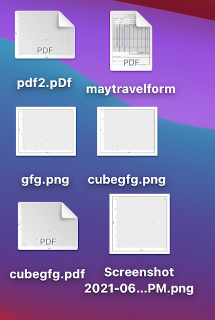
方法 1:使用 list.files() 方法
R 语言中的 list.files() 方法用于生成命名目录中文件或目录名称的字符向量。指定正则表达式以匹配具有所需文件扩展名的文件。 '$' 符号表示字符串的结尾,'.' 之前的 '\\' 符号。用于确保文件与指定的扩展名完全匹配。模式区分大小写,返回的任何匹配都严格基于模式的指定字符。
返回的文件名按字母顺序排序。
Syntax:
list.files(path = “.”, pattern = NULL, full.names = FALSE, ignore.case = FALSE)
Parameters :
- path – (Default : current working directory) A character vector of full path names
- pattern – regular expression to match the file names with
- full.names – If TRUE, returns the absolute path of the file locations
- ignore.case – Indicator of whether to ignore the case while searching for files.
例子:
R
# list all the file names of the
# specified pattern
fnames <- list.files(pattern = "\\.pdf$")
print ("Names of files")
print (fnames)R
# list all the file names of the
# specified pattern
fnames <- list.files(pattern = "\\.pdf$",
ignore.case = TRUE)
print ("Names of files")
print (fnames)R
# list all the file names of
# the specified pattern
fnames <- Sys.glob("*.png")
print ("Names of files")
print (fnames)输出
[1] “Names of files”
[1] “cubegfg.pdf” “maytravelform.pdf”
通过将 ignore.case 的属性设置为 TRUE,也可以忽略文件名的大小写。
例子:
电阻
# list all the file names of the
# specified pattern
fnames <- list.files(pattern = "\\.pdf$",
ignore.case = TRUE)
print ("Names of files")
print (fnames)
输出
[1] “Names of files”
[1] “cubegfg.pdf” “maytravelform.pdf” “pdf2.pDf”
方法 2:使用 Sys.glob() 方法
R 中的 Sys.glob() 方法用于提取具有匹配模式的文件名。此方法用于扩展通配符,在文件路径中称为“通配符”。特殊字符“*”用于在检索到的字符串查找零个或多个字符的匹配项。
Syntax:
Sys.glob ( pattern)
Parameters :
- pattern – character vector of patterns for relative or absolute file paths
例子:
电阻
# list all the file names of
# the specified pattern
fnames <- Sys.glob("*.png")
print ("Names of files")
print (fnames)
输出
[1] “Names of files”
[1] “Screenshot 2021-06-03 at 4.35.54 PM.png” “cubegfg.png”
[3] “gfg.png”