- Windows 10-云
- Windows 10-云(1)
- 弹出 gui (1)
- gui (1)
- gui python (1)
- python中的gui(1)
- C++基础(1)
- C++基础
- Windows 10-安装(1)
- Windows 10-安装
- 在 Windows 10 中安装代码块 (1)
- gui python 代码示例
- python代码示例中的gui
- 基础 CSS 下拉基础
- 基础 CSS 下拉基础(1)
- C |指针基础问题10(1)
- C |指针基础问题10(1)
- C |指针基础问题10
- C |指针基础问题10
- C |指针基础问题10
- Windows 10-应用程序
- Windows 10-应用程序(1)
- Windows 10 中的路径 (1)
- gui - 任何代码示例
- 弹出 gui - 任何代码示例
- Windows 10教程(1)
- Windows 10教程
- 什么是 gui (1)
- Windows 10 上的 npm 慢 (1)
📅 最后修改于: 2023-12-03 14:48:28.262000 🧑 作者: Mango
Windows 10-GUI基础
Windows 10是Microsoft推出的操作系统,目前被广泛应用于各种设备和场景。其中GUI(Graphical User Interface,图形用户界面)是Windows 10最明显的特点之一,大大提升了用户的使用体验。
本文将针对Windows 10 GUI基础做介绍,主要包括以下内容:
- Windows 10 GUI组件介绍
- 快速创建Windows 10 GUI应用
- 常见GUI编程语言
Windows 10 GUI组件介绍
Windows 10 GUI组件包括但不限于以下几类:
- 标签(Label):用于展示文本或图像等静态内容。
- 文本框(TextBox):用于用户输入或编辑文本内容。
- 按钮(Button):用于触发事件或执行操作。
- 下拉列表(ComboBox):用于展示选项并获取用户选择。
- 列表框(ListBox):用于展示列表并获取用户选择。
- 复选框(CheckBox):用于获取用户的多选状态。
- 单选框(RadioButton):用于获取用户的单选状态。
- 进度条(ProgressBar):用于展示操作进度。
- 图像(Image):用于展示图像。
- 视频(Video):用于展示视频。
- 音频(Audio):用于展示音频。
常见Windows 10 GUI组件的用途如下:
快速创建Windows 10 GUI应用
Windows 10 GUI应用可以使用多种编程语言进行开发。以下以C#为例,介绍如何快速创建一个Windows 10 GUI应用。
步骤1:安装Visual Studio
Visual Studio是Microsoft官方推出的IDE,支持开发多种应用类型,包括Windows 10 GUI应用。下载地址为:https://visualstudio.microsoft.com/downloads/
步骤2:启动Visual Studio
启动Visual Studio后,选择“新建项目”,选择“Visual C#”->“Windows”->“Universal”->“空白应用(Universal Windows)”。
步骤3:添加GUI组件
在“解决方案资源管理器”中,选中“MainPage.xaml”文件,右键选择“打开”,即可打开XAML设计视图。
向XAML代码中添加GUI组件,如下所示:
<Page
x:Class="MyApp.MainPage"
xmlns="http://schemas.microsoft.com/winfx/2006/xaml/presentation"
xmlns:x="http://schemas.microsoft.com/winfx/2006/xaml"
xmlns:local="using:MyApp"
xmlns:d="http://schemas.microsoft.com/expression/blend/2008"
xmlns:mc="http://schemas.openxmlformats.org/markup-compatibility/2006"
mc:Ignorable="d"
Background="{ThemeResource ApplicationPageBackgroundThemeBrush}">
<StackPanel Orientation="Vertical">
<TextBlock Text="Hello World!" FontSize="50"/>
<Button Content="Click me" FontSize="30" Click="Button_Click"/>
</StackPanel>
</Page>
步骤4:处理事件
在代码文件中,添加按钮的Click事件处理代码,如下所示:
private void Button_Click(object sender, RoutedEventArgs e)
{
string message = "Hello World!";
MessageDialog dialog = new MessageDialog(message);
await dialog.ShowAsync();
}
步骤5:运行应用
点击“本地计算机”按钮,选择一个设备或模拟器,然后点击“调试”按钮,即可启动应用程序。
常见GUI编程语言
Windows 10 GUI应用可以使用多种编程语言进行开发,包括但不限于以下几种:
- C#:微软官方推荐的Windows开发语言,可在Visual Studio中快速开发。
- C++:Windows操作系统底层开发语言,可通过MFC、ATL、WTL等框架开发GUI应用。
- JavaScript:可通过UWP、React Native等框架开发GUI应用。
- Python:可通过WinUI、wxPython等框架开发GUI应用。
以上是常见的Windows 10 GUI编程语言,不同编程语言有不同的开发方式、工具和生态,开发者可据此选择合适的开发语言进行开发。
结论
本文介绍了Windows 10 GUI基础知识,包括GUI组件介绍、创建Windows 10 GUI应用的步骤和常见GUI编程语言。了解Windows 10 GUI基础,是开发Windows 10应用的基础,希望对读者有所帮助。