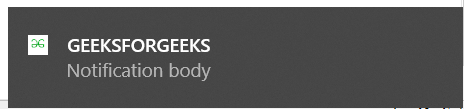使用Python的 Windows 10 Toast 通知
Python是一种通用语言,可用于开发桌面和 Web 应用程序。通过使用Python中一个名为win10toast的包,我们可以创建桌面通知。这是一种在发生某些事件时获得通知的简单方法。
该软件包在 Pypi 中可用,并使用 pip 安装。
pip install win10toast关于show_toast()函数:
Syntax: show_toast(title=’Notification’, message=’Here comes the message’, icon_path=None, duration=5, threaded=False)
Parameters:
title: It contains notification title.
message: It contains notification message.
icon_path: It contains the path to .ico file.
duration“: It specifies the notification destruction active duration.
要创建通知,我们必须导入 win10toast 模块。然后为ToastNotifier类创建一个对象,并使用show_toast方法创建一个通知。它包含该通知的标题或标题、实际消息、该通知的持续时间和该通知的图标。 show_toast方法是通知设置的一个实例。
代码#1:
# import win10toast
from win10toast import ToastNotifier
# create an object to ToastNotifier class
n = ToastNotifier()
n.show_toast("GEEKSFORGEEKS", "You got notification", duration = 10,
icon_path ="https://media.geeksforgeeks.org/wp-content/uploads/geeks.ico")
输出: 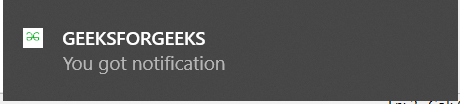
代码#2:
# import win10toast
from win10toast import ToastNotifier
# create an object to ToastNotifier class
n = ToastNotifier()
n.show_toast("GEEKSFORGEEKS", "Notification body", duration = 20,
icon_path ="https://media.geeksforgeeks.org/wp-content/uploads/geeks.ico")
输出: