📅 最后修改于: 2020-12-06 10:40:47 🧑 作者: Mango
顾名思义,检查点是指一个验证点,该验证点将指定属性的当前值或对象的当前状态与期望值进行比较,该期望值可以在脚本中的任何时间点插入。
检查点的类型
| Sr.No. | Type & Description |
|---|---|
| 1 |
Standard Checkpoint Verifies the property values of an object in application under test and supported by all add-in environments. |
| 2 |
Bitmap Checkpoint Verifies an area of your application as a bitmap |
| 3 |
File Content Checkpoint Verifies the text in a dynamically generated or accessed file such as .txt,.pdf |
| 4 |
Table Checkpoint Verifies the information within a table. Not all environments are supported. |
| 5 |
Text Checkpoint Verify if the text that is displayed within a defined area in a Windows-based application, according to specified criteria. |
| 6 |
Text Area Checkpoint Verifies if the text string is displayed within a defined area in a Windows-based application, according to specified criteria. |
| 7 |
Accessibility Checkpoint Verifies the page and reports the areas of the Web site that may not conform to the World Wide Web Consortium (W3C) Web Content Accessibility Guidelines |
| 8 |
Page Checkpoint Verifies the characteristics of a Web page. It can also check for broken links. |
| 9 |
Database Checkpoint Verifies the contents of a database accessed by the application under test. |
| 10 |
XML Checkpoint Verifies the content of the .xml documents or .xml documents in Web pages and frames. |
插入检查点
当用户想要插入一个检查点时,必须确保仅在录制会话期间支持大多数检查点。用户停止记录后,将不会启用检查点。
当用户未处于录制模式时,下面给出的是检查点菜单。
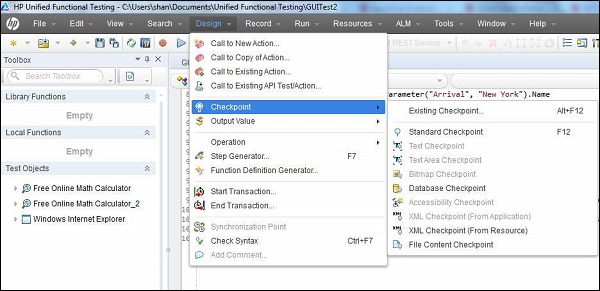
当用户处于录制模式时,下面给出的是检查点菜单。
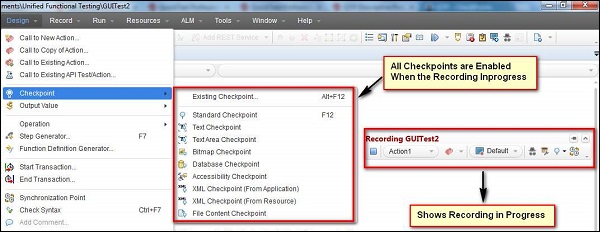
例
为测试中的应用程序添加了检查点-“ http://easycalculation.com/”
' 1. Inserted Standard Checkpoint
Status = Browser("Math Calculator").Page("Math
Calculator").Link("Numbers").Check CheckPoint("Numbers")
If Status Then
print "Checkpoint Passed"
Else
Print "Checkpoint Failed"
End if
' 2. Inserted BitMap Checkpoint
imgchkpoint = Browser("Math Calculator").Page("Math
Calculator").Image("French").Check CheckPoint("French")
If imgchkpoint Then
print "Checkpoint Passed"
Else
Print "Checkpoint Failed"
End if
查看检查点属性
插入后,如果测试人员想要更改值,我们可以通过右键单击脚本的关键字“ checkpoint”并导航到“ Checkpoint Properties”来完成,如下所示:
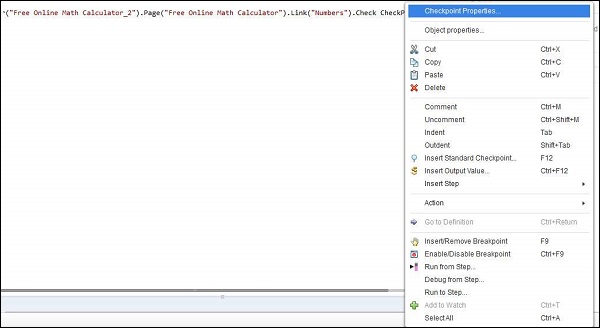
您也可以在对象存储库中找到相同的检查点,如下所示。它准确显示了使用哪种类型的检查点,预期值和超时值是什么。
