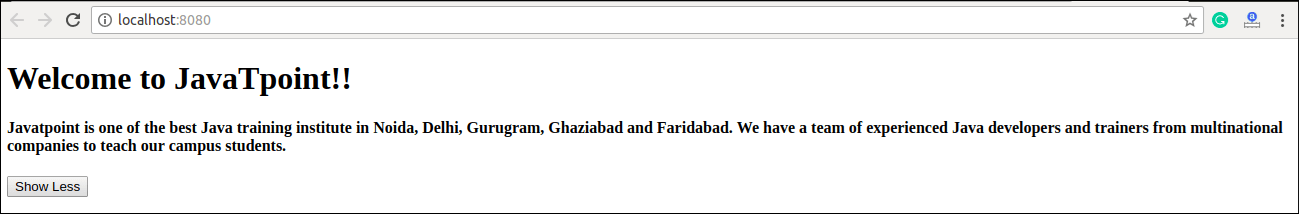- ReactJS-状态
- ReactJS-状态(1)
- 使用状态 reactjs - Javascript (1)
- 使用状态 reactjs - Javascript 代码示例
- 如何在 ReactJS 中更新父状态?(1)
- 如何在 ReactJS 中更新父状态?
- ReactJS状态与道具(1)
- ReactJS状态与道具
- 在 ReactJS 中提升状态(1)
- 在 ReactJS 中提升状态
- 如何在 ReactJS 中更新组件的状态?(1)
- 如何在 ReactJS 中更新组件的状态?
- 状态 (1)
- reactjs (1)
- ReactJS-键
- ReactJS-键(1)
- ReactJS 中基于状态/类的组件是什么?
- 如何更新 ReactJS 中的嵌套状态属性?(1)
- 如何更新 ReactJS 中的嵌套状态属性?
- 类组件中的状态创建 reactjs 面试问题 - Javascript代码示例
- 使用状态 (1)
- 如何在 ReactJS 中本地管理组件的状态?(1)
- 如何在 ReactJS 中本地管理组件的状态?
- 如何使用 ReactJS 将新状态保存到本地 JSON?(1)
- 如何使用 ReactJS 将新状态保存到本地 JSON?
- 什么是有状态和无状态容器 (1)
- 如何在 ReactJS 中从子组件设置父状态?
- 如何在 ReactJS 中从子组件设置父状态?(1)
- Flutter – 有状态与无状态小部件
📅 最后修改于: 2020-12-19 03:51:45 🧑 作者: Mango
反应状态
状态是可更新的结构,用于包含有关组件的数据或信息。组件中的状态可以随时间变化。状态随时间的变化可以作为对用户操作或系统事件的响应而发生。具有状态的组件称为有状态组件。这是React组件的核心,它决定了该组件的行为及其呈现方式。他们还负责使组件动态和交互式。
状态必须保持尽可能简单。可以使用setState()方法进行设置,并调用setState()方法触发UI更新。状态代表组件的本地状态或信息。它只能在组件内部或由组件直接访问或修改。要在发生任何交互之前设置初始状态,我们需要使用getInitialState()方法。
例如,如果我们有五个需要从状态中获取数据或信息的组件,那么我们需要创建一个容器组件来为所有这些组件保留状态。
定义状态
要定义状态,您必须首先声明一组默认值,以定义组件的初始状态。为此,添加一个类构造函数,该构造函数使用this.state分配初始状态。 ' this.state '属性可以在render()方法中呈现。
例
以下示例代码显示了如何使用ES6语法创建有状态组件。
import React, { Component } from 'react';
class App extends React.Component {
constructor() {
super();
this.state = { displayBio: true };
}
render() {
const bio = this.state.displayBio ? (
Javatpoint is one of the best Java training institute in Noida, Delhi, Gurugram, Ghaziabad and Faridabad. We have a team of experienced Java developers and trainers from multinational companies to teach our campus students.
) : null;
return (
Welcome to JavaTpoint!!
{ bio }
);
}
}
export default App;
要设置状态,需要在构造函数中调用super()方法。这是因为在调用super()方法之前未初始化this.state。
输出量
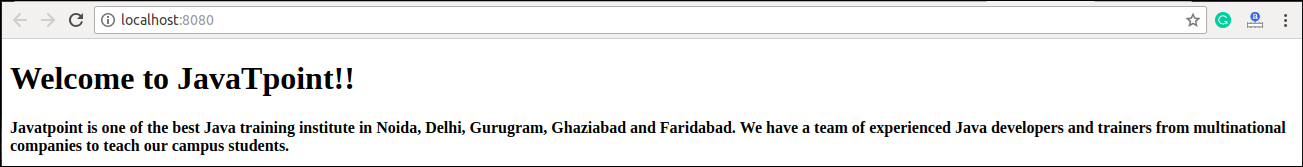
改变状态
我们可以使用setState()方法并传递一个新的状态对象作为参数来更改组件状态。现在,在上面的示例中创建一个新方法toggleDisplayBio()并将此关键字绑定到toggleDisplayBio()方法,否则我们无法在toggleDisplayBio()方法内部访问此方法。
this.toggleDisplayBio = this.toggleDisplayBio.bind(this);
例
在此示例中,我们将向render ()方法添加一个按钮。单击此按钮将触发toggleDisplayBio()方法,该方法显示所需的输出。
import React, { Component } from 'react';
class App extends React.Component {
constructor() {
super();
this.state = { displayBio: false };
console.log('Component this', this);
this.toggleDisplayBio = this.toggleDisplayBio.bind(this);
}
toggleDisplayBio(){
this.setState({displayBio: !this.state.displayBio});
}
render() {
return (
Welcome to JavaTpoint!!
{
this.state.displayBio ? (
Javatpoint is one of the best Java training institute in Noida, Delhi, Gurugram, Ghaziabad and Faridabad. We have a team of experienced Java developers and trainers from multinational companies to teach our campus students.
) : (
)
}
)
}
}
export default App;
输出:
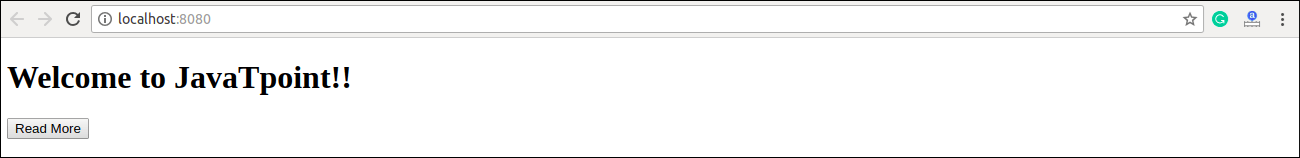
当您单击Read More按钮时,将得到以下输出,而当您单击Show Less按钮时,将得到如上图所示的输出。