在 R 编程中分配向量
向量是R中最基本的数据结构之一。它们包含相同类型的数据。 R 中的向量等价于其他编程语言中的数组。在 R 中,数组是一个或多个维度的向量,创建的每个对象都以向量的形式存储。向量的成员被称为组件。
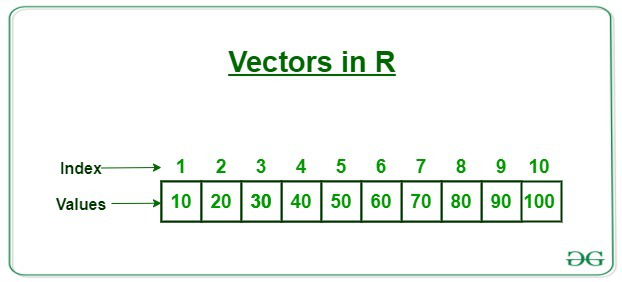
向量的分配
有多种分配向量的方法。在 R 中,可以使用c()或使用“:”或使用seq()函数来执行此任务。
使用
c()分配向量
通常,R 中的向量是使用c()函数分配的。示例 1:# R program to illustrate # Assigning vectors # Using c() V = c(1, 2, 4, 6, 7) # Printing the Vector print(V) # Printing the data type of the vector print(typeof(V))输出:
[1] 1 2 4 6 7 [1] "double"示例 2:
# R program to illustrate # Assigning vectors # by default numeric values, # double values and logical values # are converted into characters V2 = c(1.5, TRUE, 4, "Geeks") # Printing the Vector print(V2) # Printing the data type of the vector print(typeof(V2))输出:
[1] "1.5" "TRUE" "4" "Geeks" [1] "character"使用“:”分配向量
在 R 中,要创建连续值的向量,使用“:”运算符。
示例 1:# R program to illustrate # Assigning vectors # use':' to assign a vector # of continuous values V = 1:10 # Printing the vector print(V)输出:
[1] 1 2 3 4 5 6 7 8 9 10示例 2:
# R program to illustrate # Assigning vectors # use':' to assign a vector # of continuous values V = 1.5 : 9.5 # Printing the vector print(V)输出:
[1] 1.5 2.5 3.5 4.5 5.5 6.5 7.5 8.5 9.5示例 3:
如果间隔不匹配,它会跳过最后一个值。
# R program to illustrate # Assigning vectors # use':' to assign a vector # of continuous values # instead of 9.5 # here we take 9.4 V = 1.5 : 9.4 # Printing the vector print(V)输出:
[1] 1.5 2.5 3.5 4.5 5.5 6.5 7.5 8.5使用
seq()分配向量
为了创建具有步长的向量,R 提供了seq()函数。
示例 1:# R program to illustrate # Assigning vectors # Assigning a vector using # seq() function V = seq(1, 3, by=0.2) # Printing the vector print(V)输出:
[1] 1.0 1.2 1.4 1.6 1.8 2.0 2.2 2.4 2.6 2.8 3.0示例 2:
可以指定所需的向量长度,并自动计算步长。
# R program to illustrate # Assigning vectors # Creating a vector using seq() # specifying the length of the vector V = seq(1, 10, length.out=5) # Printing the vector print(V)输出:
[1] 1.00 3.25 5.50 7.75 10.00
在 R 中分配命名向量
也可以在 R 中创建命名向量,以便为每个值分配一个名称。 R 提供了names()函数来创建命名向量。
例子:
假设一个人想要创建一个命名向量,其中包含每项运动的运动员人数。为此,首先,他将创建一个包含玩家数量的数字向量。现在,他可以使用names()函数将运动的名称分配给运动员人数。
# R program to illustrate
# Assigning named vectors
# Creating a numeric vector
# with the number of players
sports.players = c(2, 4, 5, 6, 7, 9, 11)
# Assigning sports name to the numeric vector
names(sports.players) = c("Bridge", "Polo", "Basketball",
"Volleyball", "kabaddi",
"Baseball", "Cricket")
# Displaying the named vector
print(sports.players)
输出:
Bridge Polo Basketball Volleyball kabaddi Baseball Cricket
2 4 5 6 7 9 11
为了获得具有特定数量玩家的运动:
# Displaying the sports with 9 players
print(names(sports.players[sports.players==9]))
# Displaying the sports with 1 player
print(names(sports.players[sports.players==1]))
输出:
"Baseball"
character(0)
说明:
棒球有九名球员,因此它将棒球显示为输出。由于在此命名向量中没有一个运动员的运动,因此不会生成输出,并将输出显示为字符(0)。
访问向量的元素
在 R 中,为了访问向量的元素,可以执行向量索引。
Note: Please note that indexing in R begins from 1 and not 0.
示例 1:
# R program
# To access elements
# Creating a vector by seq() function
V = seq(1, 40, by= 4)
# Printing the vector
print(V)
# Printing the fifth element of the vector
print(V[5])
输出:
[1] 1 5 9 13 17 21 25 29 33 37
[1] 17
示例 2:
# R program
# To access multiple elements
# Creating a vector by seq() function
V = seq(1, 40, by= 4)
# Printing the vector
print(V)
# Printing the fifth and seventh element of the vector
print(V[c(5,7)])
输出:
[1] 1 5 9 13 17 21 25 29 33 37
[1] 17 25