📅 最后修改于: 2020-12-28 05:05:27 🧑 作者: Mango
数组存储相同类型元素的固定大小的顺序集合。数组用于存储数据集合,但是将数组视为存储在连续内存位置的相同类型变量的集合通常会更有用。
无需声明单个变量(例如number0,number1,…和number99),而是声明一个数组变量(例如numbers),并使用number [0],numbers [1]和…,numbers [99]表示各个变量。数组中的特定元素由索引访问。
所有阵列均包含连续的内存位置。最低地址对应于第一个元素,最高地址对应于最后一个元素。
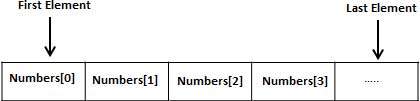
声明数组
要在C#中声明数组,可以使用以下语法-
datatype[] arrayName;
哪里,
-
数据类型用于指定数组中元素的类型。
-
[]指定数组的等级。等级指定数组的大小。
-
arrayName指定数组的名称。
例如,
double[] balance;
初始化数组
声明数组不会初始化内存中的数组。初始化数组变量后,可以为数组分配值。
数组是引用类型,因此您需要使用new关键字创建数组的实例。例如,
double[] balance = new double[10];
将值分配给数组
您可以使用索引号将值分配给各个数组元素,例如-
double[] balance = new double[10];
balance[0] = 4500.0;
您可以在声明时将值分配给数组,如下所示:
double[] balance = { 2340.0, 4523.69, 3421.0};
您还可以创建和初始化数组,如下所示:
int [] marks = new int[5] { 99, 98, 92, 97, 95};
您也可以省略数组的大小,如下所示:
int [] marks = new int[] { 99, 98, 92, 97, 95};
您可以将一个数组变量复制到另一个目标数组变量中。在这种情况下,目标和源都指向相同的存储位置-
int [] marks = new int[] { 99, 98, 92, 97, 95};
int[] score = marks;
创建数组时,C#编译器会根据数组类型将每个数组元素隐式初始化为默认值。例如,对于一个int数组,所有元素都初始化为0。
访问数组元素
通过索引数组名称来访问元素。这是通过将元素的索引放在数组名称后面的方括号内来完成的。例如,
double salary = balance[9];
以下示例演示了上述概念的声明,赋值和访问数组-
using System;
namespace ArrayApplication {
class MyArray {
static void Main(string[] args) {
int [] n = new int[10]; /* n is an array of 10 integers */
int i,j;
/* initialize elements of array n */
for ( i = 0; i < 10; i++ ) {
n[ i ] = i + 100;
}
/* output each array element's value */
for (j = 0; j < 10; j++ ) {
Console.WriteLine("Element[{0}] = {1}", j, n[j]);
}
Console.ReadKey();
}
}
}
编译并执行上述代码后,将产生以下结果-
Element[0] = 100
Element[1] = 101
Element[2] = 102
Element[3] = 103
Element[4] = 104
Element[5] = 105
Element[6] = 106
Element[7] = 107
Element[8] = 108
Element[9] = 109
使用foreach循环
在前面的示例中,我们使用了for循环来访问每个数组元素。您也可以使用foreach语句遍历数组。
using System;
namespace ArrayApplication {
class MyArray {
static void Main(string[] args) {
int [] n = new int[10]; /* n is an array of 10 integers */
/* initialize elements of array n */
for ( int i = 0; i < 10; i++ ) {
n[i] = i + 100;
}
/* output each array element's value */
foreach (int j in n ) {
int i = j-100;
Console.WriteLine("Element[{0}] = {1}", i, j);
}
Console.ReadKey();
}
}
}
编译并执行上述代码后,将产生以下结果-
Element[0] = 100
Element[1] = 101
Element[2] = 102
Element[3] = 103
Element[4] = 104
Element[5] = 105
Element[6] = 106
Element[7] = 107
Element[8] = 108
Element[9] = 109
C#数组
以下是与数组有关的一些重要概念,C#程序员应该清楚了解它们-
| Sr.No. | Concept & Description |
|---|---|
| 1 | Multi-dimensional arrays
C# supports multidimensional arrays. The simplest form of the multidimensional array is the two-dimensional array. |
| 2 | Jagged arrays
C# supports multidimensional arrays, which are arrays of arrays. |
| 3 | Passing arrays to functions
You can pass to the function a pointer to an array by specifying the array’s name without an index. |
| 4 | Param arrays
This is used for passing unknown number of parameters to a function. |
| 5 | The Array Class
Defined in System namespace, it is the base class to all arrays, and provides various properties and methods for working with arrays. |