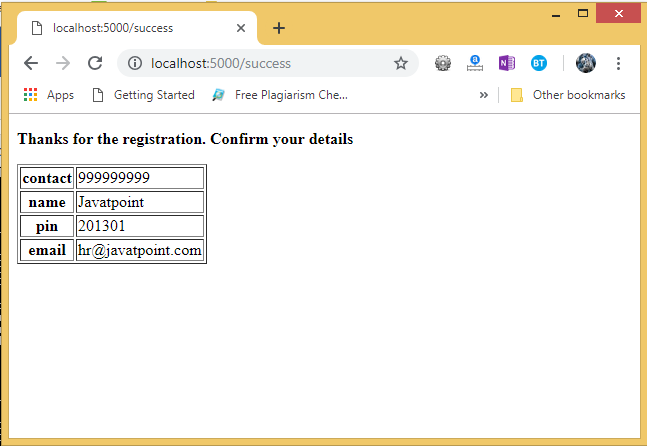📌 相关文章
- 获取请求体烧瓶 - Python 代码示例
- 烧瓶 (1)
- 获取请求标头烧瓶 - Python 代码示例
- 烧瓶打印请求标头 - Python (1)
- 烧瓶中的会话 - Python (1)
- 烧瓶 - Python (1)
- 烧瓶打印请求标头 - Python 代码示例
- 使用请求关闭烧瓶服务器 - Python (1)
- 烧瓶示例 - Python (1)
- 使用请求关闭烧瓶服务器 - Python 代码示例
- 烧瓶中的会话 - Python 代码示例
- 烧瓶 - Python 代码示例
- 烧瓶发送 post 请求 - Python 代码示例
- 烧瓶 - 任何代码示例
- 带有 json 的烧瓶请求帖子 - Python (1)
- 什么是烧瓶 (1)
- 带有 json 的烧瓶请求帖子 - Python 代码示例
- ASP 请求对象
- ASP 请求对象(1)
- 烧瓶设置 - Python (1)
- 烧瓶示例 - Python 代码示例
- 什么是烧瓶 - Python (1)
- 烧瓶中的按钮 - Python (1)
- 烧瓶设置 - Python 代码示例
- Flask¢请求对象
- 烧瓶安装 - Python 代码示例
- 安装烧瓶 - Python 代码示例
- 烧瓶运行 - Python (1)
- 如何安装烧瓶 - Python (1)
📜 烧瓶请求对象
📅 最后修改于: 2021-01-02 04:28:11 🧑 作者: Mango
烧瓶请求对象
在客户端-服务器体系结构中,请求对象包含从客户端发送到服务器的所有数据。正如我们在本教程中已经讨论的那样,我们可以使用HTTP方法在服务器端检索数据。
在本教程的这一部分中,我们将讨论下表中给出的Request对象及其重要属性。
| SN | Attribute | Description |
|---|---|---|
| 1 | Form | It is the dictionary object which contains the key-value pair of form parameters and their values. |
| 2 | args | It is parsed from the URL. It is the part of the URL which is specified in the URL after question mark (?). |
| 3 | Cookies | It is the dictionary object containing cookie names and the values. It is saved at the client-side to track the user session. |
| 4 | files | It contains the data related to the uploaded file. |
| 5 | method | It is the current request method (get or post). |
模板上的表单数据检索
在下面的示例中,/ URL呈现一个网页customer.html,其中包含一个表单,该表单用于将客户详细信息作为来自客户的输入。
将此表单中填写的数据发布到/ success URL,该URL触发print_data()函数。 print_data()函数从请求对象收集所有数据,并呈现result_data.html文件,该文件显示网页上的所有数据。
该应用程序包含三个文件,即script.py,customer.html和result_data.html。
script.py
from flask import *
app = Flask(__name__)
@app.route('/')
def customer():
return render_template('customer.html')
@app.route('/success',methods = ['POST', 'GET'])
def print_data():
if request.method == 'POST':
result = request.form
return render_template("result_data.html",result = result)
if __name__ == '__main__':
app.run(debug = True)
customer.html
Register the customer, fill the following form.
result_data.html
Thanks for the registration. Confirm your details
{% for key, value in result.items() %}
{{ key }}
{{ value }}
{% endfor %}
要运行此应用程序,我们必须首先使用命令Python script.py运行script.py文件。这将在localhost:5000上启动开发服务器,可以在浏览器上访问它,如下所示。
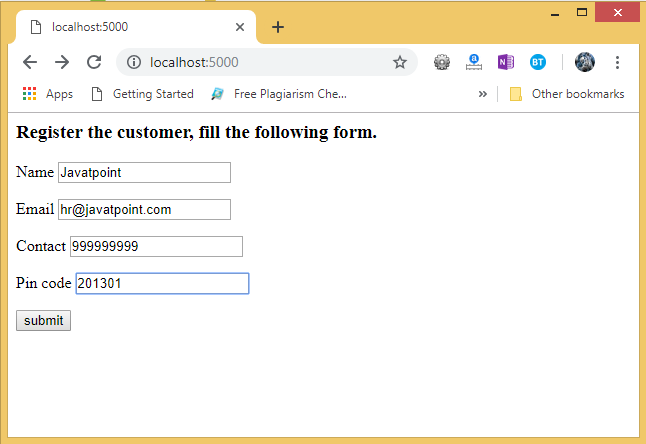
现在,点击提交按钮。它将传输到/ success URL并显示在客户端输入的数据。