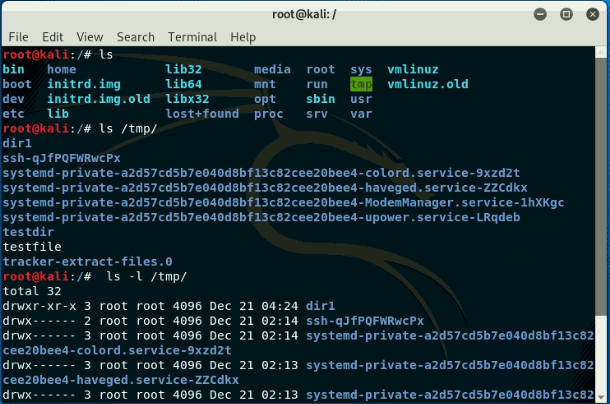📌 相关文章
- kali linux (1)
- kali linux - C# (1)
- kali linux - C# 代码示例
- kali linux 命令下载 - Shell-Bash (1)
- kali linux 命令下载 - Shell-Bash 代码示例
- ssh kali linux 命令 - Shell-Bash (1)
- kali linux - 任何代码示例
- Kali Linux安装(1)
- Kali Linux安装
- ssh kali linux 命令 - Shell-Bash 代码示例
- kali linux - Shell-Bash (1)
- linux kali - Shell-Bash (1)
- Linux 命令(1)
- Linux命令
- Linux命令
- Linux命令(1)
- 谁在 Linux 中命令
- Linux 命令
- 谁在 Linux 中命令(1)
- Linux命令(1)
- kali linux - Shell-Bash 代码示例
- linux kali - Shell-Bash 代码示例
- kali (1)
- 在 kali linux 中安装 java (1)
- Kali Linux教程
- Kali Linux教程
- Kali Linux教程(1)
- Kali Linux 简介(1)
- Kali Linux 简介
📜 Kali Linux命令
📅 最后修改于: 2021-01-05 04:55:37 🧑 作者: Mango
Kali Linux命令
让我们看看Kali Linux中一些重要且常用的命令:
| Commands | Description |
|---|---|
| # history | This command is used to print the bash history of the current user. |
| # free | It gives the information about the available RAM and the total used and available spaces of physical memory and swap memory with buffer used by Kernal. |
| # vi | It is a screen editor used to edit the file. |
| # sort | It sorts the content of a text file line by line. |
| # more | It is used to display output in the terminal, one page at a time. |
| # less | It is used to view the file instead of opening the file. |
| # date | This command is used to display the system date and time. |
| # cal | It will display a formatted calendar of the current month. |
| # whoami | It will print the active user ID. |
| # pwd | It stands for “Print Working Directory” which prints the name of the working directory. |
| # ls | It is used to list out all the hidden files of a directory with -an attribute. |
| # users | It will display login names of the user currently logged in to the system. |
| # uptime | It will return you the time for which the system has been up. |
| # uname | It prints information about the current system. |
| # rm | It is used to delete files and directories. |
| # mv | This command moves, or renames, files, and directories on your file system. |
| # cp | It is used to copy files. |
| # cat | It is used to create single or multiple files, view contained file, concatenate files, and redirect output in terminal or files. |
| # mkdir | It is used to create directories. |
| # cd | It is used to change or switch the current working directory. |
命令结构:
- 改变工具行为
- 带连字符的字母
- 可以分组
- 例如ls -alt
- 以双连字符开头的单词
- 例如ls -help
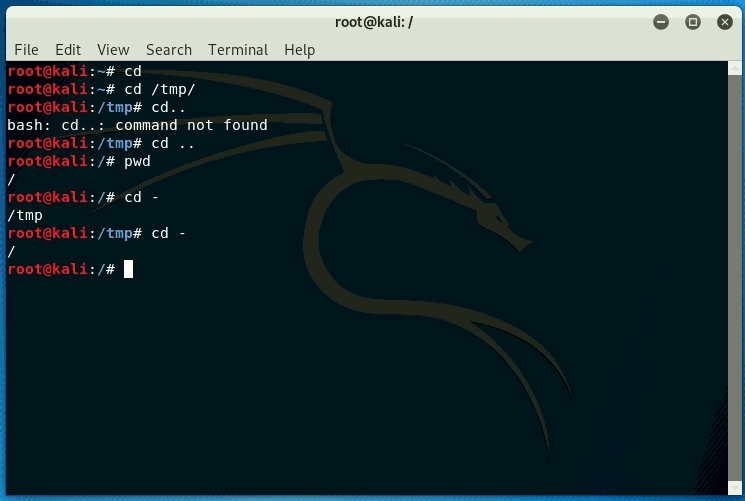
命令参数
这是告诉命令要执行的操作的额外信息。如果我们使用的是选项,则参数后面是参数。例如-ls -l / Desktop
在Kali Linux中创建目录
- 要创建目录,请在终端内输入mkdir / tmp / testdir。它将创建一个名为tetsdir的目录。
- 要创建父目录,请输入mkdir -p / tmp / dir1 / dir2。
- 要在目录中创建文件,请输入/ tmp / testfile。
- 要查看目录,请使用ls命令。
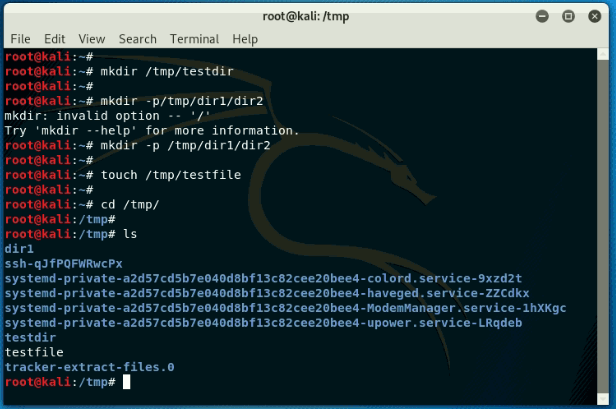
列出目录内容
- -l-长清单
- -a-列出隐藏文件
- -r-以反向名称列出
- -t-先列出新文件
- -rt -list倒序显示(从大到小)