📌 相关文章
- Phalcon层
- Phalcon层(1)
- Phalcon安装
- Phalcon安装(1)
- 什么是Phalcon(1)
- 什么是Phalcon
- Phalcon表单
- Phalcon表单(1)
- Phalcon模型
- Phalcon-模型
- Phalcon模型(1)
- Phalcon-模型(1)
- Phalcon教程
- Phalcon教程
- Phalcon教程(1)
- Phalcon请求
- Phalcon请求(1)
- Phalcon视图
- Phalcon-视图(1)
- Phalcon视图(1)
- Phalcon-视图
- Phalcon-功能
- Phalcon-功能(1)
- Phalcon的功能(1)
- Phalcon的功能
- Phalcon第一个示例
- Phalcon配置(1)
- Phalcon-配置
- Phalcon配置
📜 Phalcon PHQL
📅 最后修改于: 2021-01-07 09:27:18 🧑 作者: Mango
Phalcon查询语言(PHQL)
它允许用户实现类似于SQL查询语言的查询语言。 PHQL被实现为连接到RDBMS的解析器。 Phalcon解析器使用与SQLite相同的技术。
PHQL包含以下列出的功能:
- 它使用绑定参数保护代码。
- 它通过在每个调用中执行一条SQL语句来防止注入。
- 它忽略所有大多数在SQL注入中使用的注释。
- 它仅允许执行数据操作语句。
PHQL生命周期
PHQL使开发人员能够相应地进行个性化和自定义。以下是执行的PHQL语句的生命周期:
- 将PHQL解析并转换为中间表示(IR)。 IR与数据库系统的SQL实现无关。
- 根据数据库系统,IR转换为有效的SQL。
- PHQL语句被解析一次并缓存在内存中。相同语句的进一步执行将导致执行速度稍快。
实作
前端
首先,我们创建一个接受输入的前端。
我们有2个模型手机和品牌:
belongsTo('brand_id', 'Brands', 'id');
}
}
class Brands extends Model
{
public $id;
public $name;
/**
* The model Brands is mapped to the 'sample_brands' table
*/
public function getSource()
{
return 'sample_brands';
}
/**
* A Brand can have many Mobile
*/
public function initialize()
{
$this->hasMany('id', 'Mobile', 'brand_id');
}
创建PHQL查询
它在目录Phalcon \ Mvc \ Model \ Query下创建。
getID()
);
// Execute the query returning a result if any
$mobile = $query->execute();
执行PHQL查询
从控制器或视图下的目录Phalcon \ Mvc \ Model \ Manager执行。
modelsManager->createQuery('SELECT * FROM Mobile');
$mobile = $query->execute();
// With bound parameters
$query = $this->modelsManager->createQuery('SELECT * FROM Mobile WHERE name = :name:');
$mobile = $query->execute(
[
'name' => 'Sony',
]
);
输出:
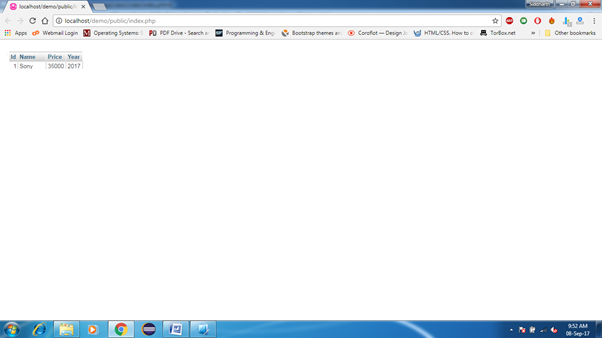
结果类型
结果类型根据查询的列类型分为简单和复杂两种。
如果我们检索单个对象,则对象返回为简单结果(Phalcon \ Mvc \ Model \ Resultset \ Simple) 。
modelsManager->createQuery('SELECT * FROM Mobiles);
$mobiles= $query->execute();
// With bound parameters
$query = $this->modelsManager->createQuery('SELECT * FROM Mobiles WHERE name = :name:');
$mobiles = $query->execute(
[
'name' => ?Sony',
]
);
如果我们一次访问完整的对象和标量,则返回复杂结果(Phalcon \ Mvc \ Model \ Resultset \ Complex)。
executeQuery($phql);
foreach ($result as $row) {
echo 'Name: ', $row->Mobiles->name, "\n";
echo 'Price: ', $row-> Mobiles ->price, "\n";
echo 'Taxes: ', $row->taxes, "\n";
}