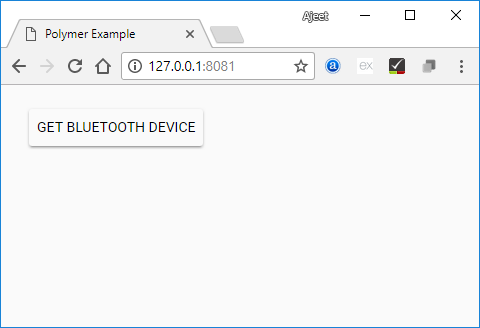📌 相关文章
- 聚合物白金推送消息(1)
- 聚合物聚合物事件
- 聚合物聚合物事件(1)
- 聚合物金元素(1)
- 聚合物金元素
- 蓝牙
- 蓝牙(1)
- 聚合物工具
- 聚合物工具(1)
- 聚合物的分类(1)
- 聚合物的分类
- 聚合物自定义元素(1)
- 聚合物自定义元素
- Android-蓝牙
- Android-蓝牙(1)
- 聚合物Google Youtube(1)
- 聚合物Google Youtube
- 聚合物Google图表(1)
- 聚合物Google图表
- 聚合物金Cc输入
- 聚合物金Cc输入(1)
- 聚合物Google Web组件
- 聚合物Google Web组件(1)
- 聚合物霓虹灯元素(1)
- 聚合物霓虹灯元素
- 聚合物数据系统(1)
- 聚合物数据系统
- Android 蓝牙教程(1)
- Android 蓝牙教程
📜 聚合物白金蓝牙
📅 最后修改于: 2021-01-08 01:13:32 🧑 作者: Mango
聚合物铂金蓝牙
聚合物铂金蓝牙元素用于与附近的蓝牙设备进行交互。
运行以下命令以在应用程序中使用铂金蓝牙并将其安装在目录中。
bower install --save PolymerElements/platinum-bluetooth
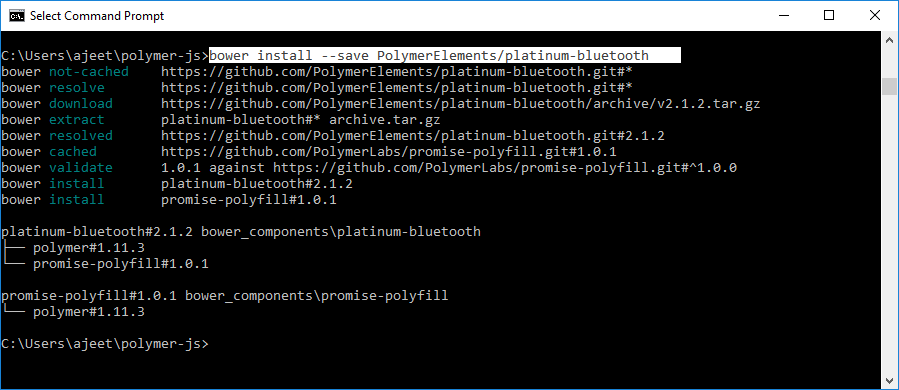
例
它将在bower_components文件夹下安装所有铂金蓝牙的相关元素。
创建一个index.html文件,并在其中添加以下代码,以查看Polymer.js中Platinum-bluetooth元素的用法。
Polymer Example
Get bluetooth device
现在,创建另一个名为Platinum_bluetooth.js的文件,并包含以下代码:
document.addEventListener('WebComponentsReady', function() {
var mybatteryDevice = document.querySelector('platinum-bluetooth-device');
var mybutton = document.querySelector('paper-button');
mybutton.addEventListener('click', function() {
console.log('The requested bluetooth device advertising a battery service...');
mybatteryDevice.request().then(function(device) {
console.log('Bluetooth device has been found...');
console.log('The device name is: ' + device.name);
})
.catch(function(error) {
console.error('Sorry!No device found...', error);
});
});
});
输出: