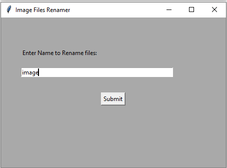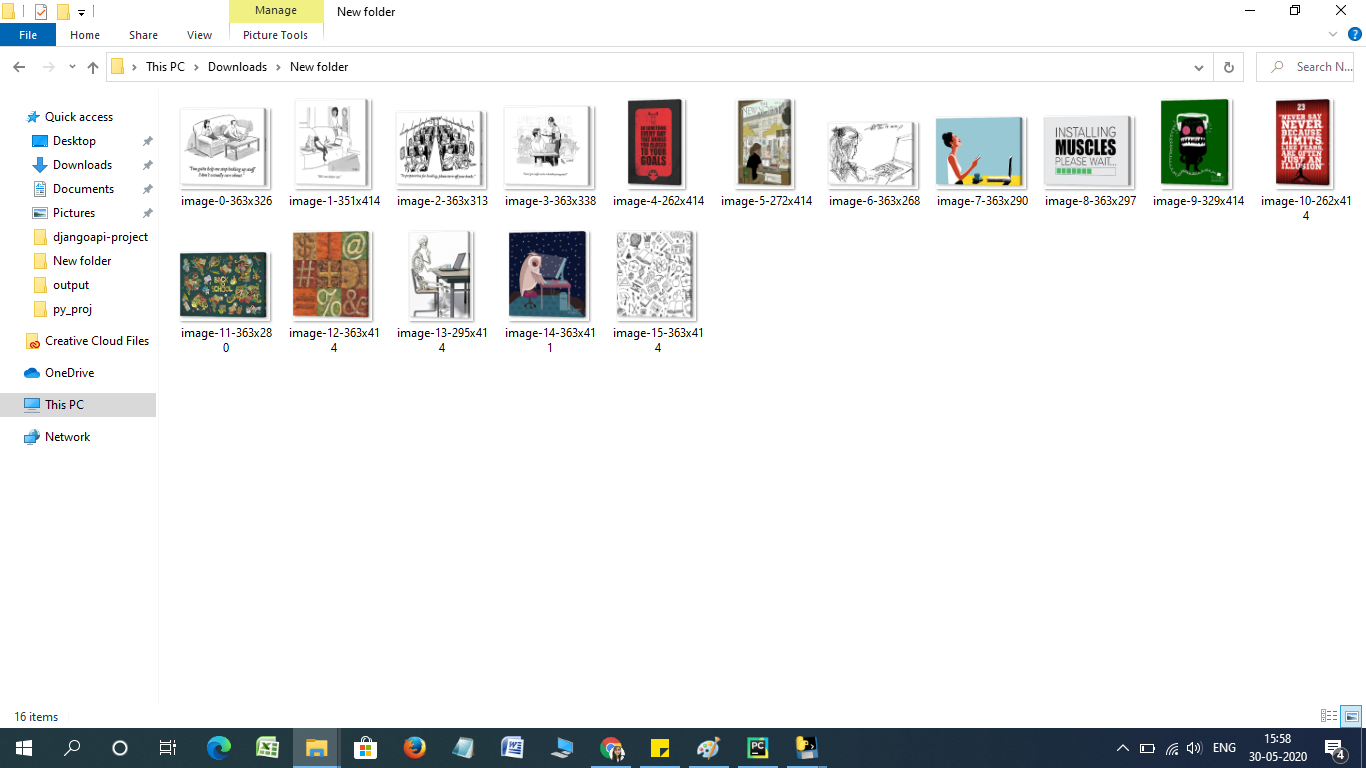使用 Tkinter 重命名图像文件夹
先决条件: Python GUI – tkinter、os.listdir() 方法、os.rename() 方法
在本文中,任务是使用Python重命名一批图像。现在说在具有随机名称的文件夹中给定n 个图像。例如,考虑下面的图像。

现在的要求是以有序的方式重命名它们,并附加它们各自图像的原始尺寸,如 image-0-362×326、image-1-351×414 等。手动执行此操作将是一项乏味的任务,但可以使用 os 模块中的 rename() 和 listdir() 方法来实现此目标。
重命名()方法
在Python 3 中, rename()方法用于重命名文件或目录。此方法是 os 模块的一部分,非常方便。
Syntax: os.rename(src, dst)
Parameters:
src: It is the source address of the file to be renamed
dst: It is the destination with the new name.
listdir() 方法
listdir方法列出给定目录的所有内容。
Syntax: list = os.listdir(‘Src’)
Parameters:
Src: It is the source to be listed out
下面的代码将为我们完成这项工作。使用 Tkinter 模块,它将询问存储所有图像的文件夹路径。它遍历 xyz 文件夹中所有图像的列表,定义目标 (dst) 和源 (src) 地址,并使用 rename() 方法重命名。
下面是实现。
Python3
# Python 3 code to rename multiple image
# files in a directory or folder
import os
from tkinter import messagebox
import cv2
from tkinter import filedialog
from tkinter import *
height1 = 0
width1 = 0
# Function to select folder to rename images
def get_folder_path():
root = Tk()
root.withdraw()
folder_selected = filedialog.askdirectory()
return folder_selected
# Function to rename multiple files
def submit():
source = src_dir.get()
src_dir.set("")
global width1
global height1
input_folder = get_folder_path()
i = 0
for img_file in os.listdir(input_folder):
file_name = os.path.splitext(img_file)[0]
extension = os.path.splitext(img_file)[1]
if extension == '.jpg':
src = os.path.join(input_folder, img_file)
img = cv2.imread(src)
h, w, c = img.shape
dst = source + '-' + str(i) + '-' + str(w) + "x" + str(h) + ".jpg"
dst = os.path.join(input_folder, dst)
# rename() function will rename all the files
os.rename(src, dst)
i += 1
messagebox.showinfo("Done", "All files renamed successfully !!")
# Driver Code
if __name__ == '__main__':
top = Tk()
top.geometry("450x300")
top.title("Image Files Renamer")
top.configure(background ="Dark grey")
# For Input Label
input_path = Label(top,
text ="Enter Name to Rename files:",
bg ="Dark grey").place(x = 40, y = 60)
# For Input Textbox
src_dir = StringVar()
input_path_entry_area = Entry(top,
textvariable = src_dir,
width = 50).place(x = 40, y = 100)
# For submit button
submit_button = Button(top,
text ="Submit",
command = submit).place(x = 200, y = 150)
top.mainloop()输出 :