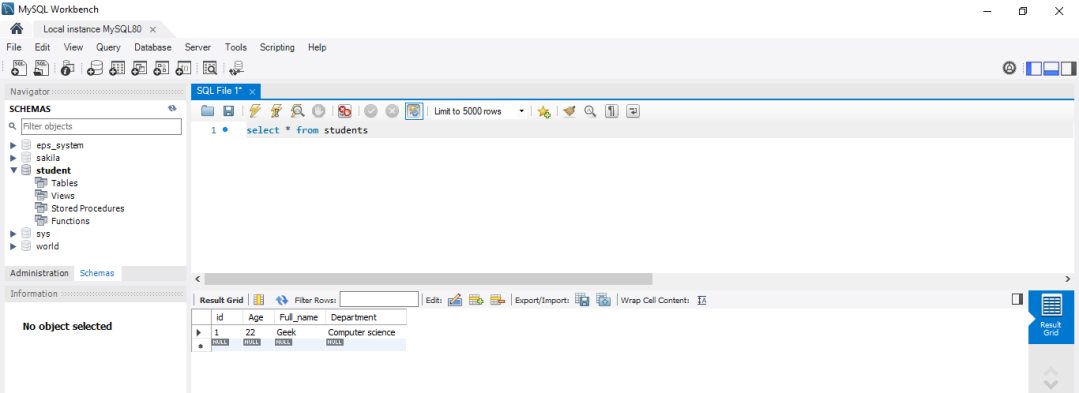休眠 – 注释
Java中的注释用于表示补充信息。正如您所见,@override、@inherited 等是一般Java语言中的注释示例。如需深入了解,请参阅Java中的注释。在本文中,我们将讨论称为 hibernate 的注解。因此,使用 hibernate 的动机是跳过 SQL 部分并专注于核心Java概念。通常,在 hibernate 中,我们使用 XML 映射文件将 POJO 类数据转换为数据库数据,反之亦然。但是使用 XML 会变得有点混乱,因此,为了替代使用 XML,我们直接在 POJO 类中使用注释来声明更改。在 POJO 类内部使用注释也使事情变得简单易记和易于使用。 Annotation 是一种为数据库表提供元数据的强大方法,它同时提供有关数据库表结构和 POJO 类的简要信息。
设置 Hibernate 注释项目
建议为休眠设置Maven项目,因为将依赖项从官方 Maven 存储库复制粘贴到您的pom.xml 中变得很容易。
第 1 步:创建 Maven 项目(Intellj)
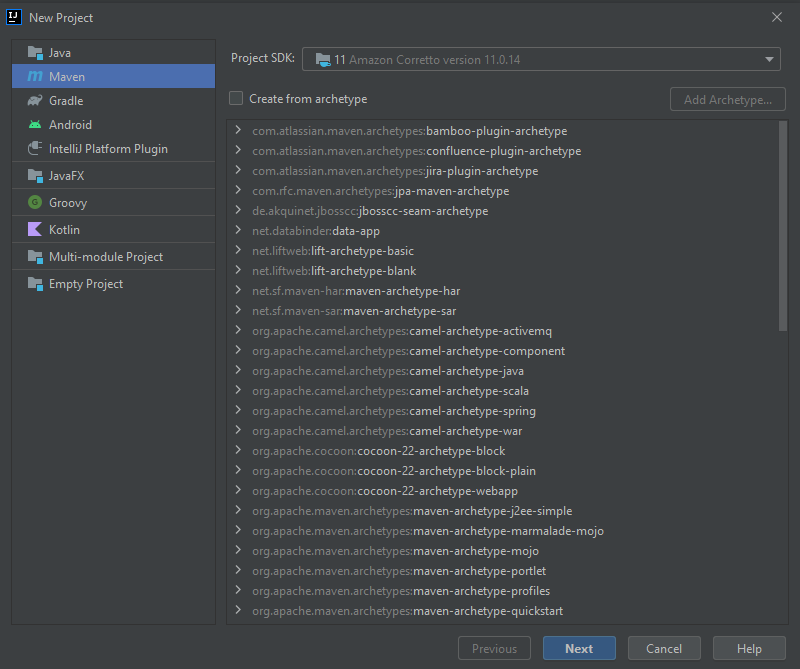
转到下一步并命名一个项目,然后单击完成。
第二步:在 pom.xml 文件中添加依赖
建立一个 maven 项目后,默认情况下,你会得到一个 POM.xml 文件,它是一个依赖文件。 POM 代表项目对象模型,它允许我们从 1 个位置添加或删除依赖项。

项目结构和 pom.xml 应该如下所示。现在,添加 hibernate 和 MySQL 依赖项以使用注释创建表并使用 HQL(hibernate 查询语言)。
pom.xml 文件
XML
4.0.0
org.example
Hibernateproject
1.0-SNAPSHOT
11
11
org.hibernate
hibernate-core
5.6.5.Final
mysql
mysql-connector-java
8.0.28
XML
com.mysql.cj.jdbc.Driver
jdbc:mysql://localhost:3306/student
root
your_password
org.hibernate.dialect.MySQL5Dialect
update
Java
package com.student;
import javax.persistence.*;
// Entity is declare to make this class an object for the
// database
@Entity
// By default hibernate will name the table Student as class
// name but @Table annotation override it to students
@Table(name = "students")
public class Student {
// @id make stuid as a primary key and @GeneratedValue
// auto increment
@Id
@GeneratedValue
// This will override and make column name id in place
// of stuid
@Column(name = "id")
private int stuid;
// This will override and make column name full name in
// place of name
@Column(name = "Full_name") private String name;
// This will override and make column name Age in place
// of age
@Column(name = "Age") private int age;
// This will override and make column name Department in
// place of stream
@Column(name = "Department") private String stream;
// Basic getters and setters to set and get values
public int getStuid() { return stuid; }
public void setStuid(int stuid) { this.stuid = stuid; }
public String getName() { return name; }
public void setName(String name) { this.name = name; }
public int getAge() { return age; }
public void setAge(int age) { this.age = age; }
public String getStream() { return stream; }
public void setStream(String stream)
{
this.stream = stream;
}
}Java
package com.student;
import org.hibernate.Session;
import org.hibernate.SessionFactory;
import org.hibernate.Transaction;
import org.hibernate.cfg.Configuration;
public class Main {
public static void main(String[] args)
{
// Setting the objects
Student s = new Student();
s.setStuid(1);
s.setName("Geek");
s.setAge(22);
s.setStream("Computer science");
// activate hibernate network
Configuration cfg = new Configuration();
// We use sessionfactory to build a session for
// database and hibernate
SessionFactory factory
= cfg.configure("hibernate.cfg.xml")
.buildSessionFactory();
// opening a session
Session session = factory.openSession();
// Transaction is a java object used to give the
// instructions to database
Transaction tx = session.beginTransaction();
// we use save to provide the object to push in
// database table
session.save(s);
// commit is a transaction function used to push
// some changes to database with reference to hql
// query
tx.commit();
session.close();
}
}确保添加依赖项,它应该看起来像上面的文件。
第 3 步:为数据库参数添加 hibernate.cfg.xml 文件
我们使用 hibernate.cfg.xml 文件来提供所有相关的数据库参数,如数据库用户名、密码、本地主机等。确保在资源文件夹中创建hibernate.cfg.xml
休眠.cfg.xml
XML
com.mysql.cj.jdbc.Driver
jdbc:mysql://localhost:3306/student
root
your_password
org.hibernate.dialect.MySQL5Dialect
update
该文件应如上所示
第 4 步:添加 POJO 和主要类以使用该功能
以下是我们的 POJO 中使用的一些注解,专门用于 hibernate- Annotations Use of annotations Used to change table details, some of the attributes are- It is used to specify column mappings. It means if in case we don’t need the name of the column that we declare in POJO but we need to refer to that entity you can change the name for the database table. Some attributes are- This annotation will tell hibernate to OrderBy as we do in SQL. For example – we need to order by student first name in ascending order @OrderBy(“firstName asc”) @Entity Used for declaring any POJO class as an entity for a database @Table @Id Used for declaring a primary key inside our POJO class @GeneratedValue Hibernate automatically generate the values with reference to the internal sequence and we don’t need to set the values manually. @Column @Transient Tells the hibernate, not to add this particular column @Temporal This annotation is used to format the date for storing in the database @Lob Used to tell hibernate that it’s a large object and is not a simple object @OrderBy
这些是主要用于与休眠一起使用的一些注释。
学生。 Java (POJO 类)
Java
package com.student;
import javax.persistence.*;
// Entity is declare to make this class an object for the
// database
@Entity
// By default hibernate will name the table Student as class
// name but @Table annotation override it to students
@Table(name = "students")
public class Student {
// @id make stuid as a primary key and @GeneratedValue
// auto increment
@Id
@GeneratedValue
// This will override and make column name id in place
// of stuid
@Column(name = "id")
private int stuid;
// This will override and make column name full name in
// place of name
@Column(name = "Full_name") private String name;
// This will override and make column name Age in place
// of age
@Column(name = "Age") private int age;
// This will override and make column name Department in
// place of stream
@Column(name = "Department") private String stream;
// Basic getters and setters to set and get values
public int getStuid() { return stuid; }
public void setStuid(int stuid) { this.stuid = stuid; }
public String getName() { return name; }
public void setName(String name) { this.name = name; }
public int getAge() { return age; }
public void setAge(int age) { this.age = age; }
public String getStream() { return stream; }
public void setStream(String stream)
{
this.stream = stream;
}
}
主要的。 Java (动作类)
Java
package com.student;
import org.hibernate.Session;
import org.hibernate.SessionFactory;
import org.hibernate.Transaction;
import org.hibernate.cfg.Configuration;
public class Main {
public static void main(String[] args)
{
// Setting the objects
Student s = new Student();
s.setStuid(1);
s.setName("Geek");
s.setAge(22);
s.setStream("Computer science");
// activate hibernate network
Configuration cfg = new Configuration();
// We use sessionfactory to build a session for
// database and hibernate
SessionFactory factory
= cfg.configure("hibernate.cfg.xml")
.buildSessionFactory();
// opening a session
Session session = factory.openSession();
// Transaction is a java object used to give the
// instructions to database
Transaction tx = session.beginTransaction();
// we use save to provide the object to push in
// database table
session.save(s);
// commit is a transaction function used to push
// some changes to database with reference to hql
// query
tx.commit();
session.close();
}
}
输出: