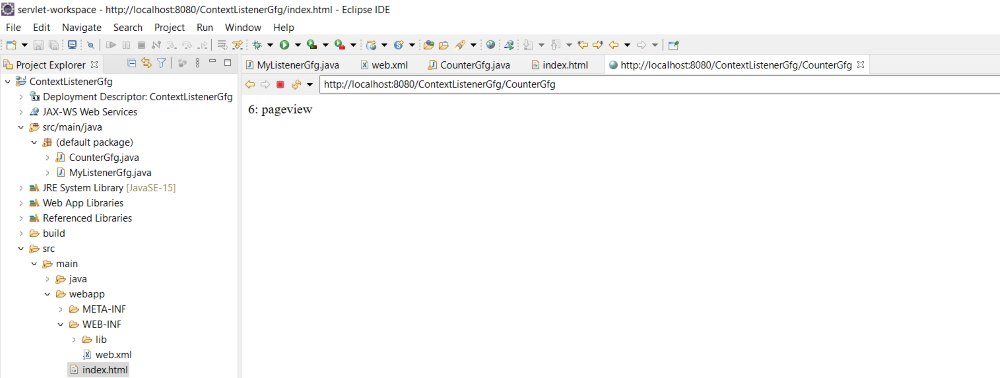Servlet – 上下文事件和上下文监听器
ServletContextEvent类为 Web 应用程序的 servlet 上下文的更改提供警报/通知。 ServletContextListener是一个类,它接收有关 servlet 上下文更改的警报/通知并对其进行操作。当上下文被初始化和删除时,ServletContextListener 用于执行关键任务。简而言之,ServletContextEvent 和 ServletContextListener函数串联;每当 ServletContext 发生变化时,ServletContextEvent 都会广播一个通知,由 ServletContextListener 接收,然后根据该消息执行各种职责。
ServletContextEvent 类的构造函数
ServletContextEvent(ServletContext e)在 ServletContextEvent 类中,只有一个构造函数。在 ServletContext 实例化之后,Web 容器会生成一个 ServletContextEvent 实例。
ServletContextEvent 的方法
public ServletContext getServletContext()Note: It returns the instance of ServletContext.
ServletContextListener 接口的方法
Method | Action Performed |
|---|---|
| void contextInitialized(ServletContextEvent e) | When the application is first initialized, this method is called. |
| void contextDestroyed(ServletContextEvent e) | When the application is destroyed, this method is called. |
示例: ServletContextEvent 和 ServletContextListener
在此示例中,我们将必须创建一个名为 counter 的表,其中包含一个名为 pageview 的列来保存页面浏览量。通过使用这个数据库记录,我们将找出页面浏览的总数。

A.文件:index.html
HTML
XML
MyListenerGfg
CounterGfg
CounterGfg
CounterGfg
/CounterGfg
Java
// Java Program to Illustrate MyListener Class
// Importing required classes
import java.sql.*;
import javax.servlet.*;
// Class
public class MyListenerGfg implements ServletContextListener {
// Class data members
ServletContext ctx;
Connection con;
Statement s;
PreparedStatement ps;
ResultSet rs;
int count;
// Method 1
public void contextInitialized(ServletContextEvent sce) {
// Try block to check for exceptions
try {
// Loading drivers using forName() method
Class.forName("com.mysql.jdbc.Driver");
con = DriverManager.getConnection("jdbc:mysql://localhost:3306/geeksforgeeks", "root", "root");
s = con.createStatement();
// Fetching pageviews value from table counter
rs = s.executeQuery("select pageview from counter");
// Iterating using next() method
while (rs.next()) {
count = rs.getInt(1);
}
ctx = sce.getServletContext();
ctx.setAttribute("pcount", count);
}
// Catch block to handle exceptions
catch (Exception e) {
// Display exception with line number
// using printStackTrace() method
e.printStackTrace();
}
}
// Method 2
public void contextDestroyed(ServletContextEvent sce) {
try {
ctx = sce.getServletContext();
count = (Integer)ctx.getAttribute("pcount");
ps = con.prepareStatement("update counter set pcount='" + count + "'");
ps.executeUpdate();
}
catch (Exception e) {
e.printStackTrace();
}
}
}Java
// Java Program to Illustrate Counter Class
// Importing required classes
import java.io.*;
import javax.servlet.*;
import javax.servlet.http.*;
// Class
// Extending HttpServlet class
public class CounterGfg extends HttpServlet {
// Method
protected void doGet(HttpServletRequest request,
HttpServletResponse response)
throws ServletException, IOException
{
response.setContentType("text/html;charset=UTF-8");
PrintWriter out = response.getWriter();
ServletContext ctx = getServletContext();
Integer count = (Integer)ctx.getAttribute("pcount");
out.println(count + ": pageview");
ctx.setAttribute("pcount", ++count);
}
}B.文件:web.xml
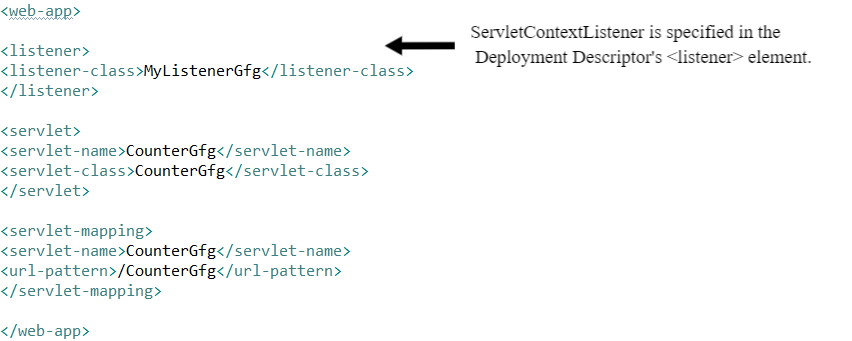
XML
MyListenerGfg
CounterGfg
CounterGfg
CounterGfg
/CounterGfg
C.文件:MyListenerGfg。Java
Java
// Java Program to Illustrate MyListener Class
// Importing required classes
import java.sql.*;
import javax.servlet.*;
// Class
public class MyListenerGfg implements ServletContextListener {
// Class data members
ServletContext ctx;
Connection con;
Statement s;
PreparedStatement ps;
ResultSet rs;
int count;
// Method 1
public void contextInitialized(ServletContextEvent sce) {
// Try block to check for exceptions
try {
// Loading drivers using forName() method
Class.forName("com.mysql.jdbc.Driver");
con = DriverManager.getConnection("jdbc:mysql://localhost:3306/geeksforgeeks", "root", "root");
s = con.createStatement();
// Fetching pageviews value from table counter
rs = s.executeQuery("select pageview from counter");
// Iterating using next() method
while (rs.next()) {
count = rs.getInt(1);
}
ctx = sce.getServletContext();
ctx.setAttribute("pcount", count);
}
// Catch block to handle exceptions
catch (Exception e) {
// Display exception with line number
// using printStackTrace() method
e.printStackTrace();
}
}
// Method 2
public void contextDestroyed(ServletContextEvent sce) {
try {
ctx = sce.getServletContext();
count = (Integer)ctx.getAttribute("pcount");
ps = con.prepareStatement("update counter set pcount='" + count + "'");
ps.executeUpdate();
}
catch (Exception e) {
e.printStackTrace();
}
}
}
D.文件:CounterGfg。Java
Java
// Java Program to Illustrate Counter Class
// Importing required classes
import java.io.*;
import javax.servlet.*;
import javax.servlet.http.*;
// Class
// Extending HttpServlet class
public class CounterGfg extends HttpServlet {
// Method
protected void doGet(HttpServletRequest request,
HttpServletResponse response)
throws ServletException, IOException
{
response.setContentType("text/html;charset=UTF-8");
PrintWriter out = response.getWriter();
ServletContext ctx = getServletContext();
Integer count = (Integer)ctx.getAttribute("pcount");
out.println(count + ": pageview");
ctx.setAttribute("pcount", ++count);
}
}
Now, run ‘index.html’ file on server and this will show the following output
输出:
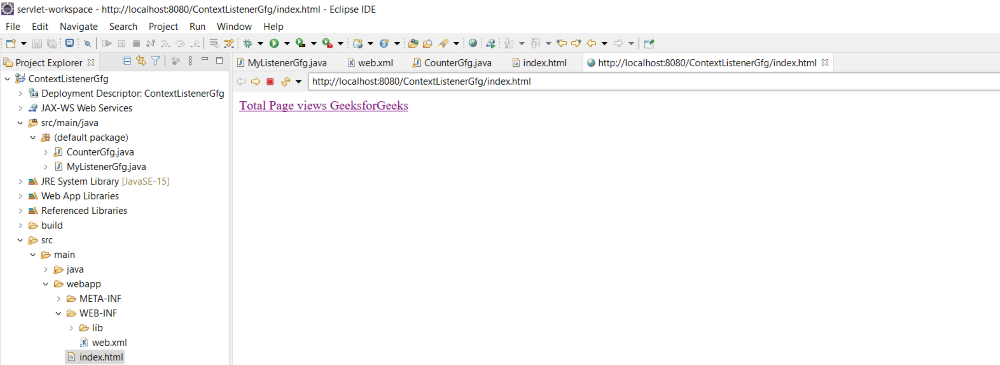
单击该链接后,将加载以下页面,该页面显示页面查看次数表示用户访问该页面的次数。每次刷新或重新访问页面时,页面计数都会增加。