像堆排序这样的算法可以通过可视化轻松理解。在本文中,已实现了可视化堆排序算法的程序。
图形用户界面(GUI)使用pygame库在Python实现。
方法:
生成随机数组,并用条形填充pygame窗口。竖条是垂直的直线,代表数组元素。
- 将所有条形设置为绿色(未排序)。
- 堆化数组以执行排序。
- Heapify之后,大条开始,然后是小条。
- 使用pygame.time.delay()减慢算法速度,以便我们可以看到排序过程。
- 实现计时器以查看算法如何执行。
- 使用“ pygame.event.get()”方法执行操作,该方法存储用户执行的所有事件,例如启动,重置。
- 蓝色用于突出显示在特定时间进行排序所涉及的栏。
- 橙色突出显示已排序的条。
观察结果:
从“堆排序”可视化中可以清楚地看到,与“插入”排序或“选择”排序等其他排序算法相比,“堆排序”非常快,并且与“合并”排序的速度相似。
例子:
Input:
Press “Enter” key to Perform Visualization.
Press “R” key to generate new array.
Output:
Initial:
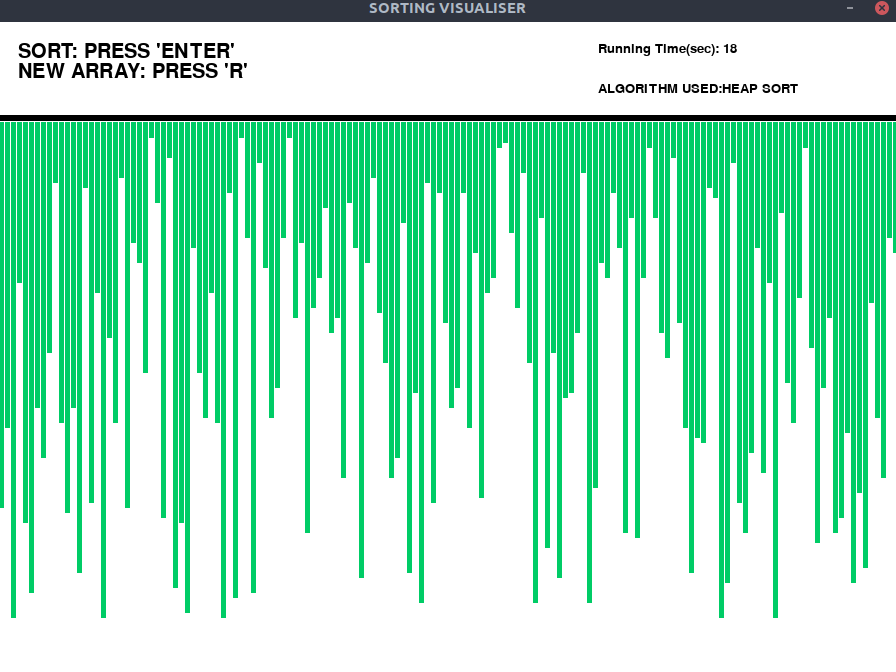
After heapification of array:

Sorting:
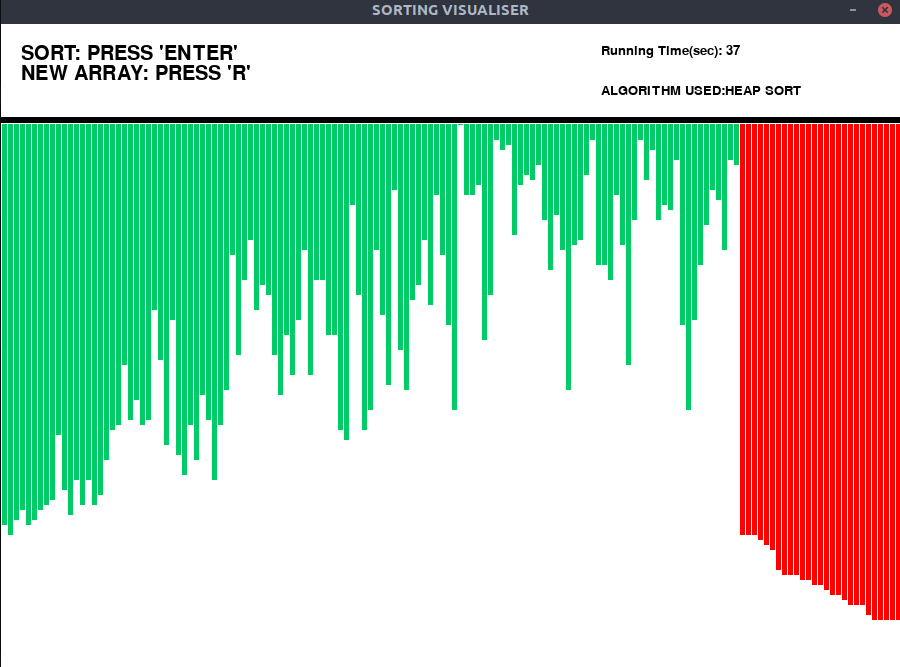
Final:
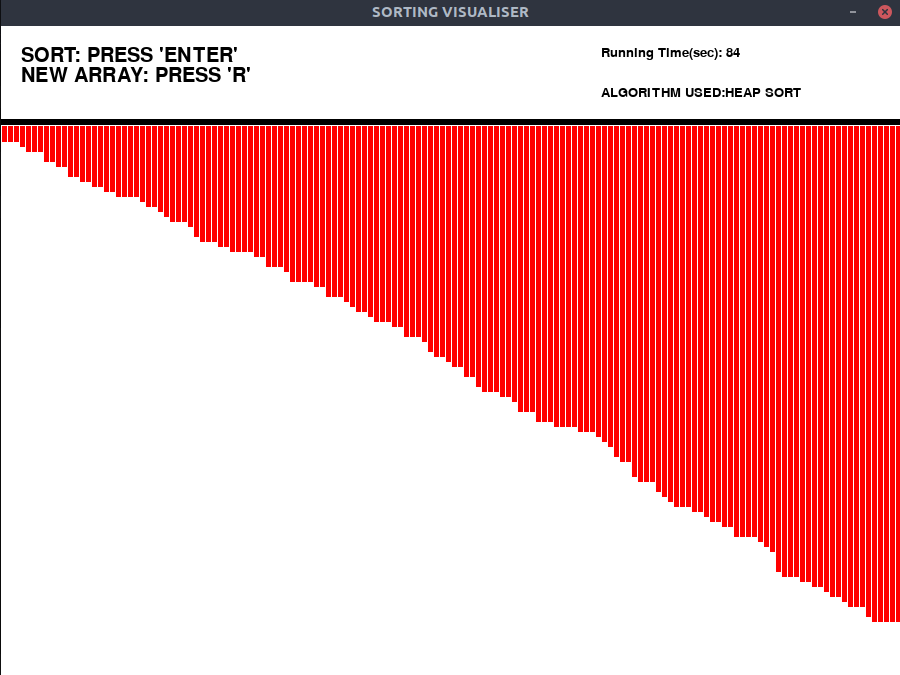
在运行以下程序之前,请确保安装pygame库。
下面是上述可视化工具的实现:
Python
# Python implementation of the
# Sorting visualiser: Heap Sort
# Imports
import pygame
import random
import time
pygame.font.init()
startTime = time.time()
# Total window
screen = pygame.display.set_mode(
(900, 650)
)
# Title and Icon
pygame.display.set_caption(
"SORTING VISUALISER"
)
# Uncomment below lines for setting
# up the icon for the visuliser
# img = pygame.image.load('sorticon.png')
# pygame.display.set_icon(img)
# Boolean variable to run
# the program in while loop
run = True
# Window size and some initials
width = 900
length = 600
array = [0]*151
arr_clr = [(0, 204, 102)]*151
clr_ind = 0
clr = [(0, 204, 102), (255, 0, 0),
(0, 0, 153), (255, 102, 0)]
fnt = pygame.font.SysFont("comicsans", 30)
fnt1 = pygame.font.SysFont("comicsans", 20)
# Function to generate new Array
def generate_arr():
for i in range(1, 151):
arr_clr[i] = clr[0]
array[i] = random.randrange(1, 100)
# Initially generate a array
generate_arr()
# Function to refill the
# updates on the window
def refill():
screen.fill((255, 255, 255))
draw()
pygame.display.update()
pygame.time.delay(10)
# Sorting Algorithm: Heap Sort
def heapSort(array):
n = len(array)
for i in range(n//2-1, -1, -1):
pygame.event.pump()
heapify(array, i, n)
for i in range(n-1, 0, -1):
array[i], array[0] = array[0], array[i]
arr_clr[i] = clr[1]
refill()
heapify(array, 0, i)
def heapify(array, root, size):
left = root * 2 + 1
right = root * 2 + 2
largest = root
if left < size and array[left] > array[largest]:
largest = left
if right < size and array[right] > array[largest]:
largest = right
if largest != root:
arr_clr[largest] = clr[2]
arr_clr[root] = clr[2]
array[largest],\
array[root] = array[root],\
array[largest]
refill()
arr_clr[largest] = clr[0]
arr_clr[root] = clr[0]
heapify(array, largest, size)
refill()
# Function to Draw the array values
def draw():
# Text should be rendered
txt = fnt.render("SORT: PRESS 'ENTER'",
1, (0, 0, 0))
# Position where text is placed
screen.blit(txt, (20, 20))
txt1 = fnt.render("NEW ARRAY: PRESS 'R'",
1, (0, 0, 0))
screen.blit(txt1, (20, 40))
txt2 = fnt1.render("ALGORITHM USED:" +
"HEAP SORT", 1, (0, 0, 0))
screen.blit(txt2, (600, 60))
text3 = fnt1.render("Running Time(sec): " +
str(int(time.time() - startTime)),
1, (0, 0, 0))
screen.blit(text3, (600, 20))
element_width = (width-150)//150
boundry_arr = 900 / 150
boundry_grp = 550 / 100
pygame.draw.line(screen, (0, 0, 0), (0, 95),
(900, 95), 6)
# Drawing the array values as lines
for i in range(1, 151):
pygame.draw.line(screen, arr_clr[i],
(boundry_arr * i-3, 100),
(boundry_arr * i-3,
array[i]*boundry_grp + 100),\
element_width)
# Program should be run
# continuously to keep the window open
while run:
# background
screen.fill((255, 255, 255))
# Event handler stores all event
for event in pygame.event.get():
# If we click Close button in window
if event.type == pygame.QUIT:
run = False
if event.type == pygame.KEYDOWN:
if event.key == pygame.K_r:
generate_arr()
if event.key == pygame.K_RETURN:
heapSort(array)
draw()
pygame.display.update()
pygame.quit()