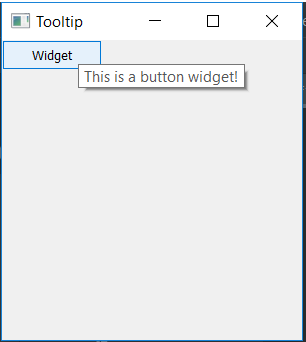PyQt5 中的 setToolTip 方法
setToolTip()方法用于在 PyqT5 应用程序中设置小部件的工具提示。
工具提示是桌面应用程序(图形用户界面)中的提示。当鼠标悬停在小部件上而不单击它时,工具提示经常出现。有时,当在按钮上按住鼠标箭头时,它会显示一些信息,即信息是工具提示消息。
Syntax : widget.setToolTip(Message)
Argument : It takes string as argument.
下面是这个方法的实现。
# importing the required libraries
from PyQt5.QtGui import *
from PyQt5.QtWidgets import *
import sys
class Window(QMainWindow):
def __init__(self):
super().__init__()
# set the title
self.setWindowTitle("Tooltip")
# set the geometry
self.setGeometry(0, 0, 300, 300)
# creating a button widget
self.widget = QPushButton('Widget', self)
# setting up the tooltip
self.widget.setToolTip("This is a button widget !")
# show all the widgets
self.show()
# create pyqt5 app
App = QApplication(sys.argv)
# create the instance of our Window
window = Window()
# start the app
sys.exit(App.exec())
输出 :